Correction status:qualified
Teacher's comments:好,看得出很认真,也很用心了,继续加油



作业内容:
- <iframe>写一个后台小案例: <a>+<iframe>实现
- 实例演示 标签,属性选择器, 以及群组选择器的使用场景
index.html
<!DOCTYPE html><html><head><meta charset="utf-8" /><title>php中文网后台管理系统</title><link rel="stylesheet" href="./css/admin.css"/></head><body><div class="content"><div class="left"><div class="logo"><h3>php.cn 后台管理系统</h3></div><div class="menu"><nav><a href="home.html" target="content">首页</a><a href="courses.html" target="content">课程管理</a><a href="teachers.html" target="content">教师管理</a><a href="orders.html" target="content">订单管理</a></nav></div></div><div class="right"><header><section><em>admin</em><button onclick="location.href='logout.php'">退出</button></section></header><iframe src="home.html" name="content"></iframe></div></div></body></html>
home.html
<!DOCTYPE html><html><head><meta charset="utf-8"><title></title></head><body><h1>首页</h1></body></html>
courses.html
<!DOCTYPE html><html><head><meta charset="utf-8"><title></title></head><body><h1>课程管理</h1></body></html>
orders.html
<!DOCTYPE html><html><head><meta charset="utf-8"><title></title></head><body><h1>订单管理</h1></body></html>
admin.css
* {margin: 0;padding: 0;box-sizing: border-box;}a {text-decoration: none;color: #555;}.content {height: 100vh;width: 100vw;display: grid;grid-template-columns: 12em 1fr;grid-template-areas:"left right";}.left {grid-area: left;background-color: gray;}.right {grid-area: right;}.logo {color: whitesmoke;background-color: seagreen;height: 5.5em;text-align: center;padding-top: 30px;}body header {background-color: white;letter-spacing: 2px;padding: 2em;display: flex;place-items: center;border-bottom: #eee;}body header h1 {color: grey;font-weight: 500;text-shadow: 1px 1px 1px #000;}body header section {margin-left: auto;padding-right: 2em;}body header section em {color: grey;margin-right: 1em;}body header section button {padding: 3px 10px;border: none;outline: none;transition: 0.3s;}body header section button:hover {background-color: coral;color: #fff;cursor: pointer;}nav {display: grid;grid-auto-rows: min-content;border-right: 1px solid currentColor;background-color: gray;padding: 1em;list-style: none;}nav a {padding: 0.5em 0;border-bottom: 1px solid #555;color: #fff;}nav a:hover {transition: 0.3s;font-size: 1.01em;color: black;}body iframe {width: calc(100vw - 10em);height: calc(100vh - 6em);border: none;background-color: #efefef;}
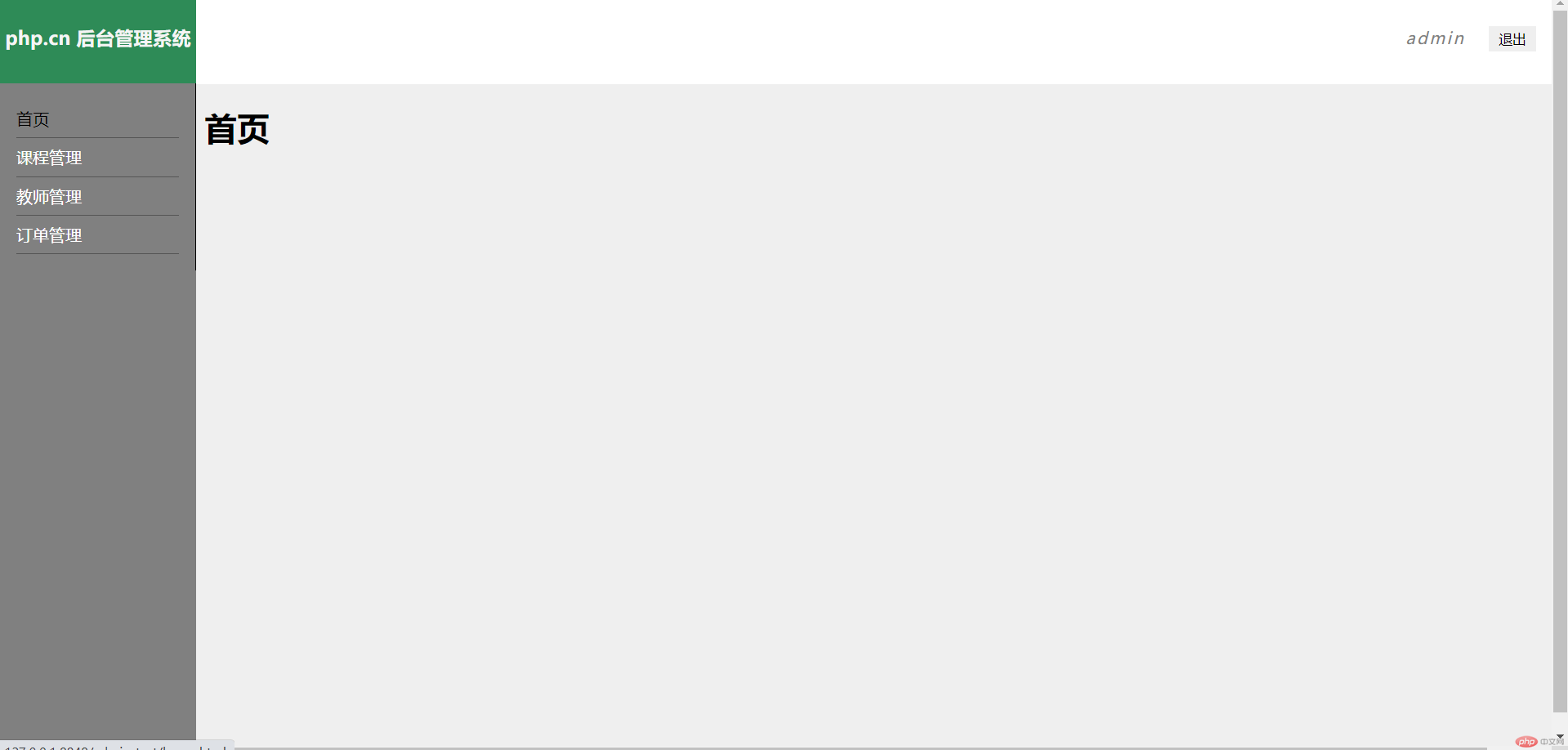
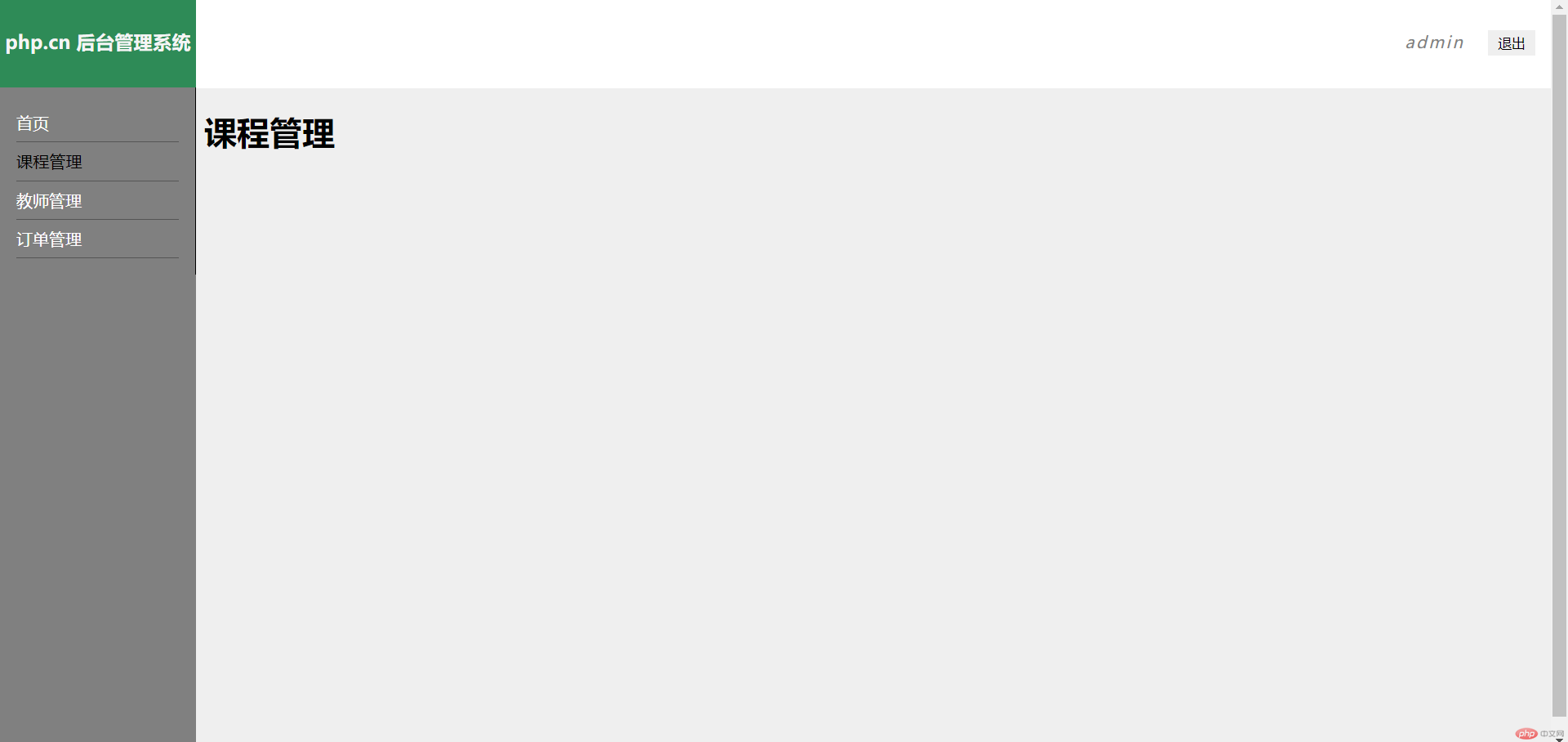


html
<div class="content"><div class="left"><div class="logo"><h3>php.cn 后台管理系统</h3></div><div class="menu"><nav><a class="active" href="home.html" target="content">首页</a><a href="courses.html" target="content">课程管理</a><a href="teachers.html" target="content">教师管理</a><a href="orders.html" target="content">订单管理</a></nav></div></div><table id="time-table"><caption><h2>课程表</h2></caption><thead><tr><th colspan="2">节次\星期</th><th>星期一</th><th>星期二</th><th>星期三</th><th>星期四</th><th>星期五</th></tr></thead><tbody><tr><td colspan="7" style="background-color: lightgray;"><p style="margin: 2;">早自习</p><p style="margin: 2;">07:00 - 07:50</p></td></tr><tr><th rowspan="4">上午</th><th><p>第一节</p><p>08:00 - 08:40</p></th><td>语文</td><td>数学</td><td>英语</td><td>化学</td><td>物理</td></tr><tr><th><p>第二节</p><p>08:50 - 09:30</p></th><td>语文</td><td>数学</td><td>英语</td><td>化学</td><td>物理</td></tr><tr><th><p>第三节</p><p>09:40 - 10:20</p></th><td>语文</td><td>数学</td><td>英语</td><td>化学</td><td>物理</td></tr><tr><th><p>第四节</p><p>10:30 - 11:20</p></th><td>语文</td><td>数学</td><td>英语</td><td>化学</td><td>物理</td></tr><tr><td colspan="7" style="background-color: lightgray;"><p>午休</p><p>12:00 - 14:00</p></td></tr><tr><th rowspan="3">上午</th><th><p>第五节</p><p>14:00 - 14:40</p></th><td>语文</td><td>数学</td><td>英语</td><td>化学</td><td>物理</td></tr><tr><th><p>第六节</p><p>14:50 - 15:30</p></th><td>语文</td><td>数学</td><td>英语</td><td>化学</td><td>物理</td></tr><tr><th><p>第七节</p><p>15:40 - 16:40</p></th><td>语文</td><td>数学</td><td>英语</td><td>化学</td><td>物理</td></tr><td colspan="7" style="background-color: lightgray;"><p>晚自习</p><p>19:00 - 21:50</p></td></tr></tbody><tfoot><tr><!-- 水平方向合并/列合并 : colspan --><th colspan="2">课程表有效期:</th><td colspan="5">2022年10月1日-2023年5月1日</td></tr></tfoot></table></div>
标签选择器
h3 {color: red;}a {text-decoration: none;color: gray;}#time-table p {margin: 2px;}
属性选择器
a.active {color: orange;}
群组选择器
/* 群组选择器, 多个选择器之间用逗号分开 */#time-table, th, td{border: solid gray 2px;text-align: center;}/* 群组选择器, 多个选择器之间用逗号分开 */tfoot th, tfoot td {border: none;}
