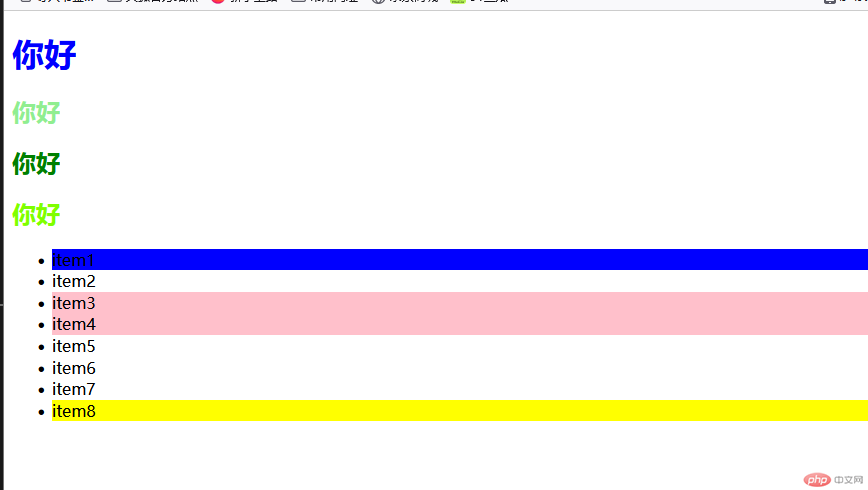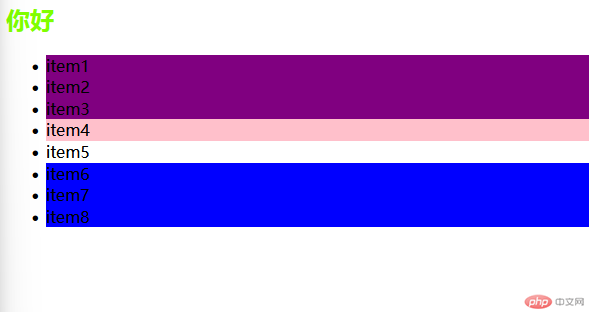Correction status:qualified
Teacher's comments:很好 , 你每天作业都完成的很及时, 并且很认真, 继续加油



<!DOCTYPE html><html lang="zh-CN"><head><meta charset="UTF-8"><meta http-equiv="X-UA-Compatible" content="IE=edge"><meta name="viewport" content="width=device-width, initial-scale=1.0"><title>Document</title><style>/* id=1 class=1 tag=1 故111*/h1.name#user{color:blue;}/* id=0 class=1 tag=1 故011*/h2.name{color:lightgreen}/* id=1 class=0 tag=1 故101*/h2#user{color:green}/* 比较权重大小 */h2{color: black;/* 此时权重为001,无法修改第四个h2标签颜色 */}h2.name#user{color:chartreuse/* 此时权重为111,可以修改第四个h2标签颜色且其他样式无法影响当前样式*/}/* 选中第一个 */.list>li:first-of-type{background-color: blue;}/* 选中最后一个 */.list>li:last-of-type{background-color: yellow;}/* 选择第三个 第四个 */.list > li:nth-of-type(3){background-color: pink;}.list > li:nth-of-type(4){background-color: pink;}/* 选择前三个 */.list>li:nth-of-type(-n+3){background-color: purple;}/* 选择后三个 */.list>li:nth-of-type(n+6){background-color: blue;}/* 选择偶数个 */.list>li:nth-of-type(2n){background-color: red;}/* 选择奇数个 */.list>li:nth-of-type(2n+1){background-color: black;}/* 选择全部 */.list>li:nth-of-type(n){background-color: green;}</style></head><body><h1 class="name" id="user">你好</h1><h2 class="name">你好</h2><h2 id="user">你好</h2><h2 class="name" id="user">你好</h2><ul class="list"><li class="item">item1</li><li class="item">item2</li><li class="item">item3</li><li class="item">item4</li><li class="item">item5</li><li class="item">item6</li><li class="item">item7</li><li class="item">item8</li></ul></body></html>