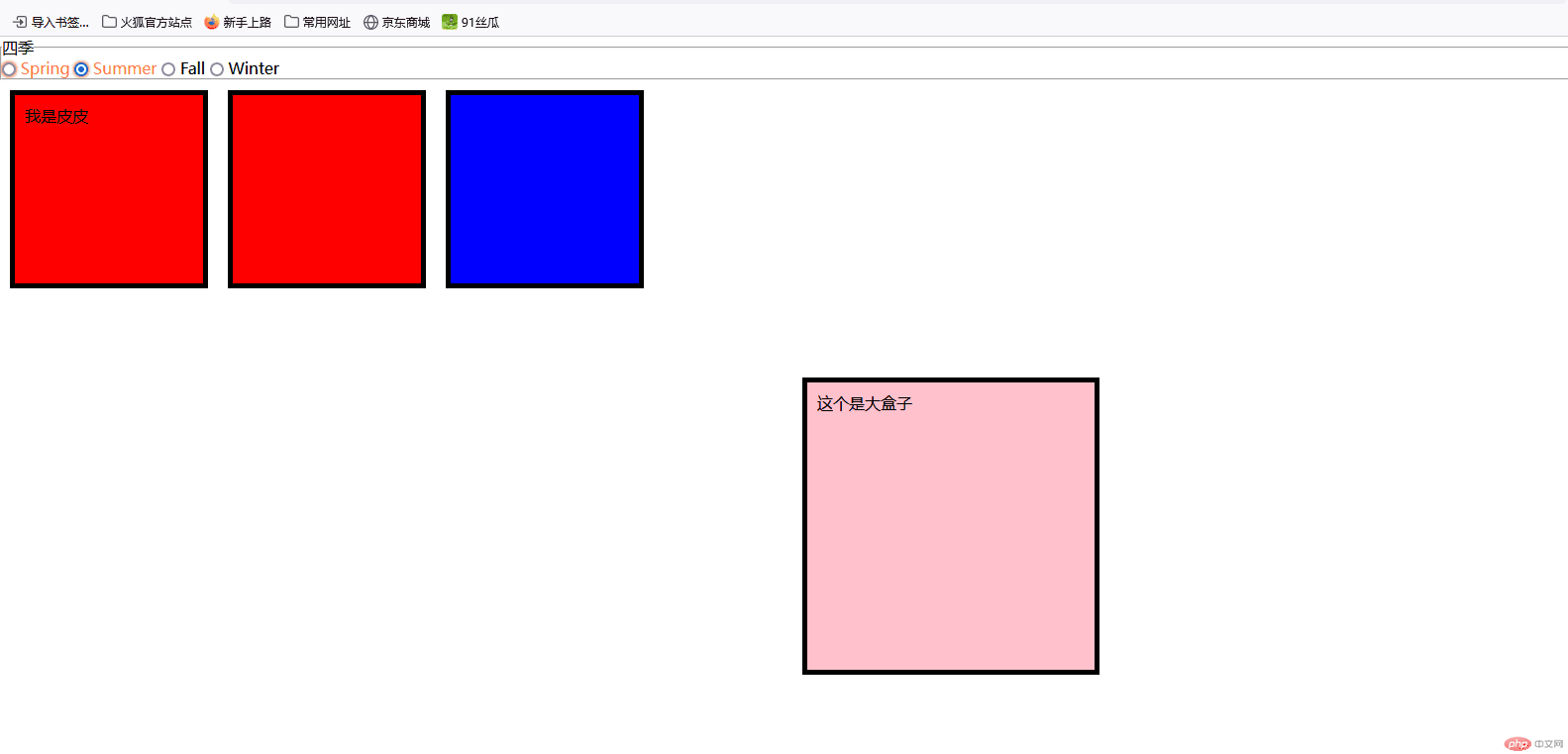Correction status:qualified
Teacher's comments:完成的很好,没什么问题,继续加油



<!DOCTYPE html><html lang="zh-CN"><head><meta charset="UTF-8"><meta http-equiv="X-UA-Compatible" content="IE=edge"><meta name="viewport" content="width=device-width, initial-scale=1.0"><title>状态伪类选择器 与 盒模型</title><style>*{margin: 0;padding: 0;box-sizing: border-box;}input:default {box-shadow: 0 0 2px 1px coral;}input:default + label {color: coral;}p.box{width: 200px;height: 200px;margin: 10px;background-color: red;float: left;}p.box:empty{background-color: blue;}.box{/* 盒子的宽度 */width: 300px;/* 盒子的长度*/height: 300px;/* 盒子的边框 */border: 5px solid black;/* 盒子的背景色 */background-color: pink;/* 盒子的内边距*/padding: 10px;/* 盒子的外边距 */margin: 300px auto;/* margin 和 padding的简写规则 按照顺时针顺序 上右下左 下面只介绍margin*//* margin: 300px 上下左右300 *//* margin: 300px auto; 规则 上下300 左右auto*//* margin: 300px 200px 300px; 规则 上300 左右200 下300*//* margin: 300px 200px 300px 200px 规则 上300 右200 下300 左200 *//* 盒子的宽度 = margin-left + border-left + padding-left + width + padding-right + border-right + margin-right *//* 盒子的宽度 = margin-top + border-top + padding-top + height + padding-bottom + border-bottom + margin-bottom */}</style></head><body><!-- :default可以在 <button>, <input type="checkbox">, <input type="radio">, 以及 <option> 上使用。 --><!-- 允许多个选择的分组元素也可以具有多个默认值,即,它们可以具有最初选择的多个项目。在这种情况下,所有默认值都使用 :default 伪类表示 --><fieldset><legend>四季</legend><input type="radio" name="season" id="spring" checked><label for="spring">Spring</label><input type="radio" name="season" id="summer" checked ><label for="summer">Summer</label><input type="radio" name="season" id="fall"><label for="fall">Fall</label><input type="radio" name="season" id="winter"><label for="winter">Winter</label></fieldset><!-- :empty CSS 伪类 代表没有子元素的元素。子元素只可以是元素节点或文本(包括空格)。注释或处理指令都不会产生影响。 --><!-- 可以看到第三个没有子元素 变蓝色了 --><p class="box">我是皮皮</p><p class="box"> </p><p class="box"><!--我是皮皮--></p><div class="box">这个是大盒子</div></body></html>