Correction status:Uncorrected
Teacher's comments:



<?php
//分页函数
if(!function_exists('fx_page')){
function fx_page($db,$table,$page,$num){
$offset = ($page -1) * 5;//得到当前页面的数据库中的位置
$sql = "SELECT * FROM {$table} LIMIT {$offset}, 5;";//准备sql语句查询staff表,5个每页
echo $sql.'<br>';//检查sql语句
$res = mysqli_query($db, $sql);//查询数据库中的staff表并保存
$rows = mysqli_fetch_all($res,MYSQLI_ASSOC);//保存关联数组
//echo '<pre>'.print_r($rows,true).'</pre>';
list($total) = mysqli_fetch_row($num);
$pages = ceil ($total / 5);//得到总页数,向上取整
echo $pages;//检查当前页面数
return ['rows'=>$rows,'pages'=>$pages];//返回数据
}
}
?><!DOCTYPE html>
<html>
<head>
<meta charset="UTF-8" />
<meta name="viewport" content="width=device-width, initial-scale=1.0" />
<meta http-equiv="X-UA-Compatible" content="ie=edge" />
<title>分页封装</title>
<style>
table,th,td {
border: 1px solid black;
}
table th {
background-color: lightskyblue;
}
table {
border-collapse: collapse;
width: 70%;
margin: 30px auto;
text-align: center;
}
h3 {
text-align: center;
}
h3 a {
text-decoration: none;
margin-left: 10px;
border: 1px solid black;
display: inline-block;
height: 30px;
min-width: 30px;
padding: 0 10px;
background-color: lightgreen;
}
h3 a:hover,.active{
background-color: red;
color: white;
}
form {
display: inline;
}
</style>
</head>
<body>
<?php
require 'fx_page.php';//引入封装页面
$db = mysqli_connect('127.0.0.1', 'root', 'root','php');//连接诶数据库
$page = isset($_GET['p']) ? $_GET['p'] : 1;//获取当前页数
$table = 'staff';//获取表明
$num = mysqli_query($db, "SELECT COUNT(*) FROM staff");//计算总页数
$data = fx_page($db,$table,$page,$num);//获取函数中的返回值
$rows = $data['rows'];
$pages = $data['pages'];
?>
<table>
<caption>
<h2>员工数据表</h2>
</caption>
<tr>
<th>ID</th>
<th>姓名</th>
<th>性别</th>
<th>年龄</th>
<th>工资</th>
</tr>
<?php foreach ($rows as $row): ?>
<tr>
<td><?php echo $row['staff_id']; ?></td>
<td><?php echo $row['name']; ?></td>
<td><?php echo $row['age']; ?></td>
<td><?php echo $row['sex']; ?></td>
<td><?php echo $row['salary']; ?></td>
</tr>
<?php endforeach; ?>
</table>
<h3>
<?php if($page !=1): ?>
<a href="http://www.abc.com/phpzww/427/text5.php?p=1">首页</a>
<a href="http://www.abc.com/phpzww/427/text5.php?p=<?php echo (($page-1)==0)? 1 : ($page-1);?>">上一页</a>
<?php endif;?>
<?php
for($i=1;$i<=$pages;$i++){
echo '<a ';
if($page==$i){
echo ' href="http://www.abc.com/phpzww/427/text5.php?p='.$i.'">'.$i.'</a>';
}else{
echo 'href="http://www.abc.com/phpzww/427/text5.php?p='.$i.'">'.$i.'</a>';
}
}
?>
<?php if($page !=$pages): ?>
<a href="http://www.abc.com/phpzww/427/text5.php?p=<?php echo (($page+1)>$pages)? $pages : ($page+1);?>">下一页</a>
<a href="http://www.abc.com/phpzww/427/text5.php?p=<?php echo $pages?>">尾页</a>
<?php endif;?>
<form action="" method="get">
第
<select name="p" id="">
<?php for($i=1; $i<=$pages; $i++): ?>
<option value="<?php echo $i; ?>" <?php if($_GET['p']==$i){echo 'selected';} ?>><?php echo $i; ?></option>
<?php endfor; ?>
</select>
页
<button>跳转</button>
</form>
</h3>
</body>
</html>
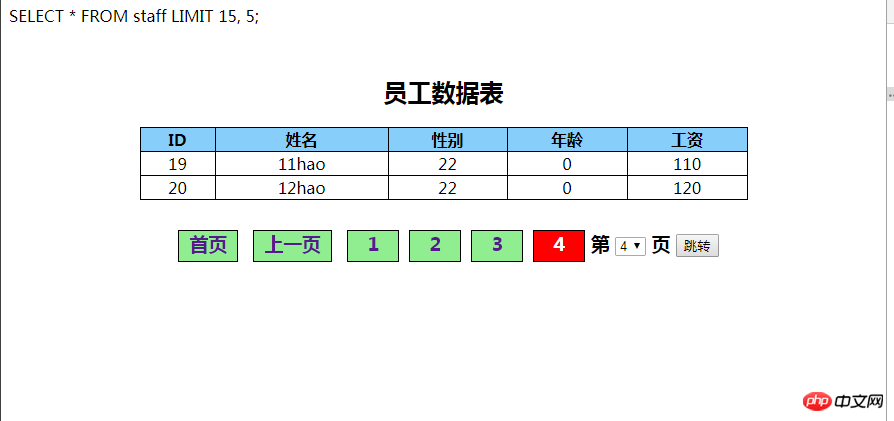

上一页下一页无法简化,$page需要随页面改变,正确的$page传到下面就会+-1变的不正确,如果矫正简化部分代码那么active也要随之改变反而起不到简化的作用,并且逻辑显得十分混乱