


准备工具:一台Windows Server 2008 R2系统的服务器,一个公网IP,和一个域名!
① 开始--》管理工具--》服务器管理器
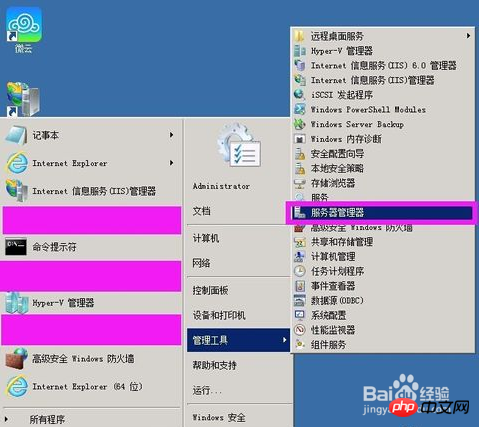
② 安装IIS/FTP角色,打开服务器管理器,找到添加角色,然后点击,弹出添加角色对话框,选择下一步
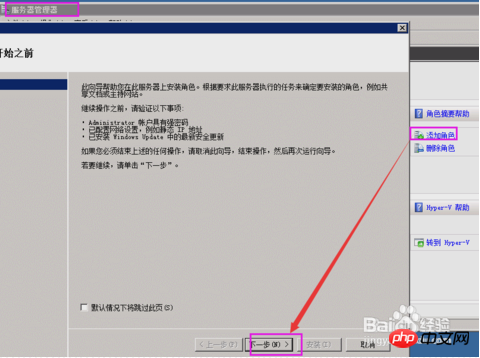
③ 选择Web服务器(IIS),然后选择FTP服务,直到安装完成。
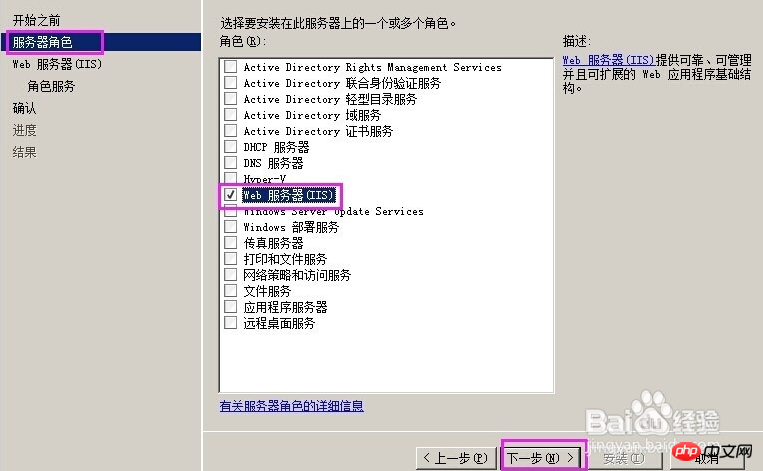
④ 在IIS中右键单击设备添加网站
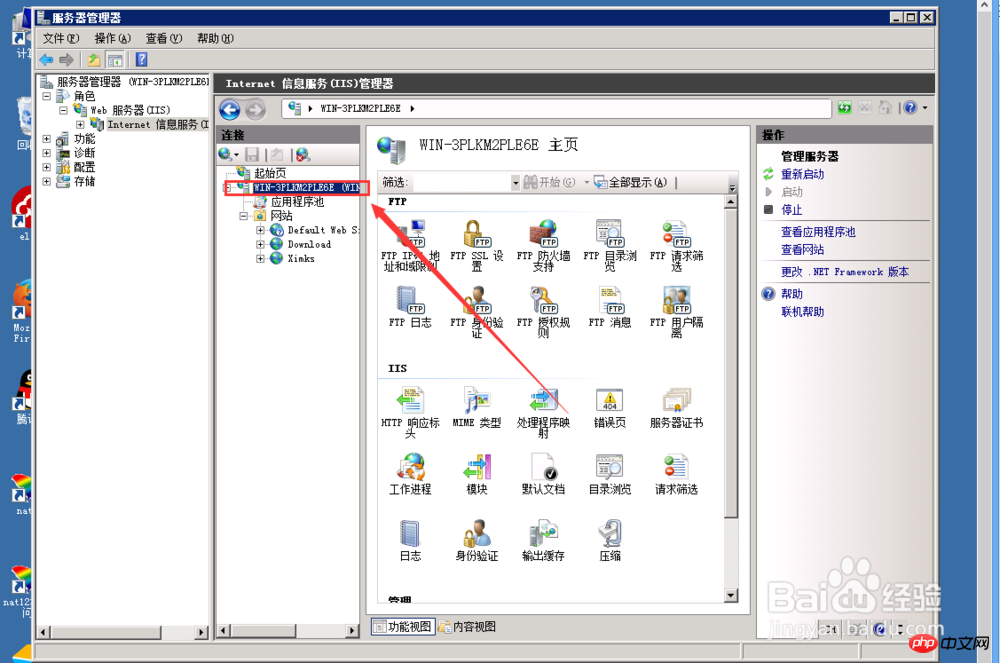
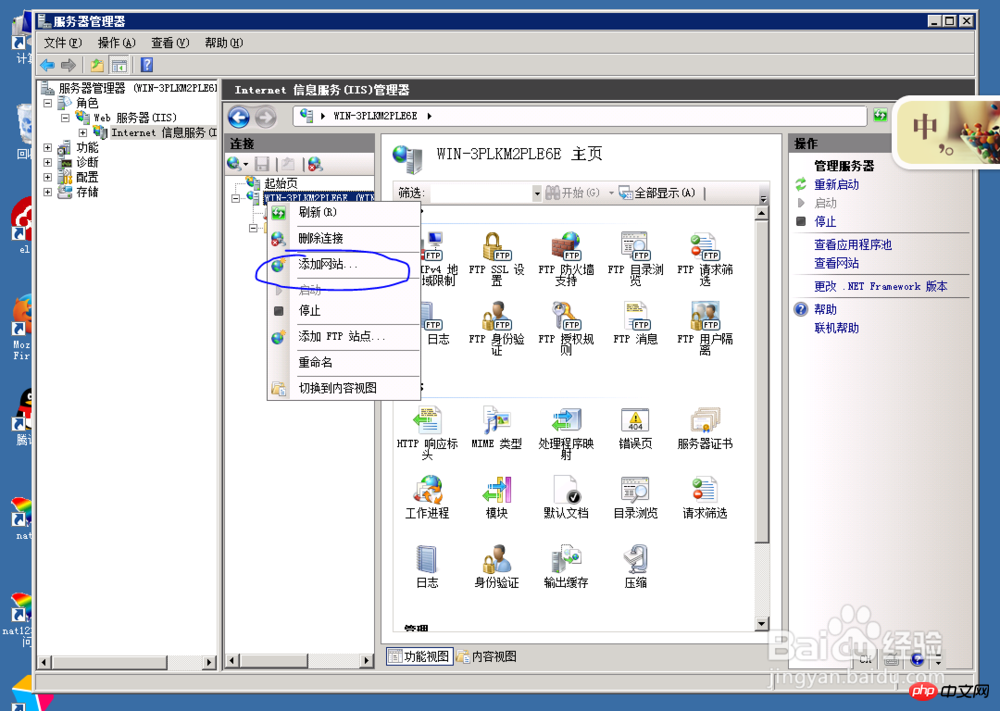
⑤ 接下来我们要设置物理目录!可以新创目录
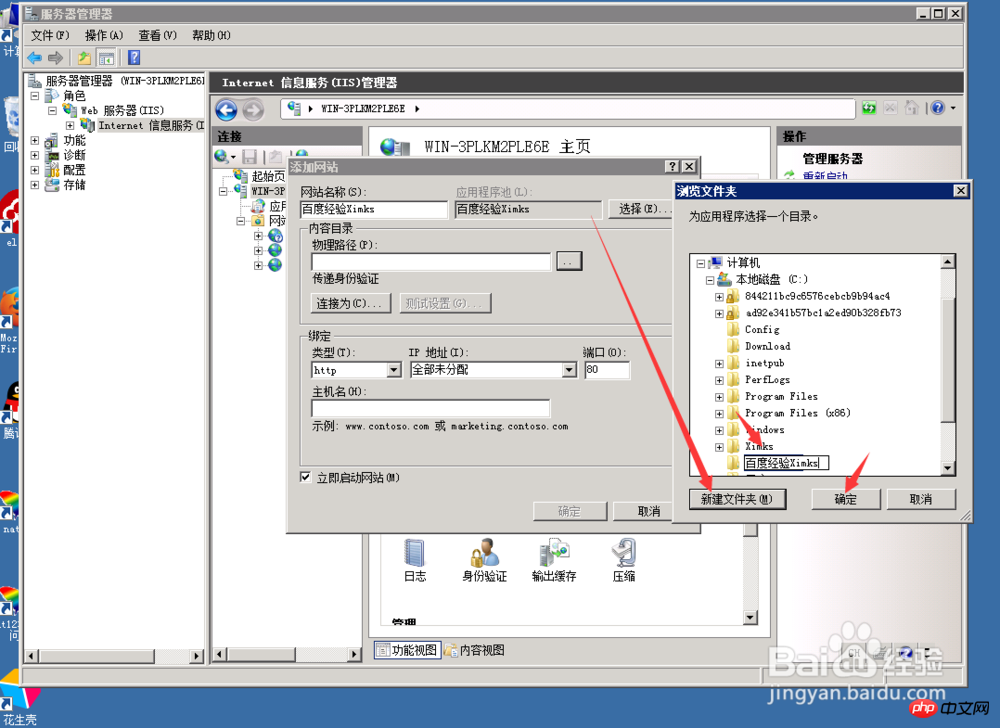
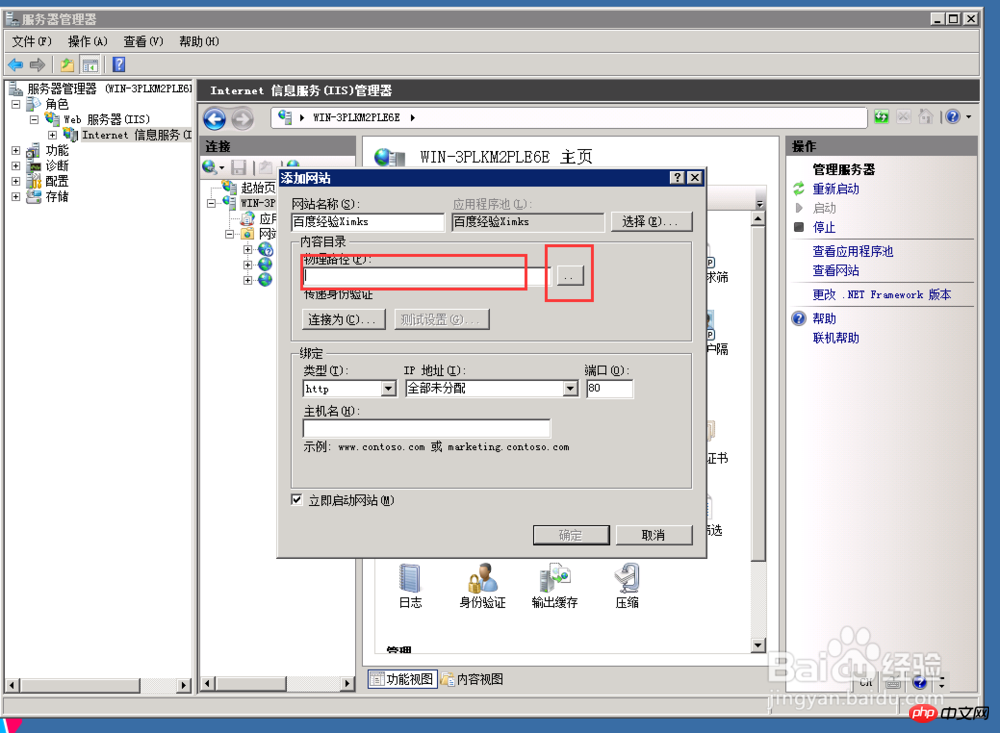
⑥ 接着我们先绑定内网ip
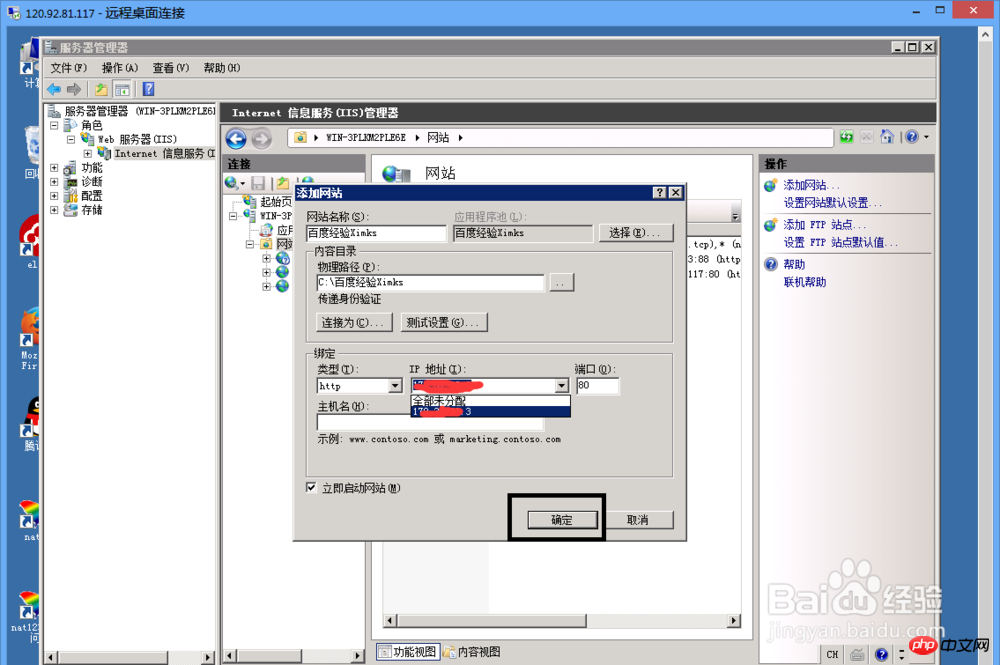
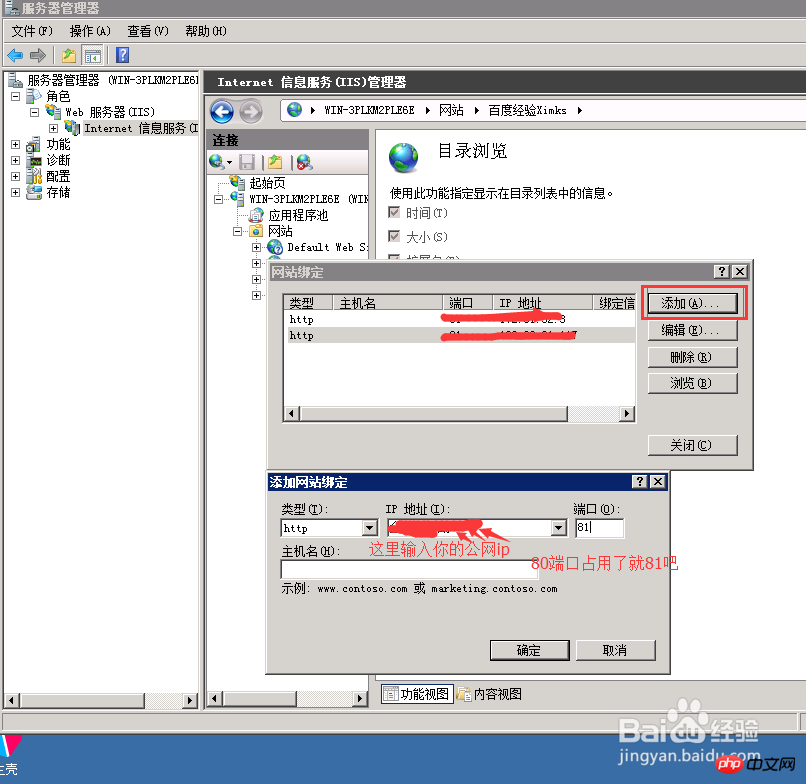
⑦ 绑定好了要去开启目录浏览看图
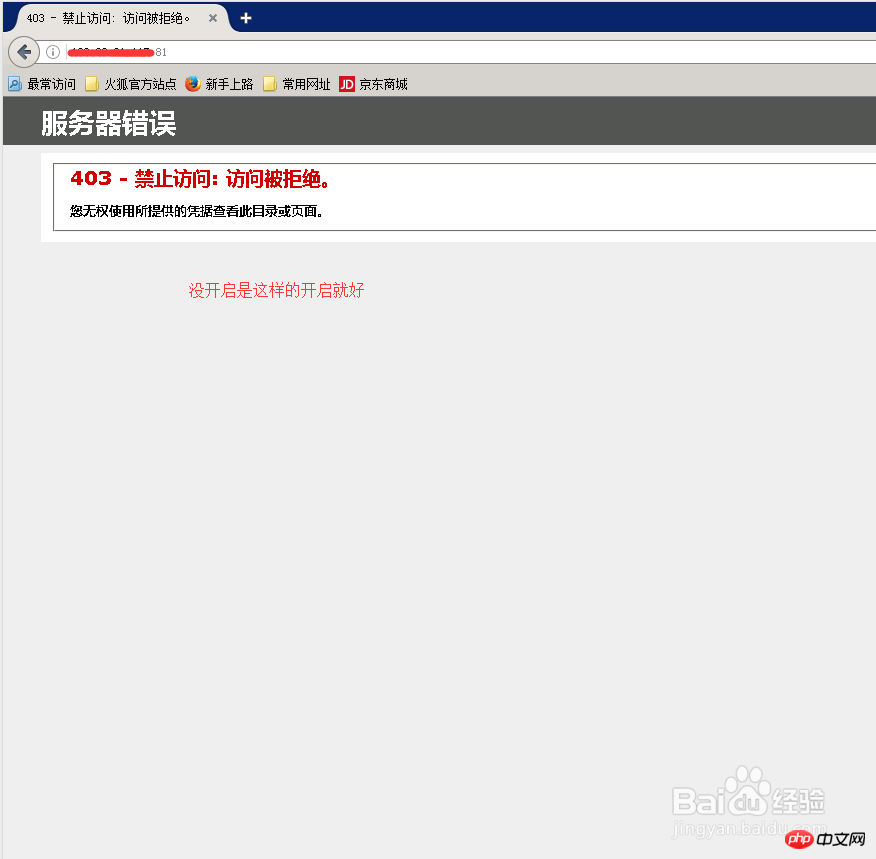
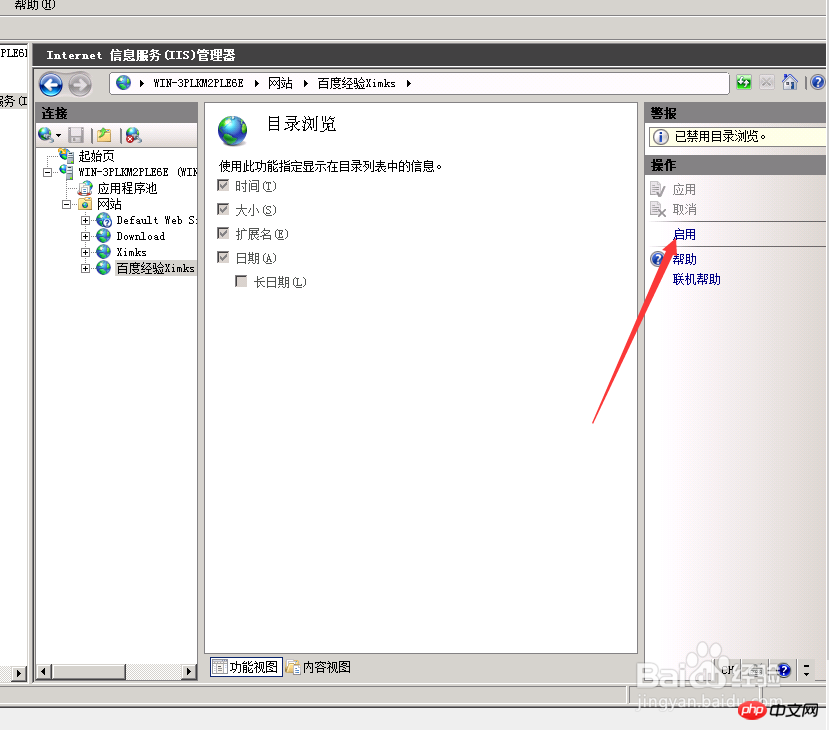
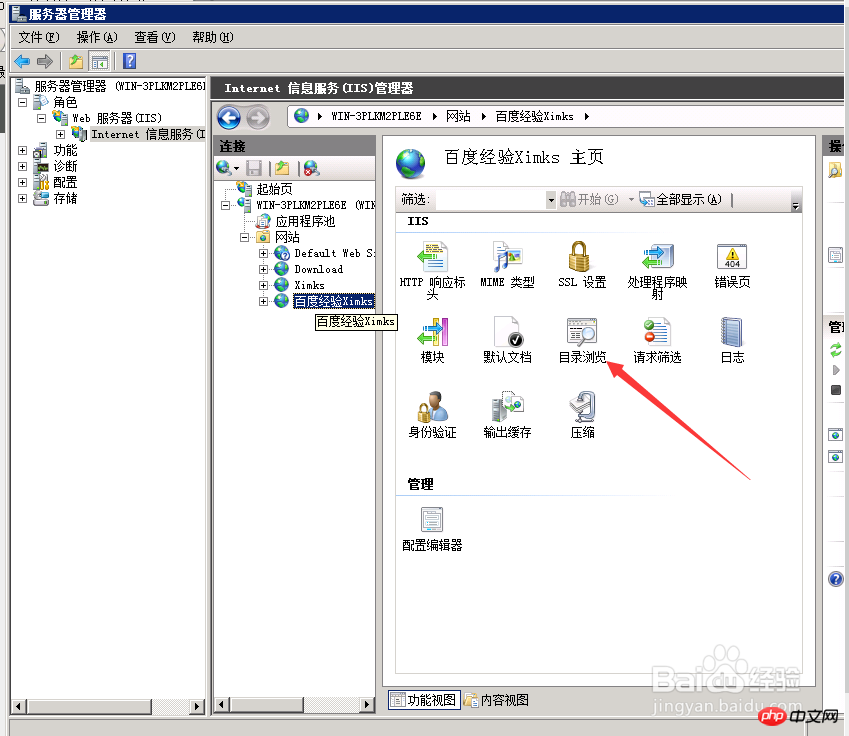
⑧ 然后到绑定的物理目录存网页文件就行
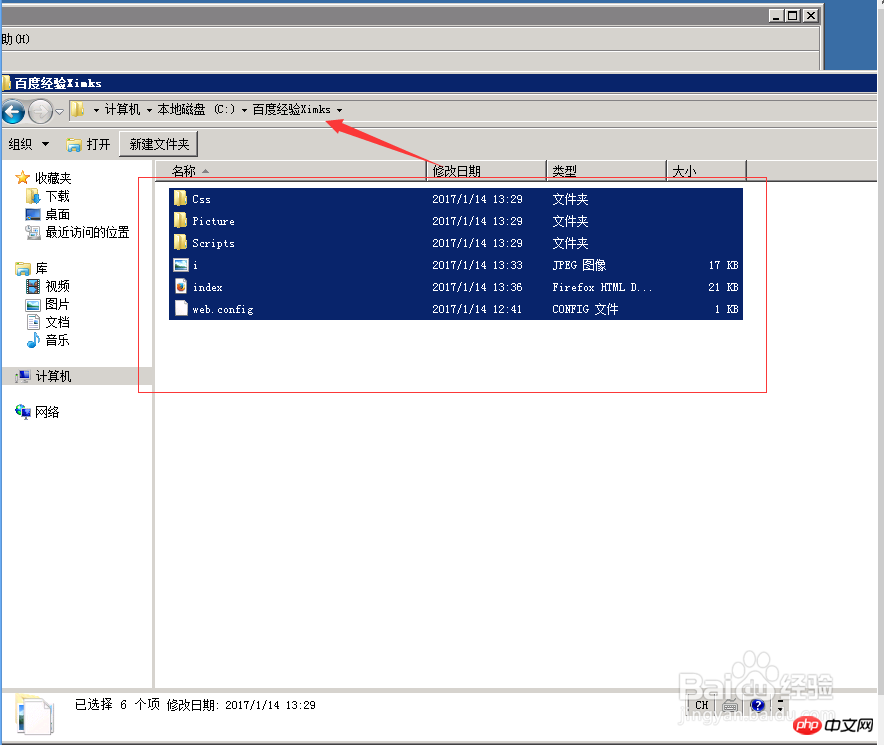
⑨ 打开刚刚绑定的公网ip加:端口就行如192.168.1.1:81
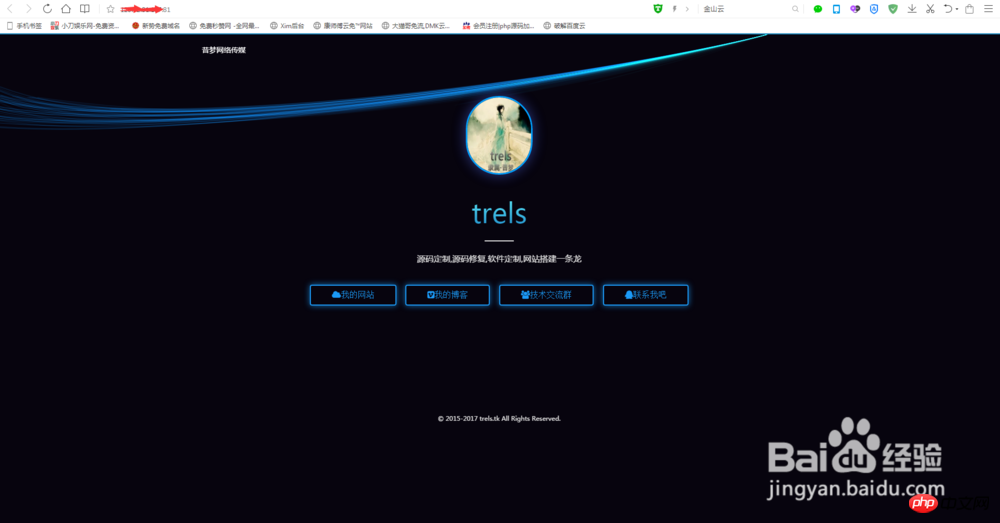
绑定域名很简单看图~
假如主机为1,域名为trels.tk ,就是1.trels.tk 我演示是用81端口,假如1.trels.tk的80端口域名就是1.trels.tk

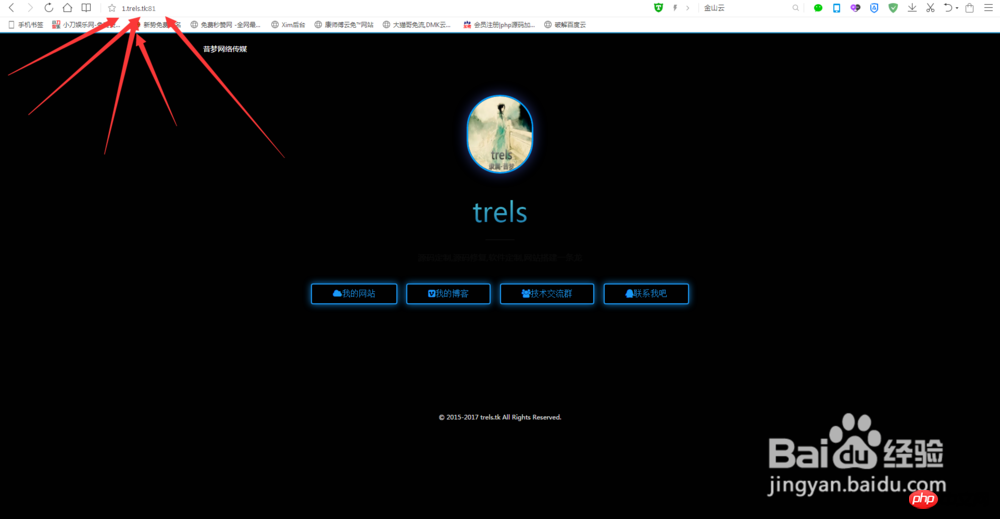
原网站链接:https://jingyan.baidu.com/article/642c9d34098bf5644a46f71f.html
如有版权因素请联系管理员:2929006594(qq) , 15811405490( tel )。