Correction status:Uncorrected
Teacher's comments:



Composer安装步骤:
1、打开https://www.phpcomposer.com/

2、点击“入门指南”,根据自身系统选择安装方式,因为我的是windows操作系统,所以选择windows安装方式。
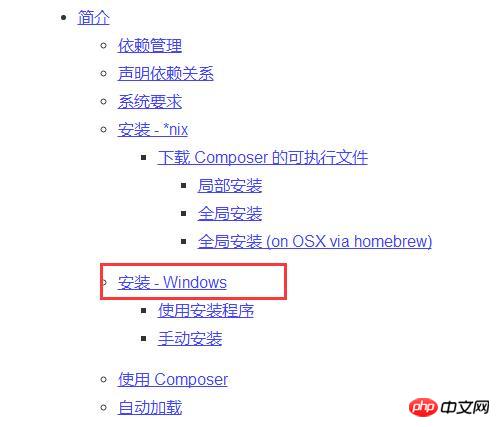
3、下载安装程序并运行。
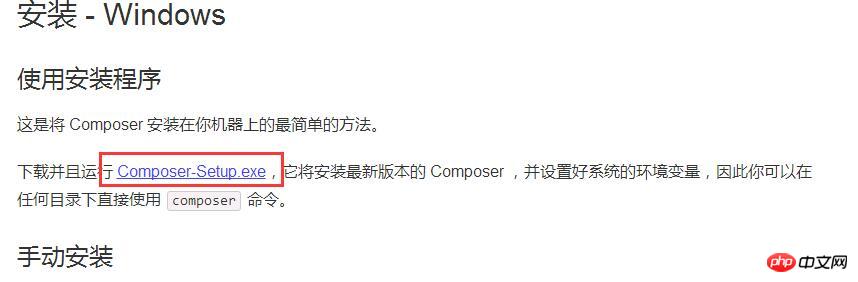
4、运行安装软件后,需要选择php目录,我这里php版本用的是5.6.27,所以选择如图
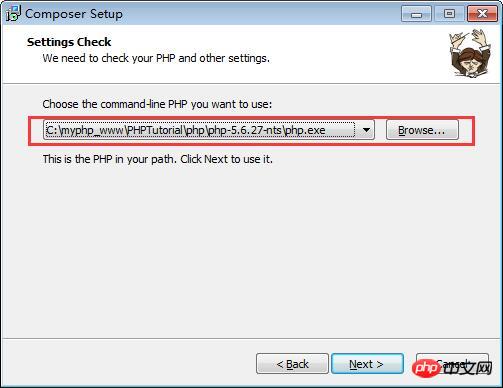
5、下面就一直 Next 就可以啦!其他的不用选。至此安装完成。
6、安装完成之后还没有完哦,但是要想在国内下载composer安装包,还得改成国内的镜像,因为国外下载太慢啦。打开网站https://pkg.phpcomposer.com/,点击“立即使用”,看到2种方式,我们使用第一种。

7、打开cmd,粘贴上面说的第一种的命令代码、回车,即修改成功啦。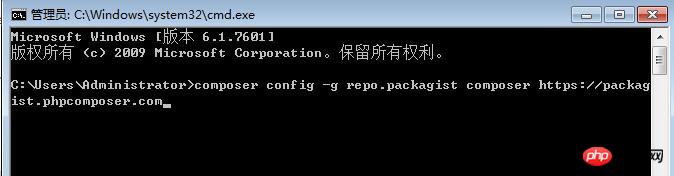
thinkphp5.1下载步骤:
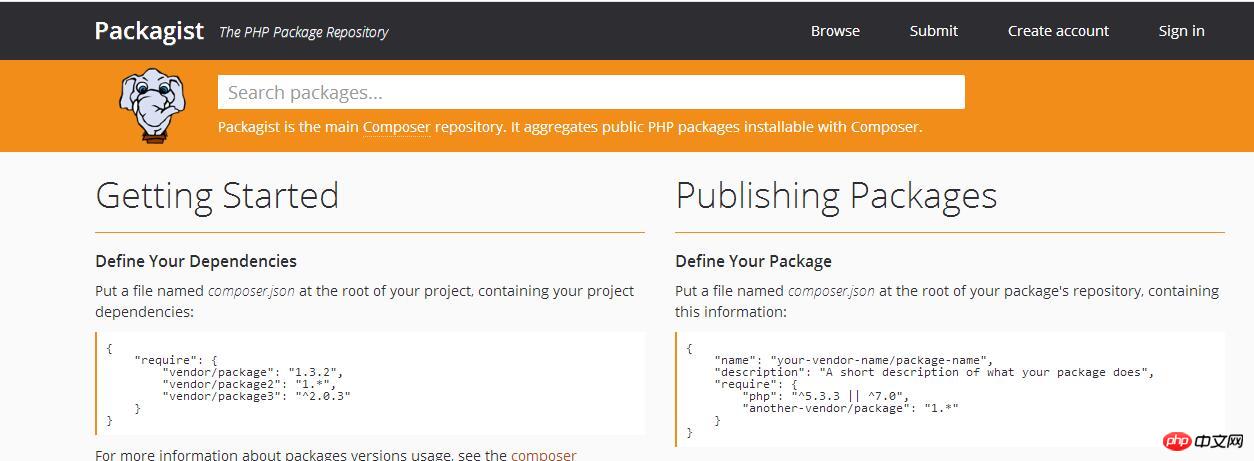
2、搜索thinkphp,找到如下图所示的搜索结果并点击进去。
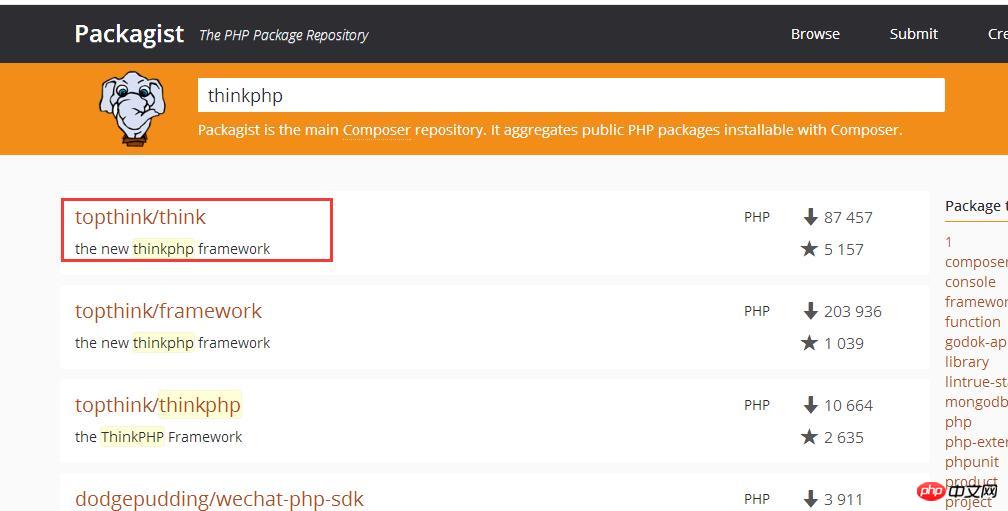
3、复制代码 composer create-project topthink/think(这个就是下载thinkphp5.1的代码)
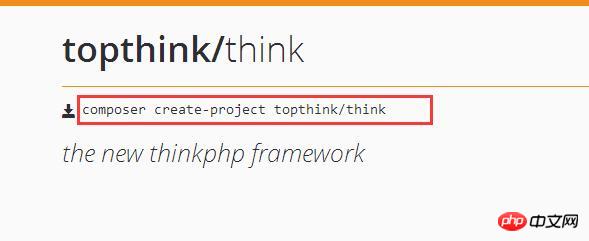
4、打开cmd,输入网站根目录所在盘符“D:”,回车(盘符根据自己的输入)。
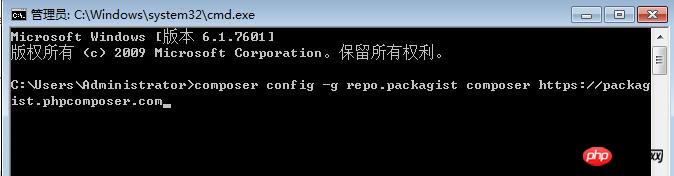
5、再输入 “cd D:\www\php”(后面目录改成自己的),回车。
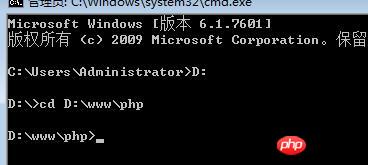
6、下面把刚才复制的composer create-project topthink/think粘贴进cmd内,并在代码后边加空格及需要保存的目录名,回车。
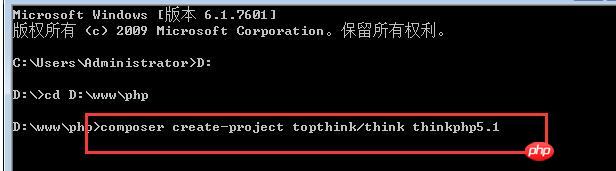
7、耐心等待一会,恭喜你,下载完成