


基本语法:
$.ajax(obj)
对象的参数设置及含义:
async: 布尔类型,代表是否异步,true代表异步,false同步,默认为true
cache: 是否缓存,布尔类型,true代表缓存,false代表不缓存,默认为true
complete: 当Ajax状态码(readyState)为4的时候所触发的回调函数
contentType: 发送信息至服务器时内容编码类型;(默认: "application/x-www-form-urlencoded")
data: 要求是一个字符串格式,Ajax发送时所传递的数据
dataType: 期待的返回值类型,可以是text,xml,json,默认为text类型
success: 当Ajax状态码为4且响应状态码为200时所触发的回调函数
type: Ajax发送网络请求的方式,(默认: "GET");
url: 请求的url地址
案例代码:
GET 请求 请求
<body>
<input type="button" value="点击" id="btu">
</body>
<script>
$('#btu').click(function(){
//get请求
$.ajax({
url:'9-2.php?id=11',
success:function(data){
alert(data);
}
});
});
</script>
POST 请求 请求
//POST请求及同步异步
$.ajax({
url:'9-2.php',
type:'post',
data:'id=1111',
success:function(data){
alert(data);
},
// async:false,
});
设置返回值类型 设置返回值类型
//设置返回值类型
$.ajax({
url:'9-2.php?id=11',
success:function(data){
alert(data.a);
},
//jq接到后台的json字符串,转成对象后呈现给用户
dataType:'json',
});
PHP后台代码 后台代码
// sleep(3);
if($_GET['id']==11){ //get
// if($_POST['id']==11){ //post
// echo 'jq_ajax';
echo json_encode(['a'=>'2222']); //json 返回
}else{
echo 'hhh';
}
GET 应用
基本语法:
$.get(url, [data], [callback], [type])
url:待载入页面的URL地址
data:待发送 Key/value 参数。
callback:载入成功时回调函数。
type:返回内容格式,xml, html, script, json, text, _default。
案例代码:
<script>
$('#btu').click(function(){
$.get('9-2.php',function(data){
alert(data.a);
},'json');
});
</script>
但是注意:IE浏览器存在缓存问题;
解决缓存问题 解决缓存问题 修改:
<script>
$('#btu').click(function(){
var da = {_:new Date().getTime()};
$.get('9-2.php',da,function(data){
alert(data.a);
},'json');
});
</script>
POST 应用 应用
$.post(url, [data], [callback], [type])
url:发送请求地址。
data:待发送 Key/value 参数。
callback:发送成功时回调函数。
type:返回内容格式,xml, html, script, json, text, _default。
案例代码:
<script>
$('#btu').click(function(){
$.post('9-2.php',
{id:'11'},
function(data){
alert(data.a);
},'json');
});
</script>
jQ中的跨域问题 中的跨域问题
Ajax技术受到浏览器同源策略的限制,禁止从一个域上向另外一个域发送请求。
也就是说,受到请求的 URL 的域必须与当前 Web 页面的域相同。这意味着浏览器隔离来自不同源的内容,以防止它们之间的操作。
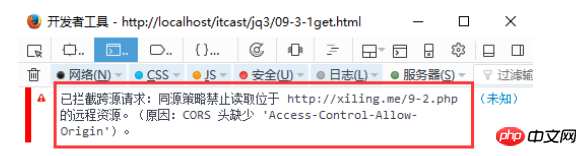
后台不同域下的PHP代码
$arr = ['a'=>1,'b'=>'san','c'=>'wu','d'=>4];
$str = json_encode($arr);
echo $_GET['fn']."($str)";
前端jq跨域的三种用法
<script>
$('#btu').click(function(){
//$.ajax 方法的jsonp跨域
$.ajax({
url:'http://bbs.com/1.php?fn=?',
dataType:'jsonp',
success:function(data){
alert(data.b);
}
});
//$.get 方法的jsonp跨域
$.get('http://bbs.com/1.php?fn=?',function(data){
alert(data.b);
},'jsonp');
// $.getJSON 方法的jsonp跨域
$.getJSON(
'http://bbs.com/1.php?fn=?',
function(data){
alert(data.b);
},
);
});
</script>