


其实毛玻璃的模糊效果技术上比较简单,只是用到了css滤镜(filter)中的blur属性。但是要做一个好的毛玻璃效果,需要注意很多细节。
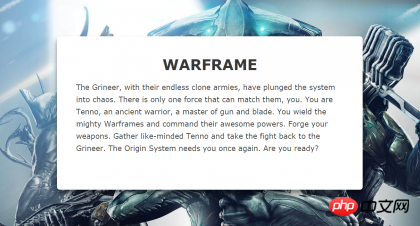
比如我们需要将上图中页面中间的文字区域变成毛玻璃效果,首先想到的是给其设置一个透明度,并添加模糊滤镜:
.content {background-color: rgba(0,0,0,0.3);
-webkit-filter: blur(2px);
-moz-filter: blur(2px);
-ms-filter: blur(2px);
-o-filter: blur(2px);
filter: blur(2px);
}
可是生成的效果却是下面这样:
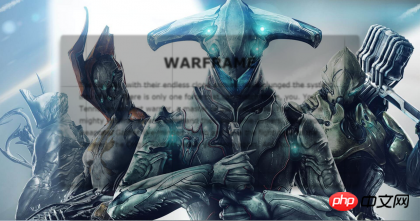
从这个失败的例子我们得到两个结论:
1.对元素直接使用模糊会将其内容全部模糊掉,为了保证文字不会模糊掉需要多一个层单独应用模糊效果。
2.模糊效果并不会应用到其背后的元素上,所以需要使用 content 区域有和背景相同的背景图并进行模糊。
先解决第一个问题:
多一个层级的方法不通过添加元素,而通过伪元素。
.content {z-index: 1;
}
.content:after {content: '';
position: absolute;
top: 0;
left: 0;
right: 0;
bottom: 0;
background-color: rgba(255,255,255,0.8);
z-index: -1;
}
这里有两点需要注意,由于伪元素不能通过width:100%和height:100%来继承宿主元素的尺寸,所以通过上述方式来继承content的尺寸;为了使伪元素位于content的下面这里给其设置z-index:-1,为不使其隐藏到背景图的后面,这里给content设置z-index:1。
效果:
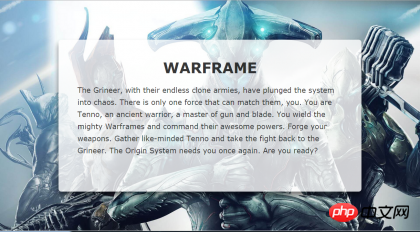
接下来给content::after设置相同的背景图。
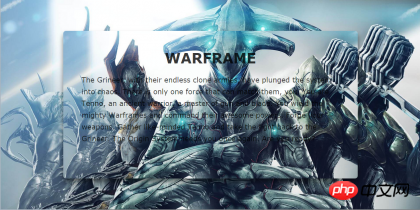
如上图,即使我们设置了相同的background-postion与background-size,中间部分的图和大背景还是没有拼接成功。
解决这个问题的方法很简单,只需要添加background-attachment: fixed属性,之后为其进行模糊处理。
.content {background-position: center top;
background-size: cover;
}
.content::after {background-image: url(xxx.jpg);
background-position: center top;
background-size: cover;
background-attachment: fixed;
-webkit-filter: blur(20px);
-moz-filter: blur(20px);
-ms-filter: blur(20px);
-o-filter: blur(20px);
filter: blur(20px);
}
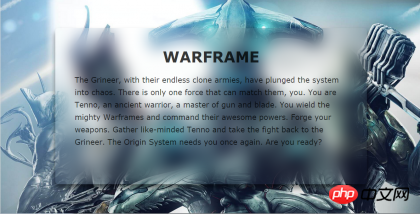
可以看到基本得到了我们想要的效果,美中不足的是在元素的边缘模糊的效果减弱了。为了解决这个问题,我们将伪元素的范围扩大一些,同时为了效果不超出content的范围,给其设置overflow:hidden属性。
.content {overflow: hidden;
}
.content::after {margin: -30px;
}
这样一个比较完美的毛玻璃效果就完成了,无论你如何改变浏览器窗口的尺寸,content部分的背景图都能很好的与背景拼接,这都归功于background-attachment属性。