Correction status:qualified
Teacher's comments:



第一天作业
<!doctype html> <!-- 声明 html文档-->
<!-- 文件名: lesson01.html -->
<html>
<head> <!-- 定义网页头部 -->
<title>php中文网--视频教程</title>
<meta charset="utf-8">
<link rel="stylesheet" type="text/css" href="static/style.css">
<link rel="shortcut icon" type="image/x-icon" href="images/favicon.ico">
<style type="text/css">
/*内部样式只针对当前页*/
/*标记选择器*/
body{background:orange;}
/*id选择器*/
#box{width:200px; height:200px; background:pink;}
/*class选择器*/
.main{width:300px; height:300px;background:#ccc;}
/*属性选择器*/
a[href="http://www.baidu.com"]{color:#DDD;}
/*派生选择器*/
div a{color:white;}
#box a{color:#000;}
</style>
</head>
<body>
<img src="">
<a href="http://www.baidu.com">百度</a>
<a href="http://www.php.cn">php中文网</a>
<a href="demo.html">demo</a>
<a href="#">#</a>
<div id="box">
<a href="">php</a>
</div>
<div class="main"></div>
<div style="width:100px; height:100px; background:#222">
<a href="">xs</a>
</div>
</body>
</html>点击 "运行实例" 按钮查看在线实例
手写代码
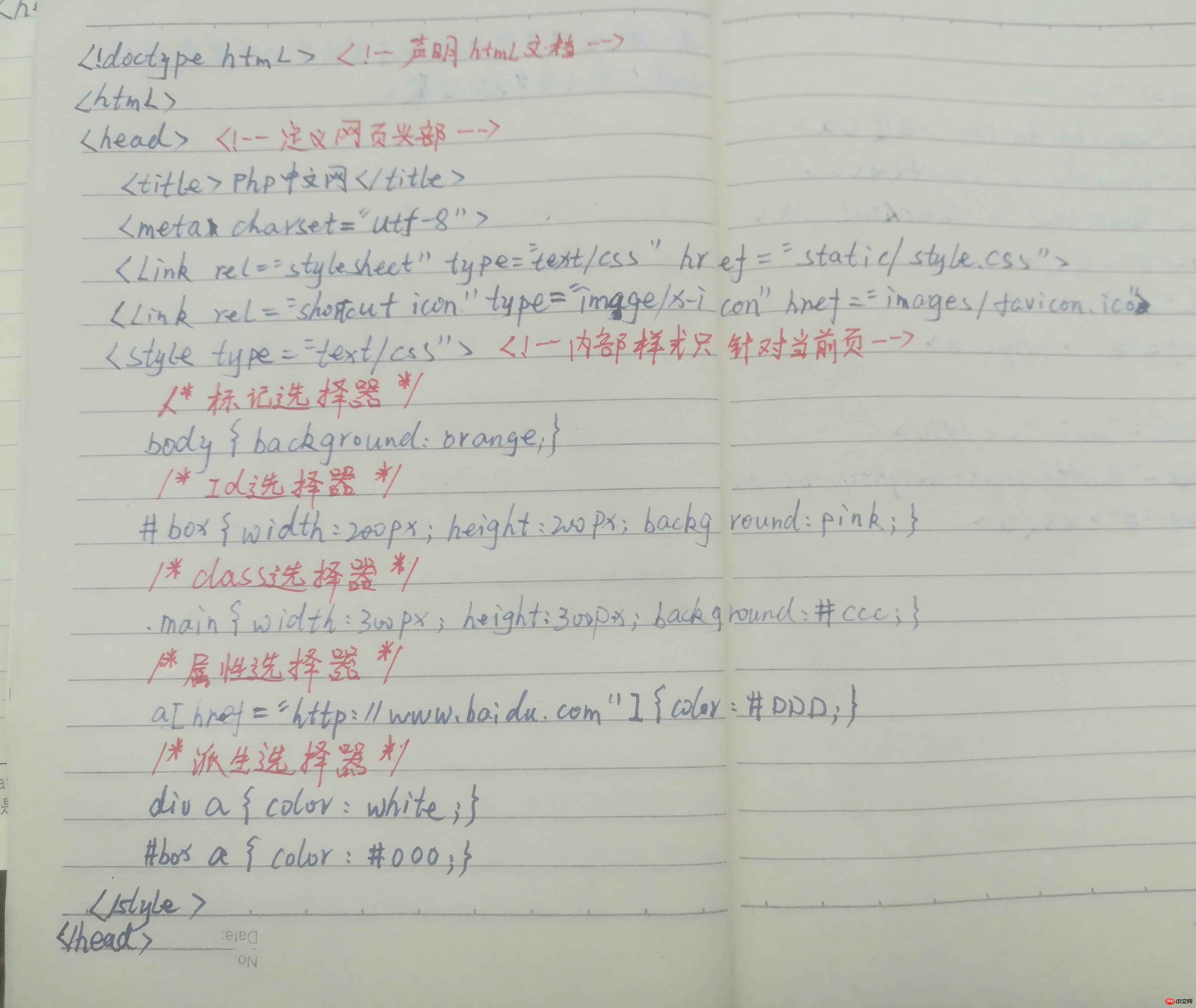
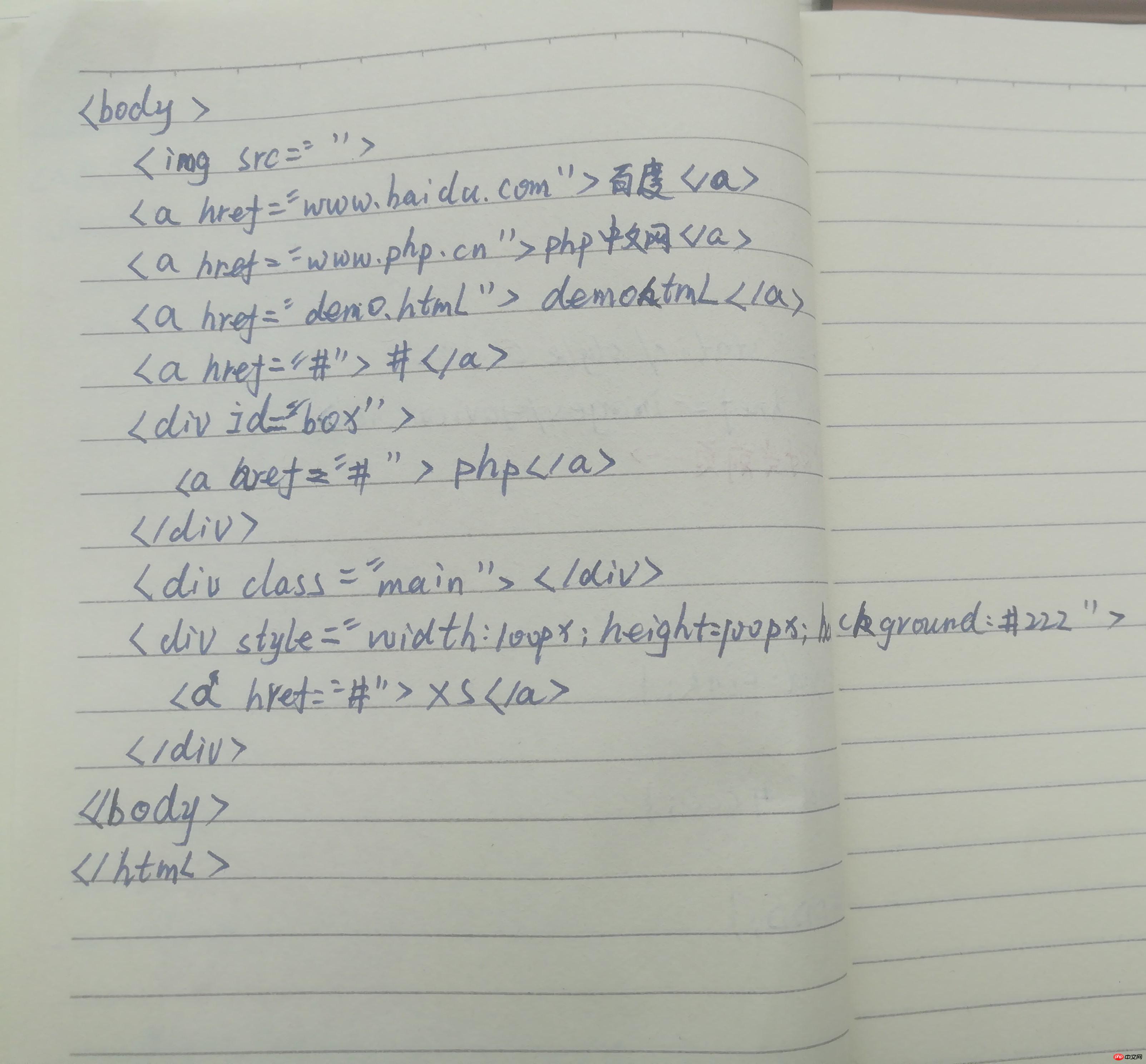
完成
手写代码补上了