Correction status:qualified
Teacher's comments:



今日是学习php的第一日。
<!DOCTYPE html>
<html>
<head>
<title>php中文网</title><!--定义页面标题-->
<meta charset="utf-8"><!--定义网页编码,否则可能会导致乱码,通用为utf-8-->
<link rel="stylesheet" type="text/css" href="static/style.css"><!--外部样式引入,type为样式种类,hred内为引入链接-->
<link rel="shortcut icon" type="image/x-icon" href="image/footlogo.png"><!--网页标题图标-->
<style type="text/css">
body{align-content: center}/*tag标签名,属性选择器*/
#box{width: 100px;height: 100px;background:pink; }/*id标签名,属性选择器*/
.main{width: 50px;height: 50px;background: blue;}/*class标签名,属性选择器*/
</style>
</head>
<body style="background: #2370B8"><!--内联样式-->
<h1 style="background: #D51B1E;width: 150px;height: 150px" >
<a href="http://www.php.cn/">php第一日</a>
</h1><!--行内样式-->
<div id="box">HTML5</div>
<div class="main">基础知识</div>
</body>
</html>点击 "运行实例" 按钮查看在线实例
手抄代码:
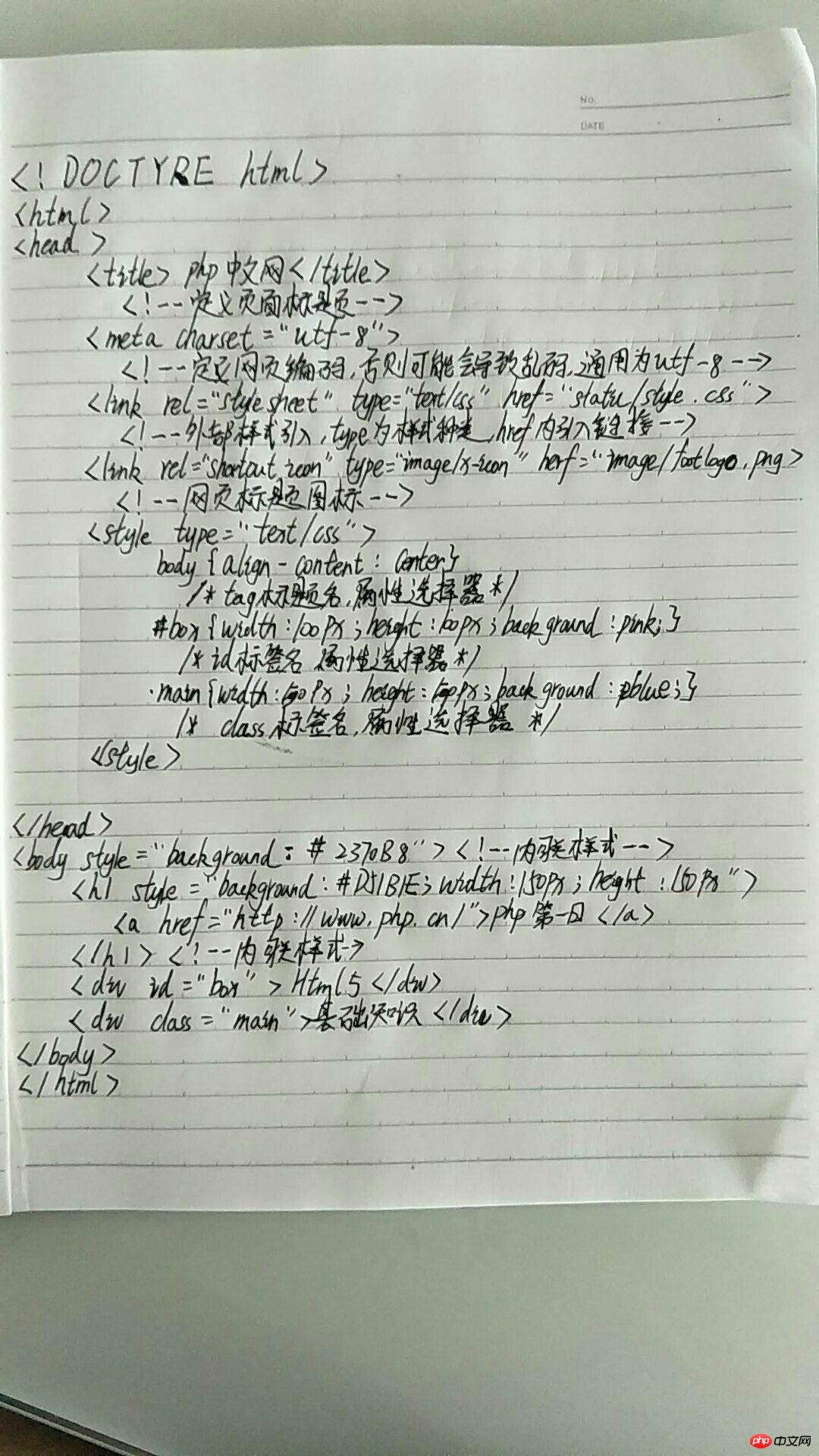
个人总结:
前端的H5,CSS部分是比较简单的部分,这一节主要弄清楚“行内样式>内联样式>外联样式"。基本的H5文档结构弄清,每个标签的作用,写法都要明白。(sublime真是用不习惯啊,还是继续用我的DW吧)