Correction status:Uncorrected
Teacher's comments:



<!DOCTYPE html>
<html>
<head>
<title>第二课 文本控制</title>
<style type="text/css">
.desc {
display: block;
height: 40px;
width: 400px;
overflow: hidden;
background-color: #ccc;
}
.desc:hover {
overflow: visible;
}
</style>
</head>
<body>
<span>图文混编</span>
<img src="img/12.jpg" width="512px;" height="359px;">
<span class="desc">快乐,使生命得以延续。快乐,是精神和肉体的朝气,是希望和信念,是对自己的现在和未来的信心,是一切都该如此进行的信心。</span>
</body>
</html>点击 "运行实例" 按钮查看在线实例
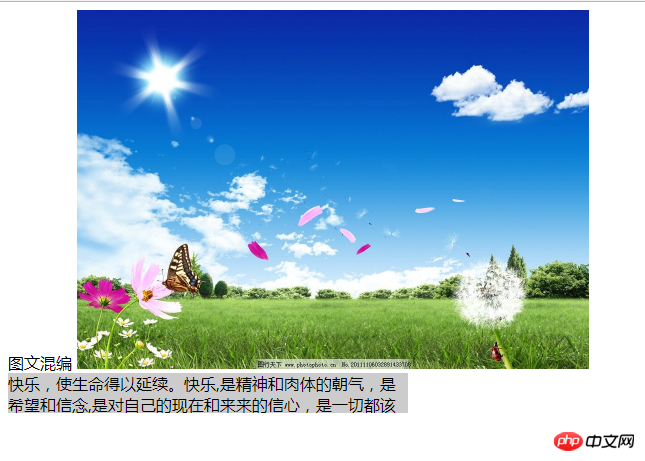
手抄代码:
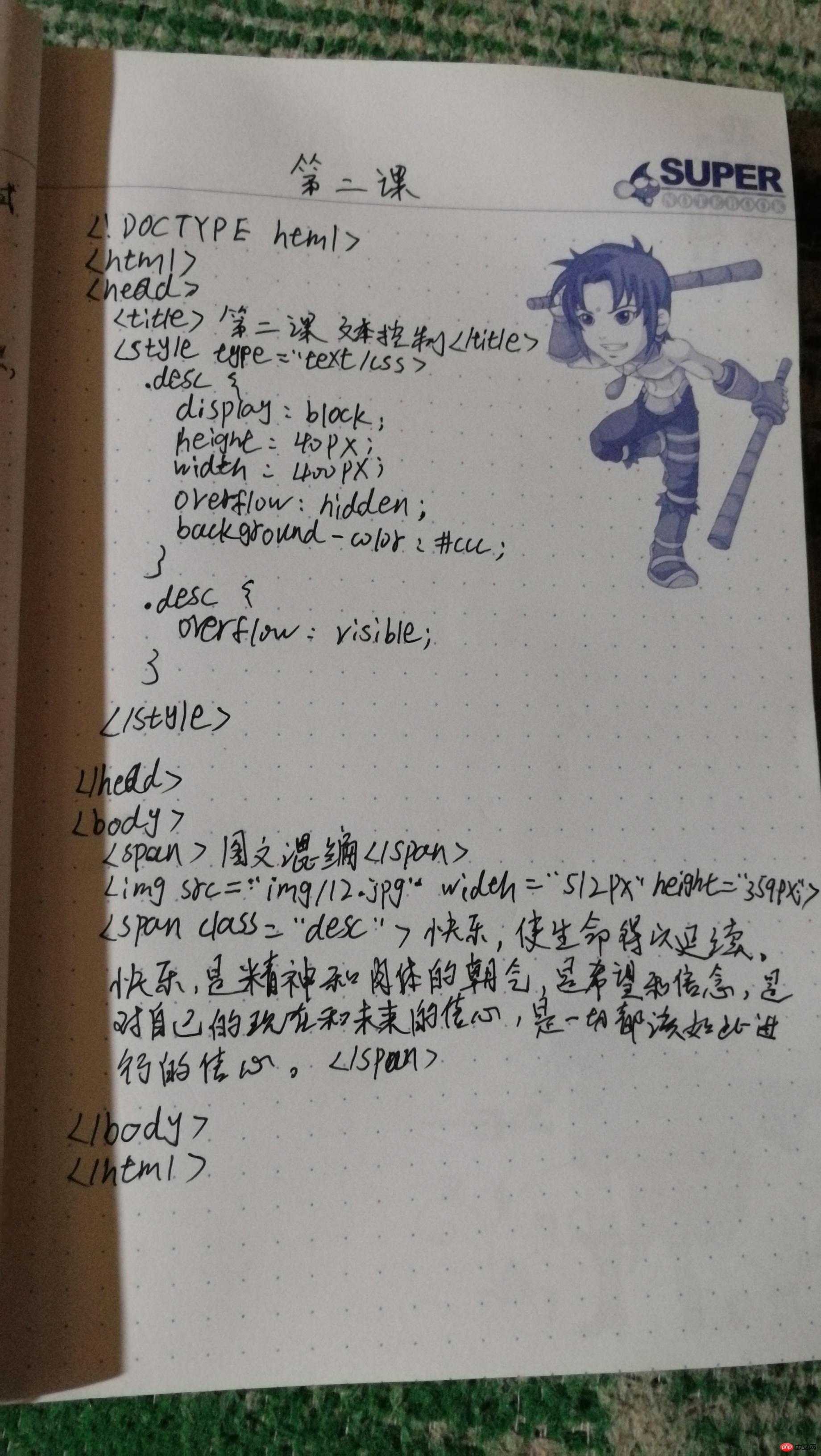
总结:
1.块级元素独占一行,对宽度的属性值设置是生效的,自带换行符,默认宽度为100%,如p
2.行内元素:可以共存于一行,对宽高属性值设置不生效,如span
3.行内块级元素:结合了块级元素以及行内元素的特点,既能设置宽高又能存在于一行,如 img