Correction status:Uncorrected
Teacher's comments:



手写代码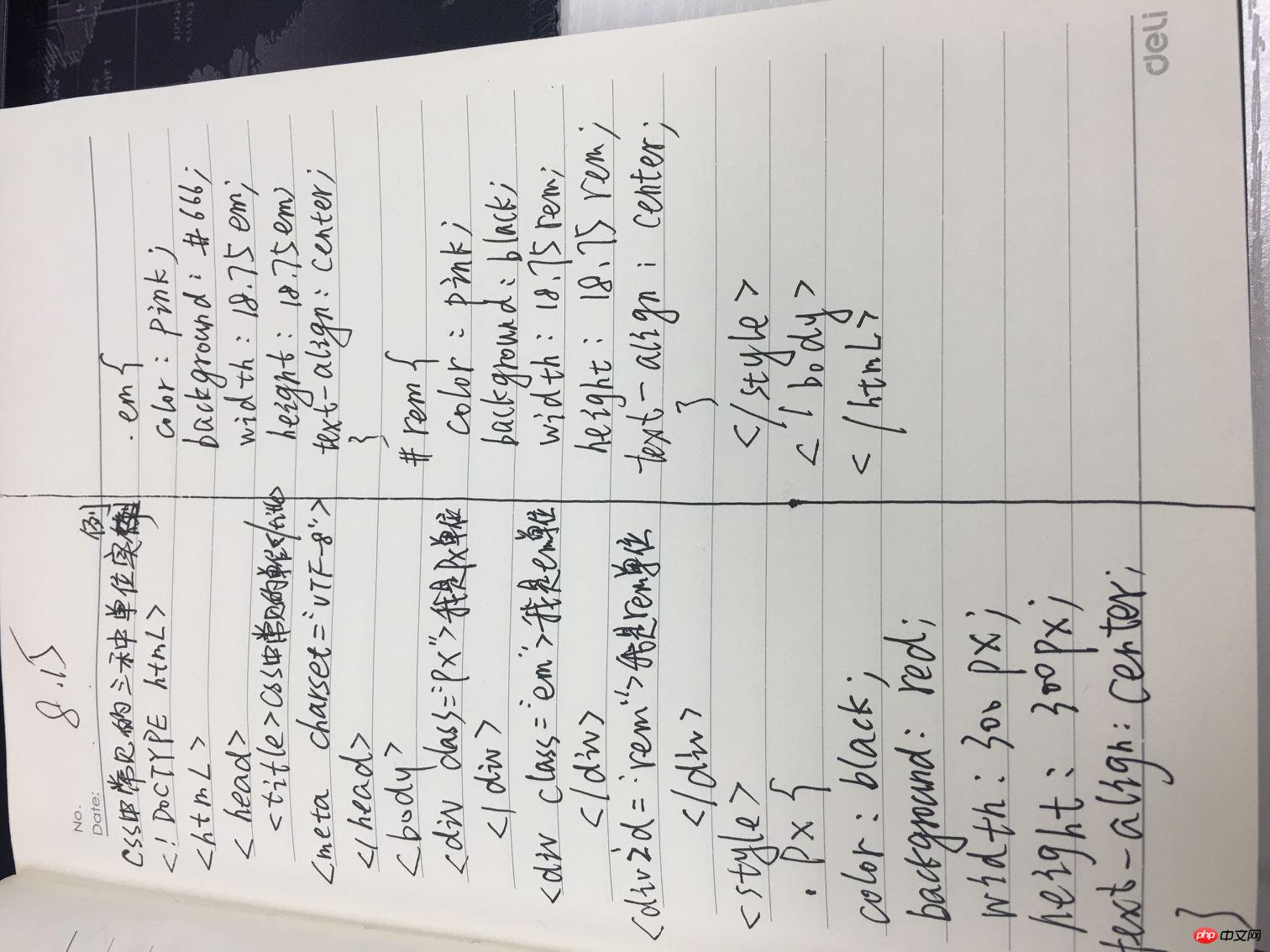
<!doctype html>
<html>
<head>
<meta charset="utf-8">
<title>css中常见的选择器</title>
</head>
<body>
<ul>
<li class="demo1">1</li>
<li id="demo2">2</li>
<li class="demo3">3</li>
<li class="demo6 me mr">4</li>
<li class="demo5">5</li>
<li class="d6">6</li>
<li class="me">7</li>
<li class="mo8">8</li>
<li class="em9">9</li>
</ul>
<a href="http://php.cn">PHP中文网</a>
<style>
/*class选择器*/
.demo1{
color:#800000;
}
/* id选择器*/
#demo2{
color:black;
}
/*标签选择器.范围越小,优先级越高*/
ul{
color:#FF00FF;
}
ul:after { /*子块撑开父块*/
content:'1111111'; /*在子元素尾部添加空内容元素*/
display: block; /*并设置为块级显示*/
clear:both; /*清除二边的浮动*/
width:100px;
height:100px;
background:#FFA500;
}
ul li {
list-style: none; /*去掉默认列表项样式*/
float: left; /*左浮动*/
width: 40px; /*设置宽度*/
height: 40px; /*设置高度*/
line-height: 40px; /*文本垂直居中*/
text-align: center; /*文本水平居中*/
border-radius: 50%; /*设置边框圆角*/
box-shadow: 2px 2px 2px #888;
background: skyblue; /*背景色天蓝*/
margin-right: 5px; /*每个球之间的右外边距*/
}
/* 属性选择器-属性名*/
ul li[class] {
background:white;
}
ul li[id]{
background:white;
}
/* 属性选择器-属性值*/
ul li[class="demo6"] {
background:black;
}
/* 属性选择器-属性值开头的*/
ul li[id^="de"]{
background:pink;
}
/* 属性选择器-以指定属性值开头的*/
ul li[class^="m"]{
background:#AF7817;
}
/* 属性选择器-以指定属性值结尾的*/
ul li[class$="6"]{
background: black;
}
/*属性选择器: 属性值中包含指定子串*/
ul li[class*="m"]{
background:#FF0000;
}
/*后代选择器*/
body ul li {
border: 1px solid black;
}
/*子选择器*/
ul > li[class$="me"] {
background-color: greenyellow;s
}
/*相邻选择器*/
ul li[class$="me"] ~ * {
/*选择当前元素之后的所有同级元素(不含当前)*/
background-color: black;
color: white;
}
/*相邻兄弟选择器*/
ul li[class$="me"] + li {
background-color: pink;
color: black;
}
/*伪类选择器: 链接*/
a {
font-size: 2rem;
}
/*访问前*/
a:link {
color:red;
}
/*访问后*/
a:visited {
color: orange;
}
/*获取焦点时*/
a:focus {
color: purple;
}
/*鼠标悬停时*/
a:hover {
color: green;
}
/*鼠标点击时*/
a:active {
color: blue;
}
/*伪类选择器: 位置*/
/*选择集合中的第一个元素*/
ul li:first-child {
background-color: #efefef;
}
/*选择集合中的最后一个元素*/
ul li:last-child {
background-color: red;
}
/*按索引选择指定的元素*/
ul li:nth-child(6) {
background-color: red;
}
/* 选择所有的偶数小球变色 */
ul li:nth-child(even) {
background-color: purple!important;
}
/*选择指定父级的第二个<li>子元素*/
ol li:nth-of-type(2) {
background-color: wheat;
}
</style>
</body>
</html>点击 "运行实例" 按钮查看在线实例