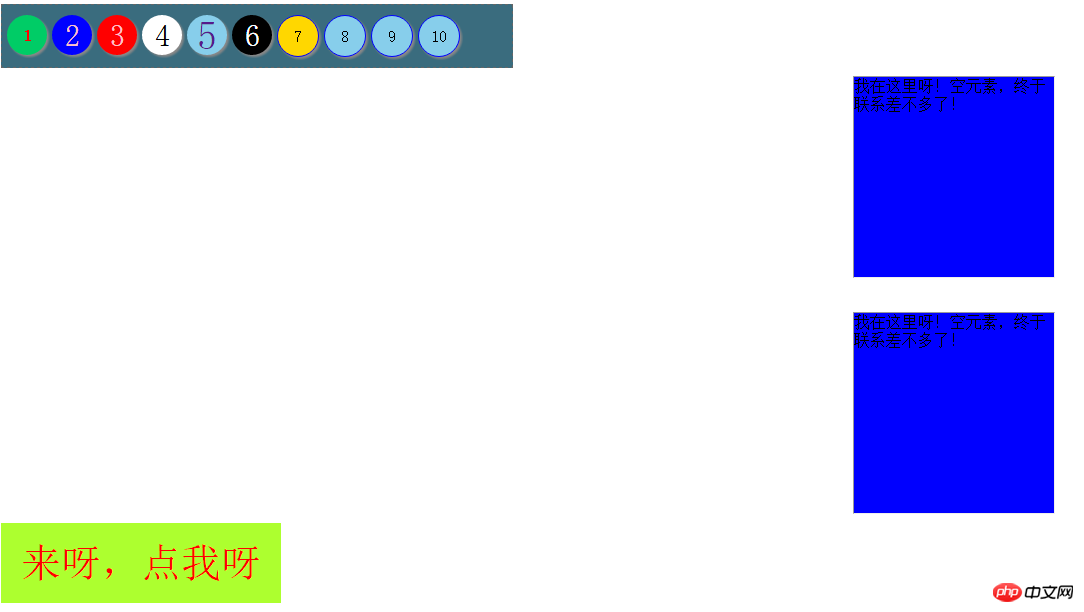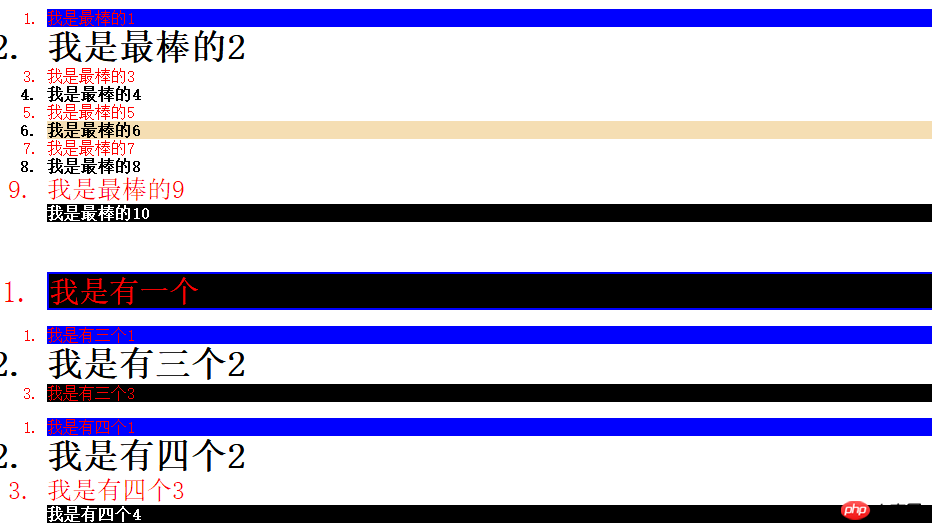<!doctype html>
<html lang="en">
<head>
<meta charset="UTF-8">
<link rel="shortcuticon" type="image/x-icon" href="images/lala.jpg">
<title>各种选择器的使用</title>
</head>
<style>
ul {
margin: 0;
width: 500px;
border: 1px dashed #666;
padding: 10px 5px;
}
/*子块撑开父级*/
ul:after {
content:'';
display: block;
clear:both;
}
ul li {
list-style: none;
float:left;
width: 40px;
height:40px;
line-height:40px;
text-align:center;
border-radius:50%;
box-shadow: 2px 2px 2px #888;
background-color:skyblue;
margin-right: 5px;
}
/*以上是做10个小球没有别的意思*/
/*用#开头表示id选择器*/
#zhuzhu{background-color: #00CC66;}
/*用点表示类选择器*/
.gaga {background-color: #0000FF;}
/*什么都不加标签选择器*/
ul{background-color: #3a6c7e;}
/*标签属性值选择器*/
ul li[id="zhuzhu"]{font-weight: bold;color: red;}
/*标签属性选择器*/
ul li[class]{font-size: 30px;}
/*选中以某一属性值开头的元素*/
ul li[class^="xixi"]{background-color: red;}
/*选中一个属性值结尾的元素标记白色*/
ul li[class$="lulu"]{background-color: white;}
/*/选中属性中任意一个值或者字串字母子串后字体标记为粉色*/
ul li[class*="gaga"]{color:pink;}
/*后代选择器也叫层级选择器*/
body ul li a { text-decoration:none;font-size:40px;}
/*父子选择器*/
ul>li[class="lala"]{background-color:black;
color: white;}
/*兄弟选择器*/
ul li[class="lala"]+li{background-color: gold;}
/*兄弟相邻选择器*/
/*相邻的所有*/
ul li[class="lala"] ~ *{border: #0000FF solid 1px;}
</style>
<body>
<ul>
<li id="zhuzhu">1</li>
<li class="gaga">2</li>
<li class="xixi zhuzhu gaga lanlan">3</li>
<li class="dudu niuniu lulu">4</li>
<li><a href="">5</a></li>
<li class="lala">6</li>
<li>7</li>
<li>8</li>
<li>9</li>
<li>10</li>
</ul>
<hr>
<br>
<hr>
<br>
<style>
/*伪类选择器: 链接*/
/*访问前*/
div a:link {
padding: 20px;
background-color:greenyellow;
color: white;
}
/*访问后*/
div a:visited{
background-color: #0000FF;
color:black;
}/*鼠标点击时*/
div a:active{
background-color: gold;
color:black;}
/*鼠标悬停时*/
div a:hover{
background-color:greenyellow;
color: red;
}
/*获取焦点时*/
div a:focus{
background-color: black;
color: #0000FF;
}
</style>
<div><a href="http://jd.com" style="font-size:40px;text-decoration: none;" >来呀,点我呀</a></div>
<br>
<ol>
<li>我是最棒的1</li>
<li>我是最棒的2</li>
<li>我是最棒的3</li>
<li>我是最棒的4</li>
<li>我是最棒的5</li>
<li>我是最棒的6</li>
<li>我是最棒的7</li>
<li>我是最棒的8</li>
<li>我是最棒的9</li>
<li>我是最棒的10</li>
</ol>
<style>
/*伪类选择器: 位置*/
/*选择集合中的第一个元素*/
ol li:first-child{background-color: #0000FF}
/*选择集合中的最后一个子元素*/
ol li:last-child{background-color: black;color: white;}
/*按索引选择指定的元素,注意从1开始计数*/
ol li:nth-child(6){background-color: wheat;}
/* 选择所有的偶数li字体加粗 用even或者2n*/
ol li:nth-child(2n){font-weight: bold;}
/* 选择所有的基数li字体变红用add或者2n+1 */
ol li:nth-child(odd){color: red;}
/*伪类选择器: 根据子元素数量*/
</style>
<br>
<ol>
<li>我是有一个</li>
</ol>
<ol>
<li>我是有三个1</li>
<li>我是有三个2</li>
<li>我是有三个3</li>
</ol>
<ol>
<li>我是有四个1</li>
<li>我是有四个2</li>
<li>我是有四个3</li>
<li>我是有四个4</li>
</ol>
<style>
/*伪类选择器: 根据子元素数量*/
/*选择具有唯一子元素的元素*/
ol li:only-child{ border: #0000FF 2px solid}
/* 选择指定类型的唯一子元素 */
ol li:only-of-type{font-size: 30px}
/* 倒数选择指定位置的元素 */
ol li:nth-last-child(2){font-size: 25px}
/*选择指定父级的第二个<li>子元素*/
ol li:nth-of-type(2){font-size: 35px}
/*选择页面中内容为空的元素*/
:empty{
width: 200px;
height: 200px;
background-color: #0000FF;
}
:empty:after{
content: '我在这里呀!空元素,终于联系差不多了!';
}
</style>
</body>
</html>
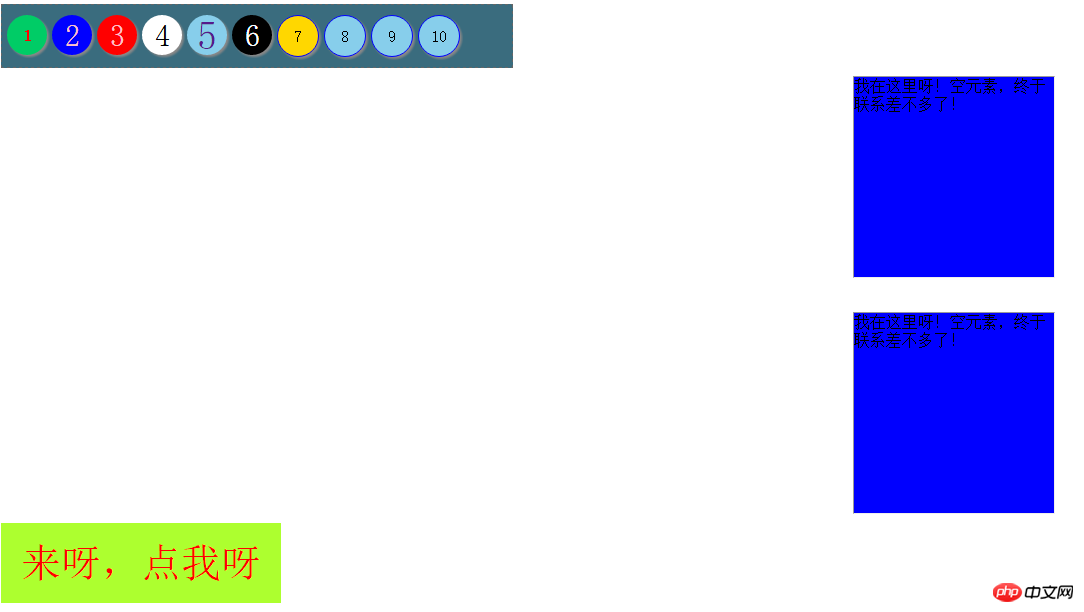
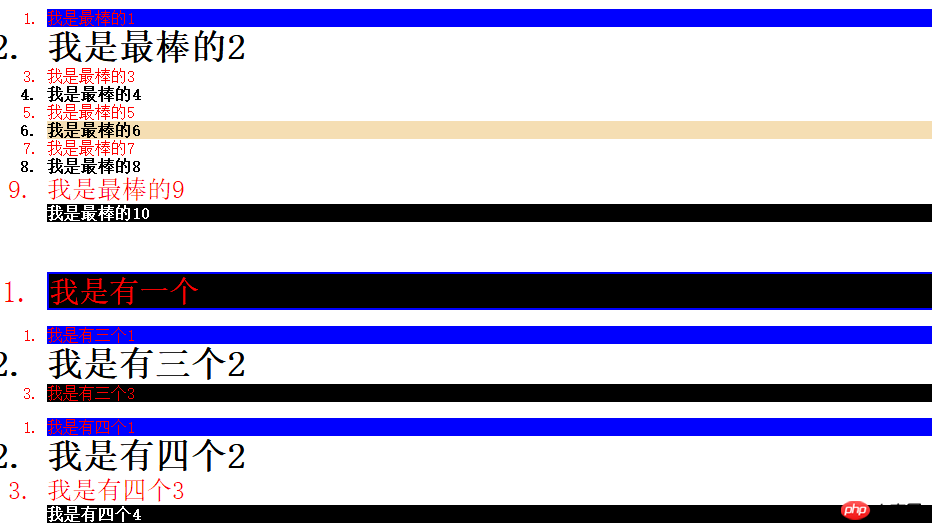
Statement of this Website
The copyright of this blog article belongs to the blogger. Please specify the address when reprinting! If there is any infringement or violation of the law, please contact admin@php.cn Report processing!