Correction status:Uncorrected
Teacher's comments:



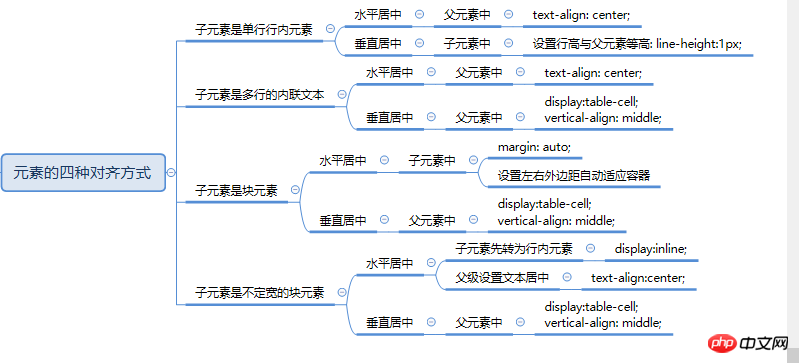
<!DOCTYPE html>
<html lang="en">
<head>
<meta charset="UTF-8">
<title>Title</title>
<style type="text/css">
/*子元素是单行行内元素*/
#one1{
width: 200px;
height: 200px;
background-color: #0eabff;
/*设置水平居中*/
text-align: center;
}
#one2{
/*设置垂直居中*/
line-height:200px;
}
/*---------------------------------------------------------------*/
#two2{
width: 200px;
height: 200px;
background-color: #ff5456;
/*设置水平居中*/
text-align: center;
/*设置垂直居中*/
display: table-cell;
vertical-align: middle;
}
/*---------------------------------------------------------------*/
/*子元素是块元素*/
#three1{
width: 200px;
height: 200px;
background-color: #ffe332;
/*垂直居中*/
display: table-cell;
vertical-align: middle;
}
#three2 {
width: 100px;
height: 100px;
background-color: #98fff3;
/*水平居中*/
margin: auto;
}
/*---------------------------------------------------------------*/
/*子元素是不定宽的块元素*/
#four1{
width: 200px;
height: 200px;
background-color: #23ff0c;
/*2,设置水平居中*/
text-align: center;
/*3,设置垂直居中方法二*/
display: table-cell;
vertical-align: middle;
}
#four1 ul li{
/*1,先设置为行内元素*/
display: inline;
/*设置垂直居中方法一*/
line-height: 200px;
}
</style>
<body>
<div id="one1">
<span id="one2">这是span标签</span>
</div>
<hr />
<div id="two2">
<span>这是span标签</span><br>
<span>这是span标签</span>
</div>
<hr />
<div id="three1">
<div id="three2"></div>
</div>
<hr />
<div id="four1">
<ul style="margin: 0;padding: 0;">
<li><a href="">1</a></li>
<li><a href="">2</a></li>
<li><a href="">3</a></li>
<li><a href="">4</a></li>
<li><a href="">5</a></li>
</ul>
</div>
</body>
</html>点击 "运行实例" 按钮查看在线实例