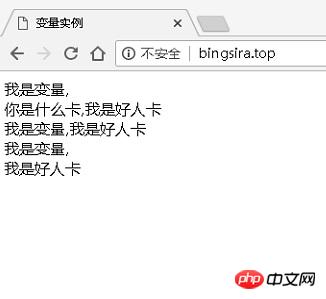Correction status:qualified
Teacher's comments:NOWDOC是不解析变量的,就和单引号很像,nowdoc在使用的时候开头符号要加上单引号哦



1.手写变量的命名规则
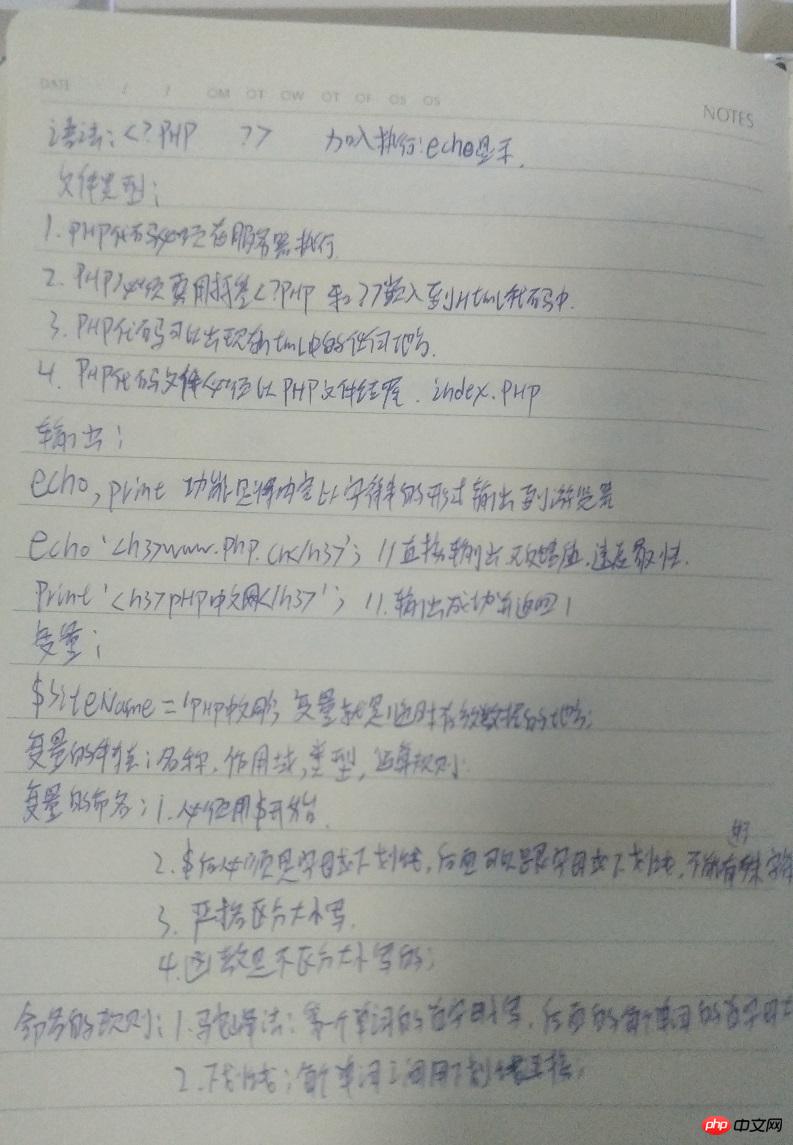
2.WEB的访问原理
答:游览器显示出来的内容都是经过服务器解析后产生的HTML标签语言显示,游览器只支持html语言,不支持服务器语言,无法直接解析,必须经过服务器,而服务器的解析是经过网页找到PHP首页内的数据库参数,调集数据库内容,反馈到php首页参数,编译为我们可以看到的html标签语言。
3.本地虚拟机创建过程
答:新建Hyper-V虚拟机,安装Windows7 64bit系统 下载PHP工具箱安装后配置站点,维护host加入本地域名解析为站点域名,就可以直接用站点访问了,列设置127.0.0.1 bingsira.top,可以直接在游览器输入bingsira.top访问,而不用输入域名加地址,很麻烦。
4.实例变量解析
<!doctype html> <html lang="en"> <head> <meta charset="UTF-8"> <meta name="viewport" content="width=device-width, user-scalable=no, initial-scale=1.0, maximum-scale=1.0, minimum-scale=1.0"> <meta http-equiv="X-UA-Compatible" content="ie=edge"> <title>变量实例</title> </head> <body> <?php $i = '我是变量,'; $haoren ='我是好人卡'; echo $i; echo "<br>"; echo '你是什么卡,'.$haoren.''; echo "<br>"; echo "$i$haoren"; echo "<br>"; echo <<<HEREDOC $i HEREDOC; echo "<br>"; echo <<<NOWDOC $haoren NOWDOC; ?> </body> </html>
点击 "运行实例" 按钮查看在线实例