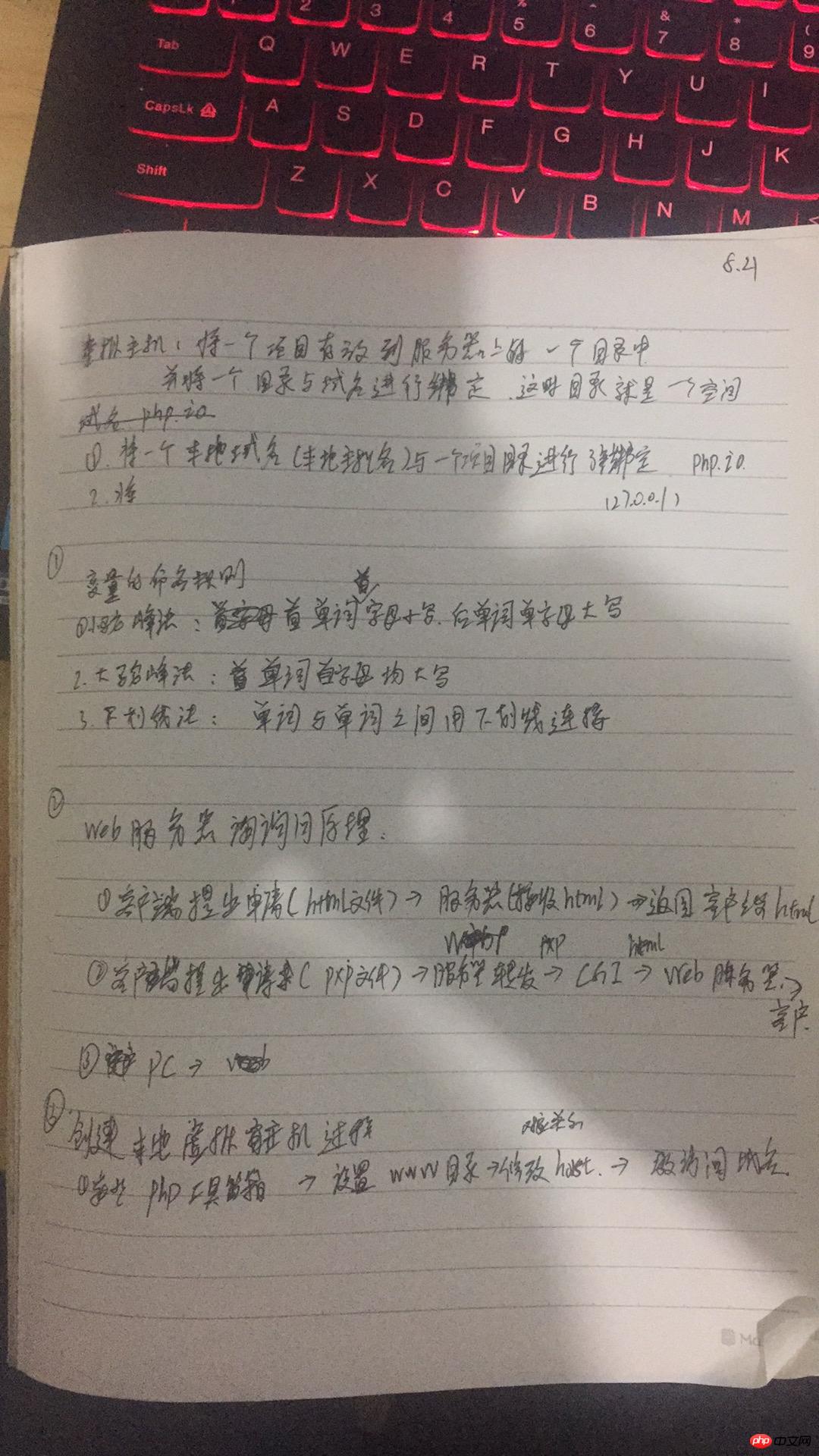Correction status:qualified
Teacher's comments:注意:heredoc和nowdoc跟前面的<<<中间不要留空格!



<?php
//字符串
$money ="95亿";
$title ='阿里'.$money.'收购饿了么'; //单引号 内文本链接 需要使用连接符.
echo $title;
echo "<hr>";
$title1 ="阿里{$money}收购饿了么1"; // 双引号 内文本链接 课使用{}代替原有.
echo $title1;
echo "<hr>";
$title2 ='阿里'.$money.'收购\'饿了么\'2'; //需要输出特殊标点 如单引号 需增加反斜杠进行反译
echo $title2;
echo "<hr>";
$title3 ="阿里\"{$money}\"收购\\\"饿了么\\\"3";
echo $title3;
echo "<hr>";
$title ="阿\n里{$money}收购饿了么"; //特殊参数 \N 表示一个空格
echo $title;
echo nl2br($title ); //nl2br 可按照变量中的标识空格转化为 换行 自学添加<br>
echo '<hr>';
//heredoc
echo <<<HEREDOC
{$title} \n \r;
HEREDOC;
//HEREDOC 对应用变量可自行添加双引号, 参数默认需要添加双引号,单可以被省略*/
echo '<hr>';
echo <<< 'NOWDOC'
<h3><a href="">NOWDOC使用</a></h3>
NOWDOC;
//NOWDOC 主要用于添加大量的HTML文件, 并且不允许包含参数 会被原样输出点击 "运行实例" 按钮查看在线实例