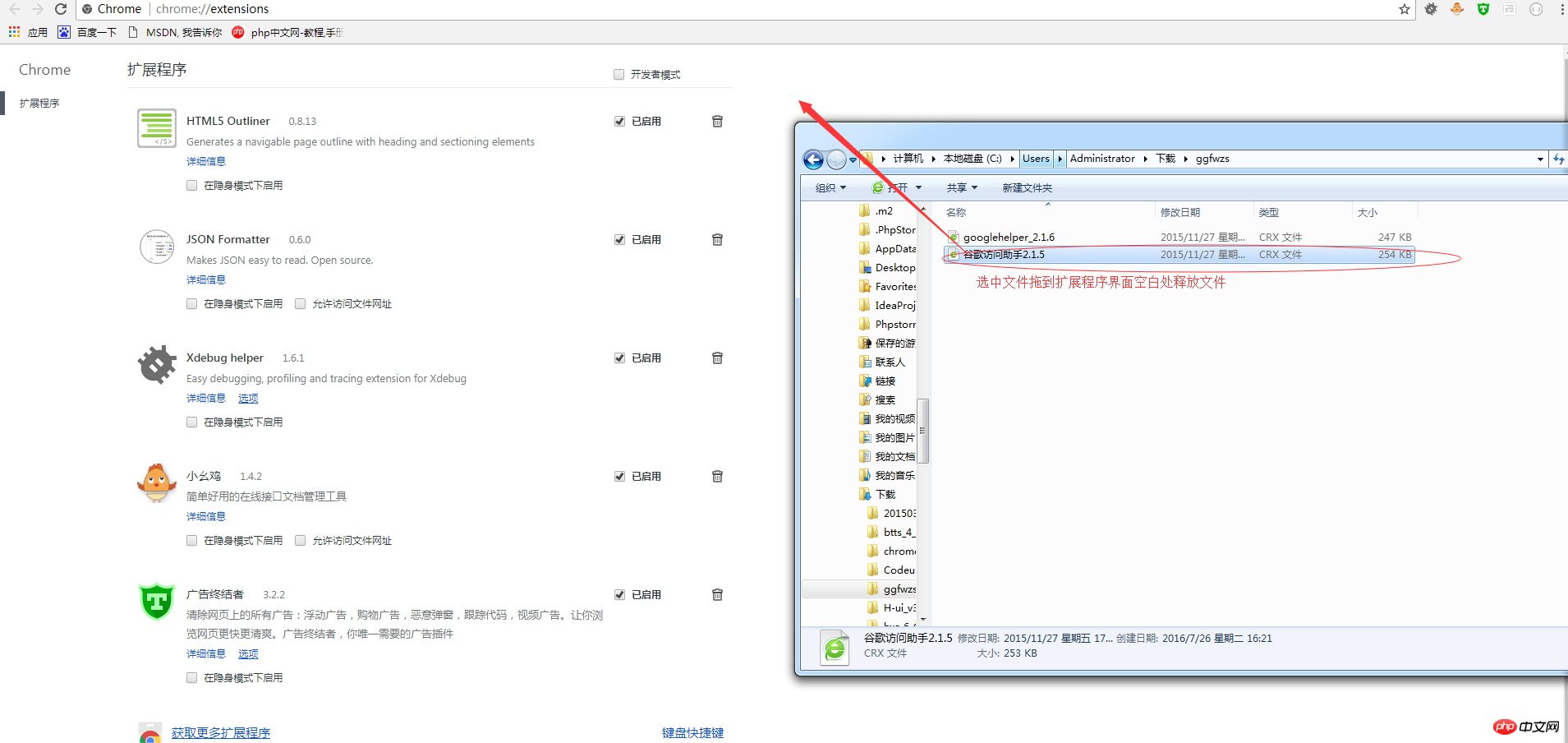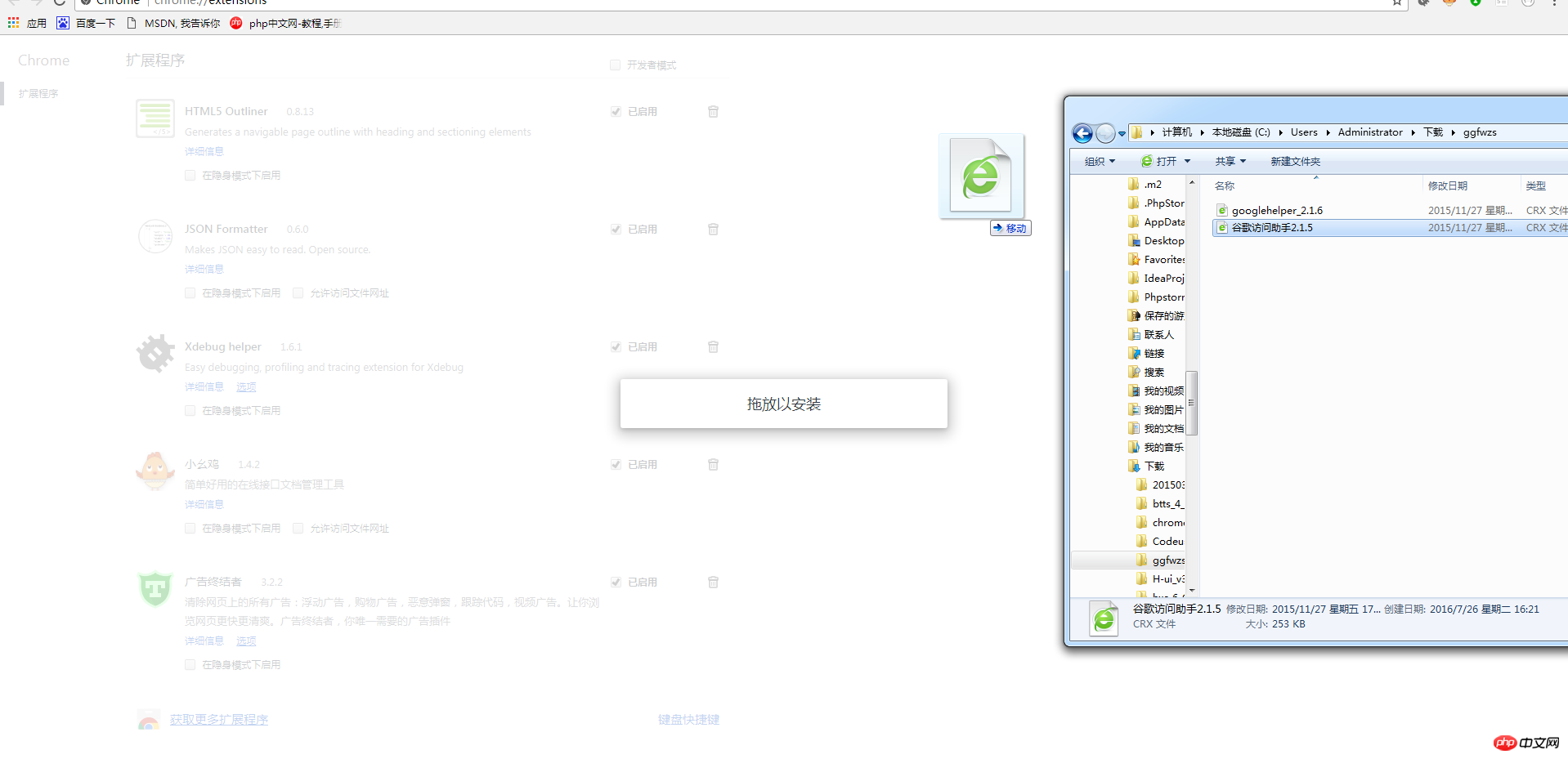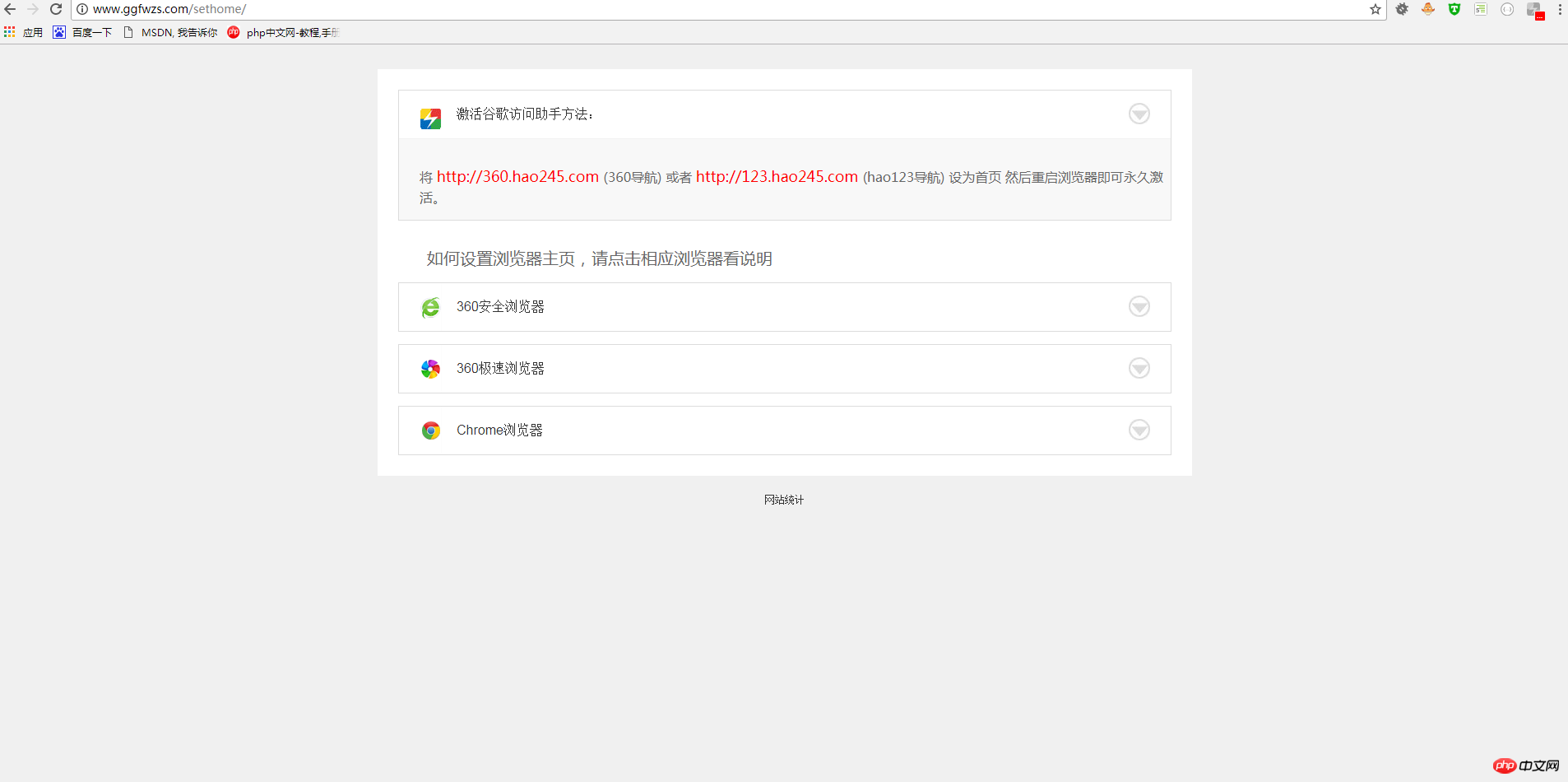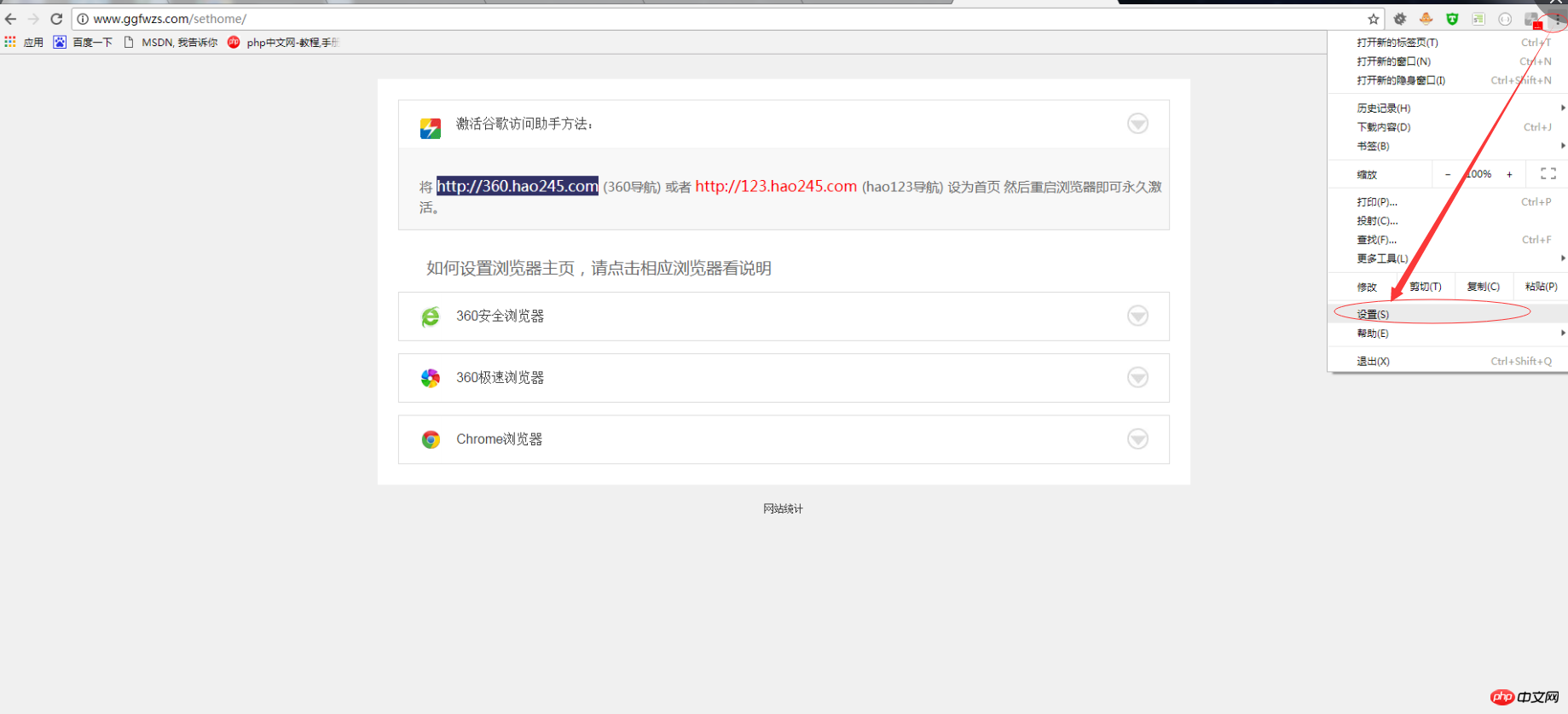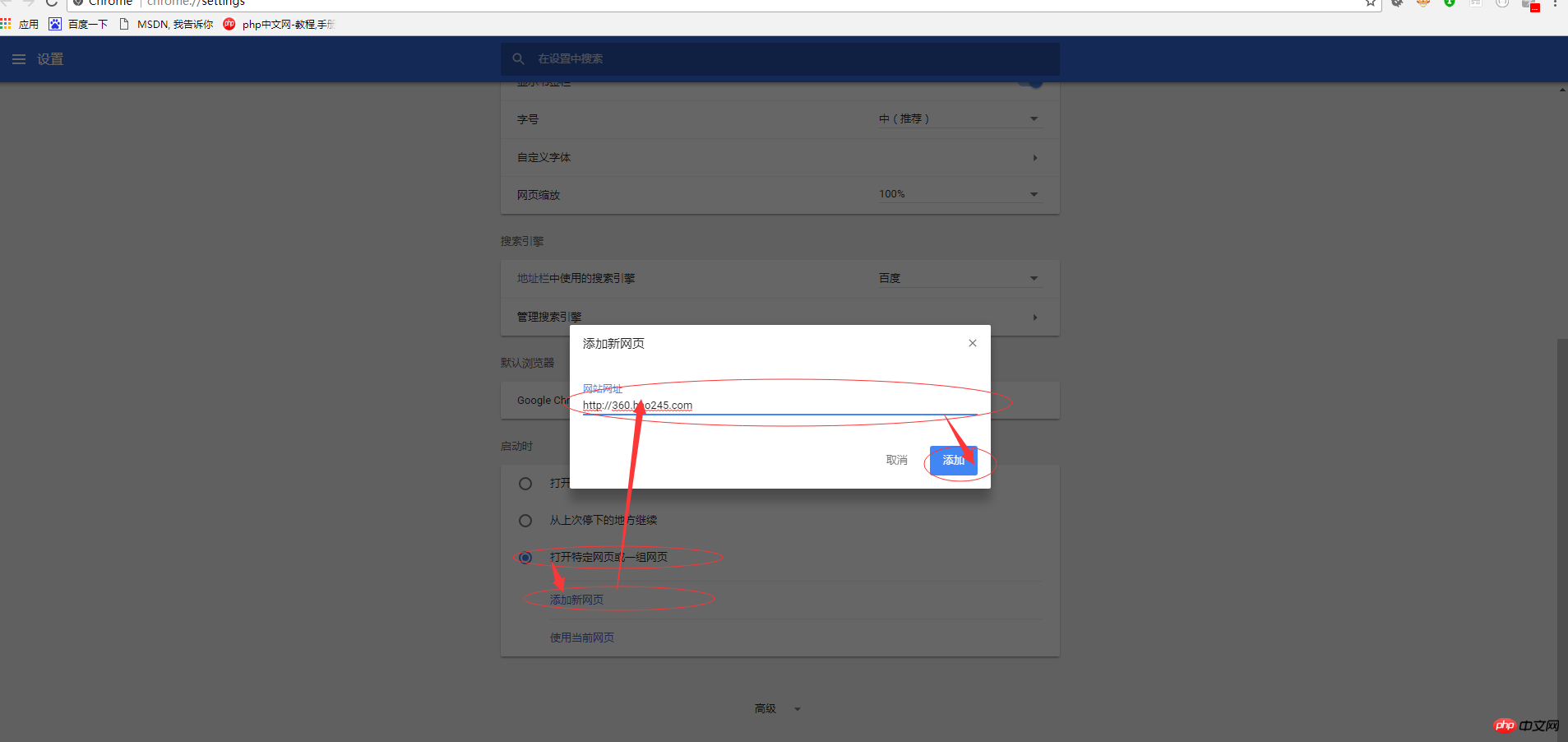步骤:
1)下载谷歌访问助手
2)打开谷歌浏览器的右上角的三点,更多工具->扩展程序,然后将下载的谷歌访问助手直接拖进去,然后按照提示进行确认操作就可以了,安装完毕会有提示需要进行设置主页网址,按照提示进行设置即可。
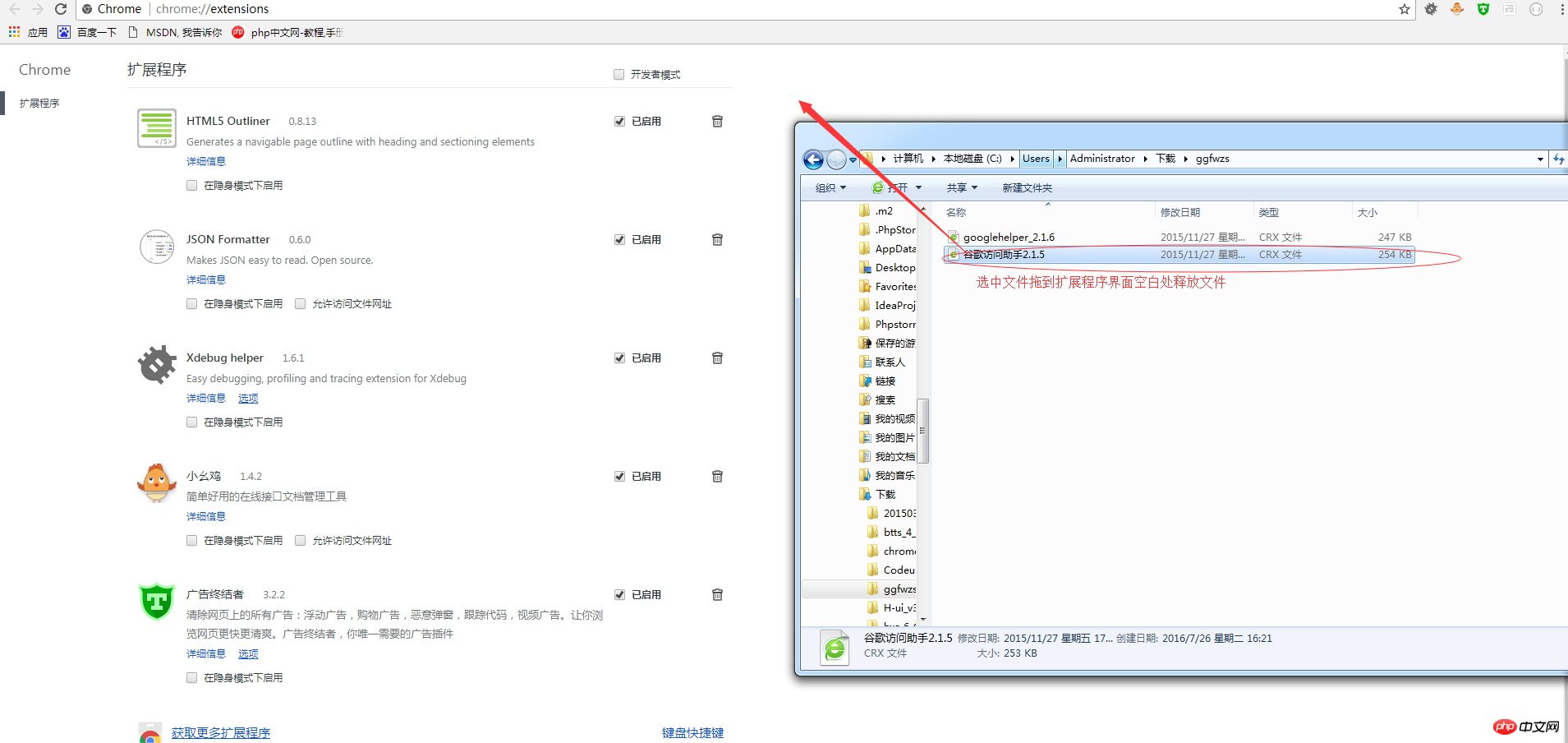
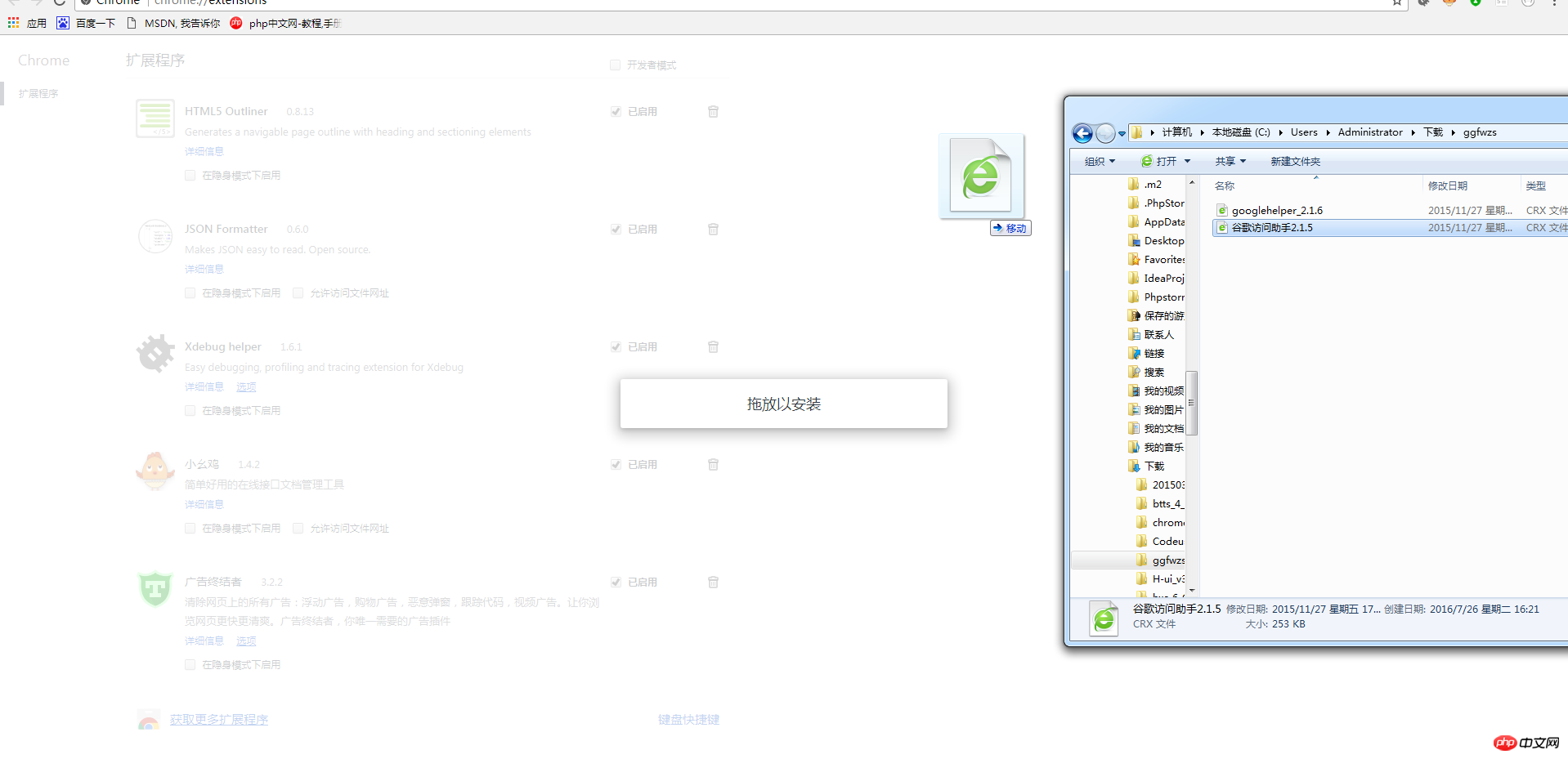


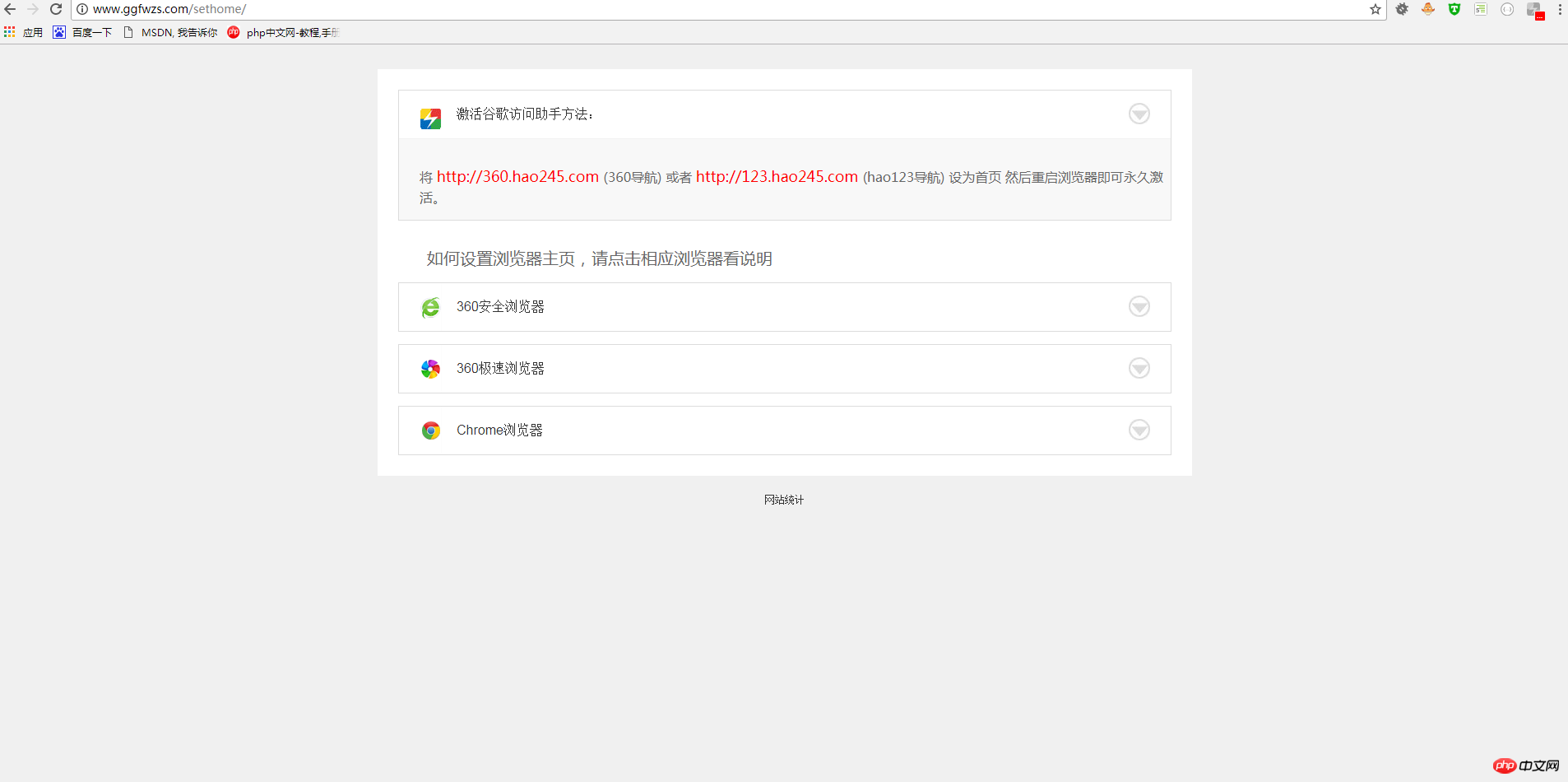
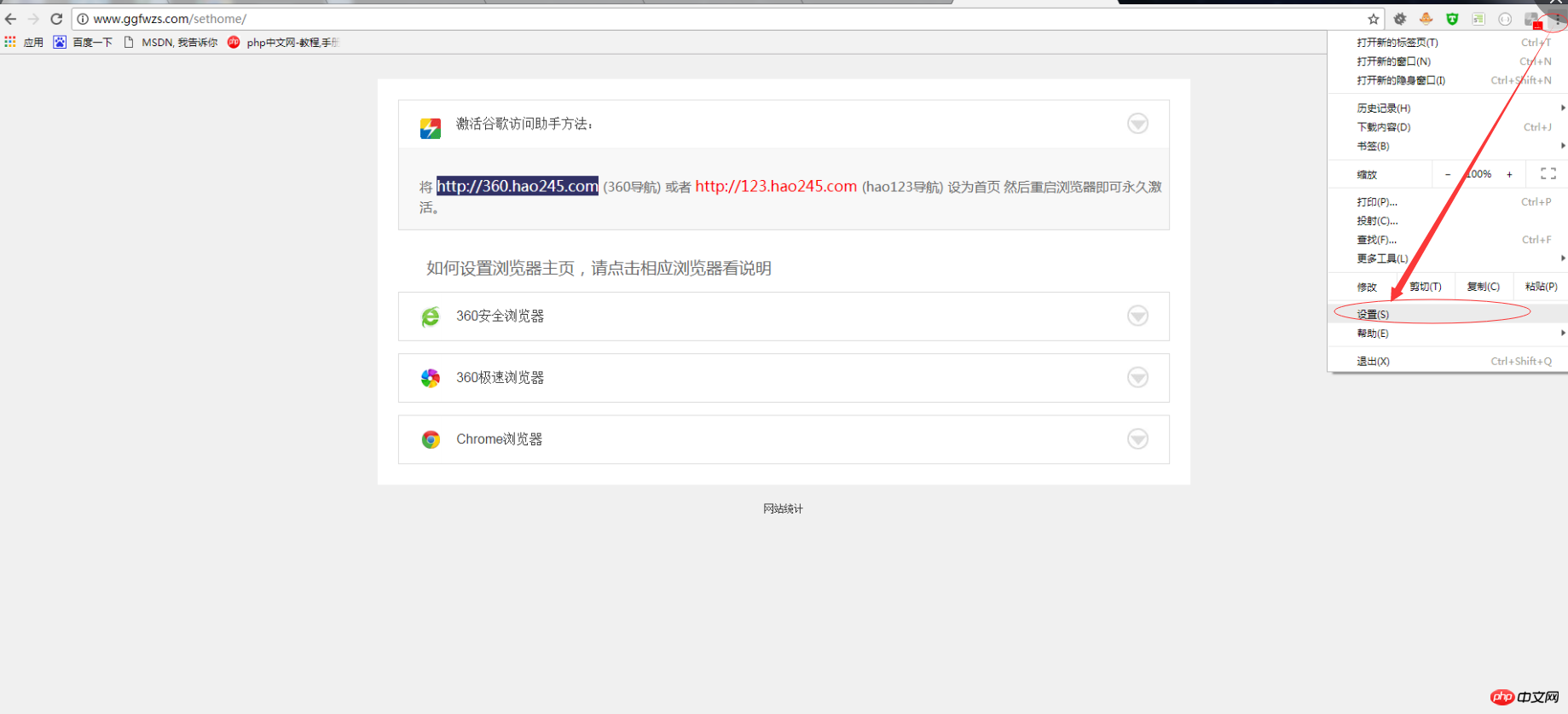
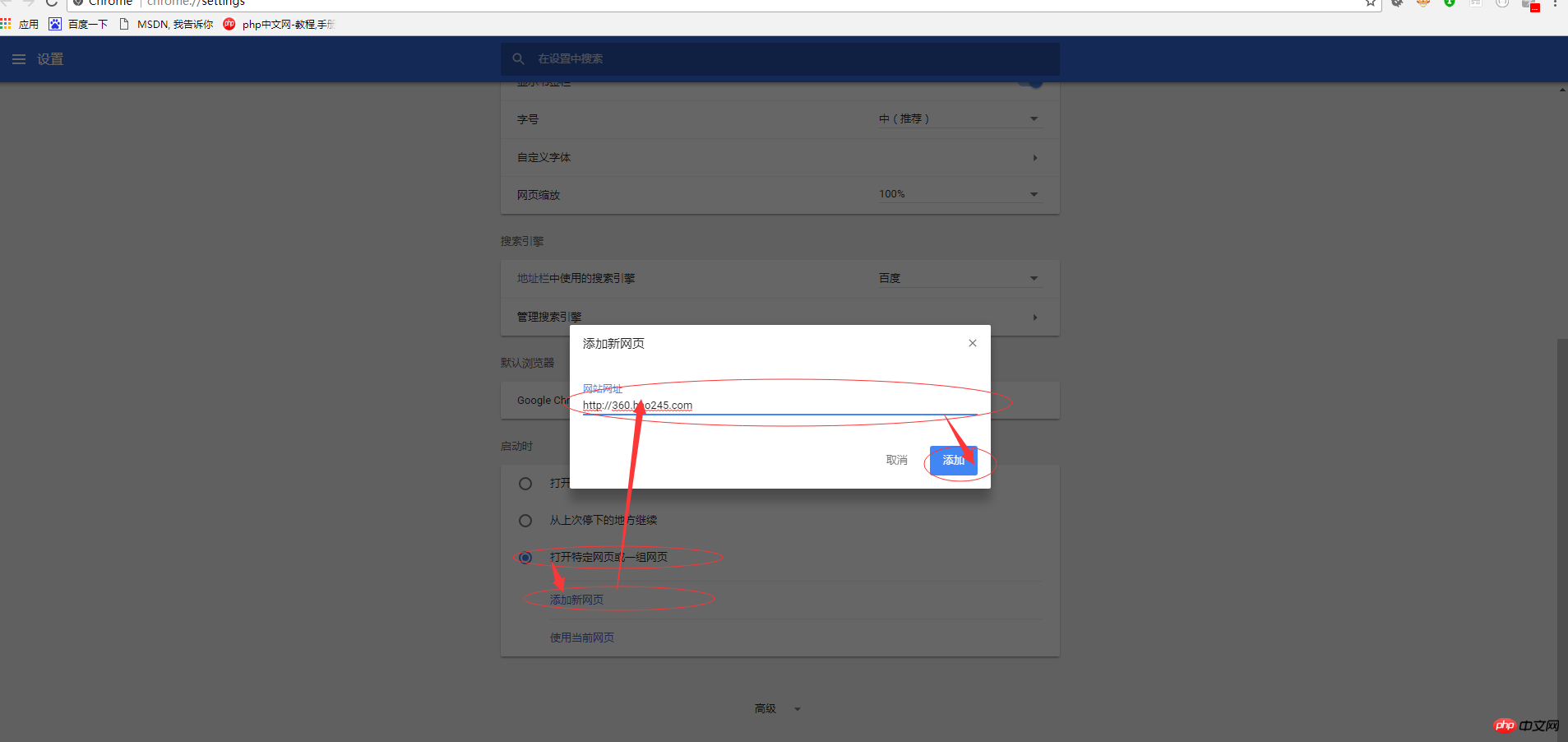
除了这个插件,也可以安装lantern这款软件,或者银子充足的话找个好的vpn连上~~
Statement of this Website
The copyright of this blog article belongs to the blogger. Please specify the address when reprinting! If there is any infringement or violation of the law, please contact admin@php.cn Report processing!