


工欲善其事,必先利其器,学习PHP语言,首先要在本地搭建一个PHP运行环境,以确保能够方便快捷地测试代码。本节课学习主要内容有两大块,一个是PHP运行环境的搭建虚拟主机的设置,另一个是PHP的基本语法,包括了print、echo等命令的使用方式和注意事项。
首先是手写的作业:如下,手写的$写错了...因为以前一直用wamp搭建运行环境,起初认为都很简单,但是做到虚拟主机的设置时,就不如phpstudy这么便捷了。值得说明的是,代码中的ServerName相当于PHPSTUDY的网站域名,也就是主域名。ServerAlias相当于PHPSTUDY的第二域名。网站文件目录,使用的是安装目录下的WWW目录下的ABC目录,而非绝对路径。
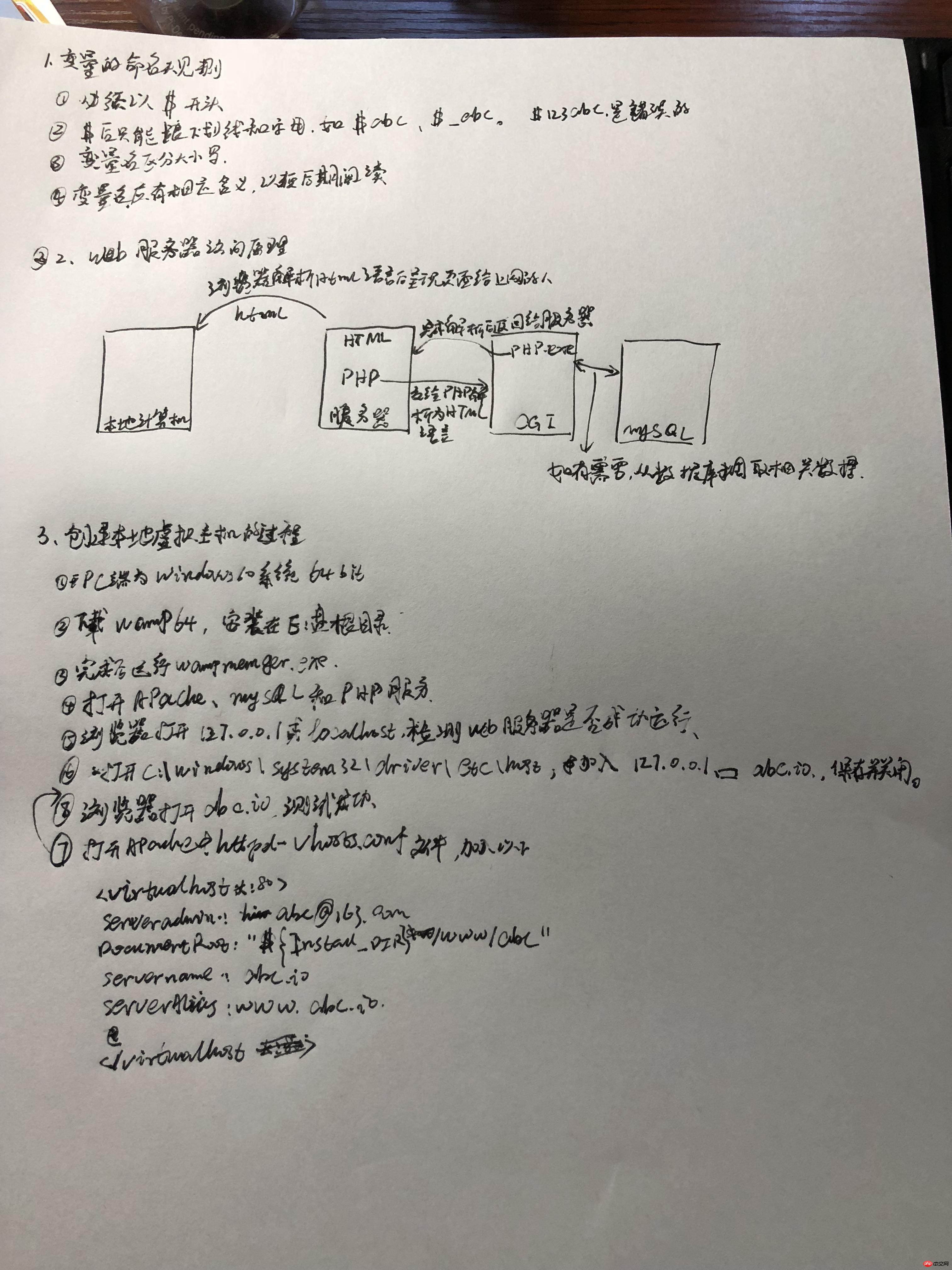
<?php
$str = 'Hello World';
$str1 = 'Hello World1';
$str2 = 'Hello World2';
echo $str.'<br>';
echo '这是第二个\'Hello World\'<br>';
echo "再输出一个{$str1}~~<br>";
echo <<< HEREDOC
{$str2}<br>
HEREDOC;
echo <<< NOWDOC
这是第6个'Hello World'\n{$str}
NOWDOC;点击 "运行实例" 按钮查看在线实例
纯php代码文件,末尾不加?>