Correction status:qualified
Teacher's comments:



变量的进阶知识与实战
时间: 2018年8月23号 天气:晴转阴
1、变量的类型与检测:
<?php
/**
* Created by PhpStorm.
* User: 陈坚彬
* Date: 2018/8/23
* Time: 20:26
*/
header("Content-type:text/html;charset=utf-8");
$id=01;
$name="科比-布莱恩特";
$Monery=99999.9;
$array=[
'id'=>01,
'name'=>"科比-布莱恩特",
'monery'=>99999.9,
];
$student=new stdClass();
$student->name="周琦";
$student->course="篮球";
$student->grade="88";
echo '<pre>';
var_dump($student);//一个中文字相当于3个字符。
echo "是:",gettype($student),"类型",'<hr>';
echo $id,"是:",gettype($id),"类型",'<hr>';
echo $name."是".gettype($name)."类型".'<hr>';
echo $Monery."是".gettype($Monery)."类型".'<hr>';
echo '<pre>';
echo '<h5 style="color: coral">',print_r($array) ;echo "是".gettype($array)."类型",'</h5>';点击 "运行实例" 按钮查看在线实例
本机运行图:
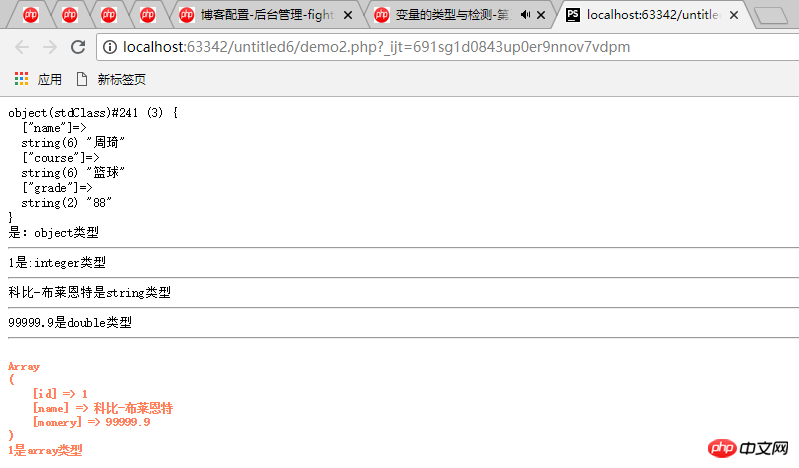
<?php
/**
* Created by PhpStorm.
* User: 陈坚彬
* Date: 2018/8/23
* Time: 23:12
*/
header("Content-type:text/html;charset=utf-8");
//单分支
$grade=70;
if($grade>=70){
echo '<p style="color: green">','考的还行,但需继续努力','</p>','<hr>';
}
//双分支
if($grade<70){
echo '得努力了,你已经退步了!!!','<hr>';
}else{
echo '马马虎虎吧','<hr>';
}
//多分支
$grade=60;
switch ($grade){
case 60:
echo '少年你很危险','<hr>';
break;
case 70:
echo '呃呃呃,加油','<hr>';
break;
case 80:
echo '呃呃呃,还可以','<hr>';
break;
default:
echo '没有你的成绩','<hr>';
}
$age=20;
echo ($age>=16&&$age<25) ? '<p>花样年华,当努力</p>' : '<span>现在努力,还不晚!!</span>';
//九九乘法表
echo "<table width='600' border='1px solid black' bgcolor='#87ceeb'>";
for($j=1;$j<=9;$j++){
echo "<tr>";
for($i=1;$i<=$j;$i++){
echo "<td>{$i}*{$j}=".($i*$j)."</td>";
}
echo "</tr>";
}
echo "</table>";点击 "运行实例" 按钮查看在线实例
本机运行图:
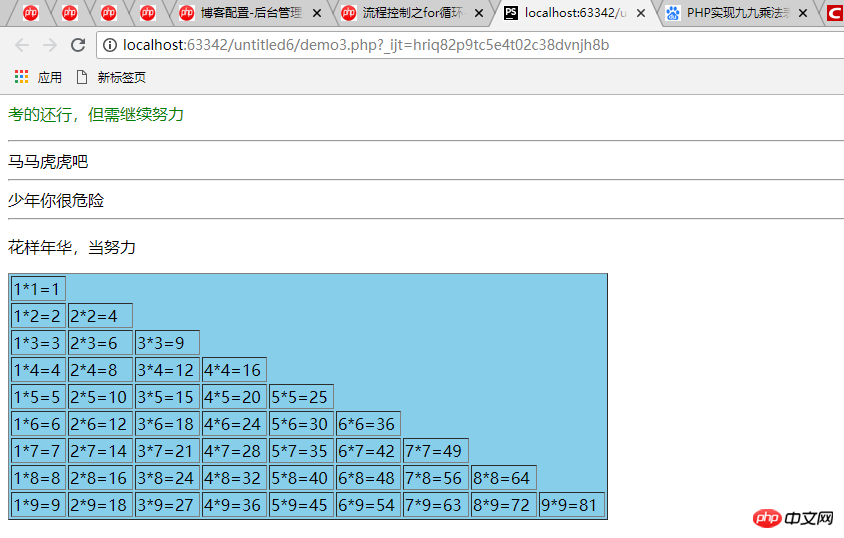
3、问答题 什么是变量的作用域?
答:简单点回答,变量作用域就是变量的作用范围;
拓展的说,变量作用域分为三点来说:
1、局部作用域,变量声明在函数范围内,外部不能访问该变量值。
2、全局作用域,函数之外创建,与函数平级,函数外部可直接使用;
3、超文本作用域,没作用域限制,有两种声明方式:
(1)global+$变量。<=>全局变量。
(2)$GLOBAL['变量名']=变量值;
总结:
纸上终觉来的浅,要知此事须躬行。多敲,多练,多想。