Correction status:qualified
Teacher's comments:



类是对象的模板,对象是类的实例
MySQL curd
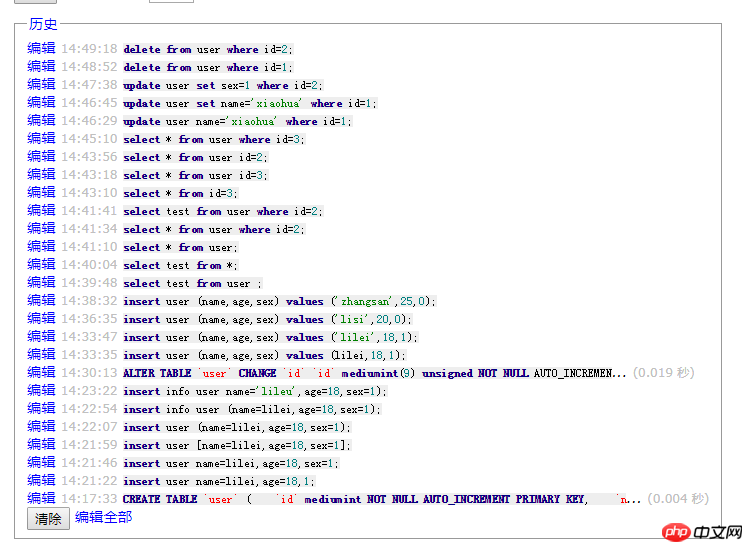
3.连接数据库
<!-- confing --> <?php $db = [ 'host' => '127.0.0.1', // 用户名 'user' => 'root', // 密码 'pass' => '', // 数据库名称 'name' => 'test', // 字符集 'charset' => 'utf8', ];
点击 "运行实例" 按钮查看在线实例
<?php
// 导入数据库配置文件
require 'confing.php';
// 关闭警告
error_reporting(E_ALL ^E_WARNING);
// 创建数据库连接
$sql = new mysqli($db['host'], $db['user'], $db['pass'], $db['name']);
// 判断是否连接成功
if ($sql -> connect_errno) {
//自定义提示信息
die('连接错误'.$sql -> connect_errno.$sql -> connect_error);
}
echo '<h2>数据库连接成功</h2>';
// 设置数据库字符集
$sql -> set_charset($db['charset']);点击 "运行实例" 按钮查看在线实例
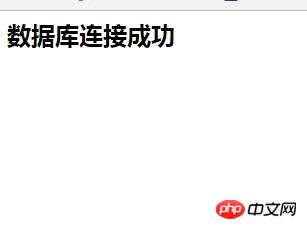
手写
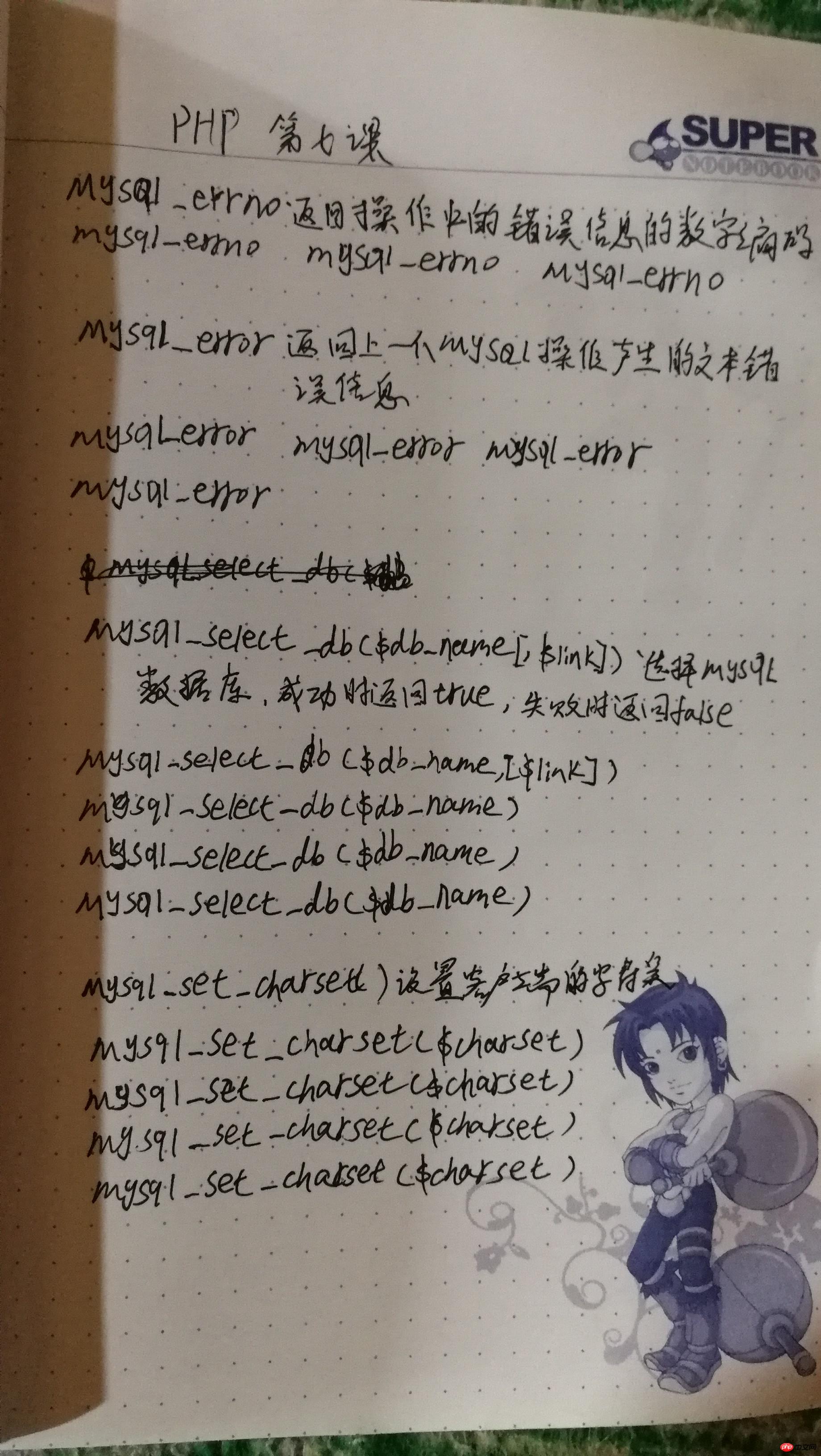
总结:
1.MySQL插入数据 insert table_name ( field1, field2,...fieldN ) values ( value1, value2,...valueN );
2.MySQL查询数据 select * from table_name where id=num
3.MySQL更新数据 update table_name set field1=new_value1,field2=new_value2,fieldN=new_valueN where id=num
4.MySQL删除数据 delete from table_name where id=num
5.数据库连接 new mysqli($db['host'], $db['user'], $db['pass'], $db['name']);
6.判断是否连接成功使用 connect_errno 属性