Correction status:Uncorrected
Teacher's comments:



<?php
// //pdo数据源:设置数据库类型,以及数据库服务器和默认数据库
// $dsn = 'mysql:host=127.0.0.1;dbname=drforum';
// $user = 'root';
// $pwd = 'root';
// //实例化pdo类,创建pdo对象,并完成数据库连接
// try{
// $pdo = new PDO($dsn,$user,$pwd);
// echo '连接成功';
// }catch(PDOexception $e)
// {
// die('connect error! :'.$e->getMessage());
// }
// //关闭连接
// unset($pdo);
// pdo数据源:设置数据库类型,以及数据库服务器和默认数据库
$dsn = 'mysql:host=127.0.0.1;dbname=drforum';
$user = 'root';
$pwd = 'root';
try {
$pdo = new PDO($dsn,$user,$pwd);
echo "<h1>连接成功</h1>";
} catch (PDOException $e) {
die('conncet error :'.$e->getMessage());
}
unset($pdo);点击 "运行实例" 按钮查看在线实例
因为是基于本地服务器的数据库连接,所以只有看预览图了:看代码的话确实非常简洁,对我来说已经很简洁了,
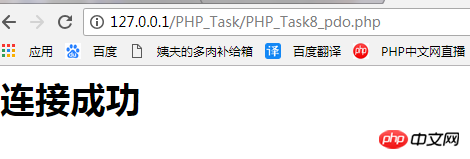
<?php
//预处理
$stmt = $pdo -> prepare("insert into user set username=:name,password=sha1(:password),sex=:sex,phone=:phone");
if($stmt->execute(array(':name'=>'渣渣灰',':password'=>'2333',':sex'=>'男','phone'=>'1233211234567')))
{
echo "成功添加了".$stmt->rowCount().'条数据!';
}else
{
echo "添加失败";
print_r($stmt->errorInfo());
exit();
}
$stmt =null;
$pdo = null;点击 "运行实例" 按钮查看在线实例
因为只基于我的本地的数据库,所以只能充预览图看到效果:
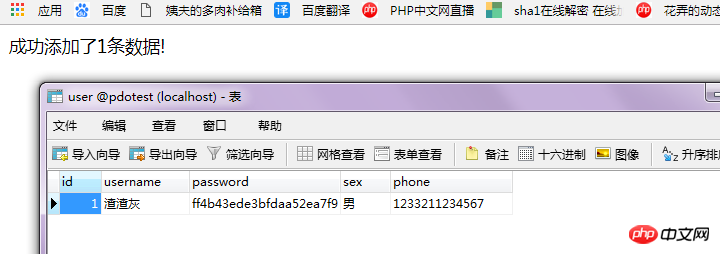
接下来是删除的
<?php
//预处理
$stmt = $pdo -> prepare("delete from user where id=:id");
if($stmt->execute(array(':id'=>'5')))
{
echo "成功删除了".$stmt->rowCount().'条数据!';
}else
{
echo "删除失败";
print_r($stmt->errorInfo());
exit();
}
$stmt =null;
$pdo = null;点击 "运行实例" 按钮查看在线实例
因为只基于我的本地的数据库,所以只能充预览图看到效果:
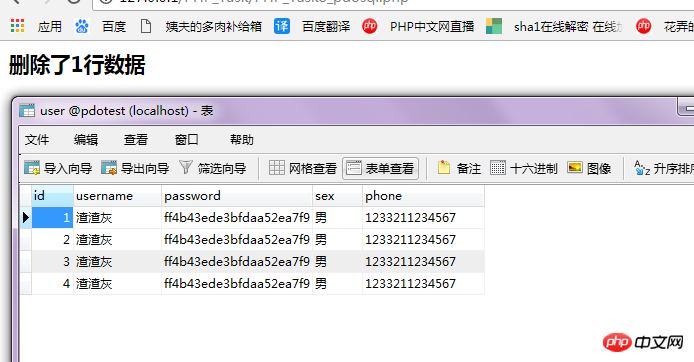
修改:
<?php
//修改预处理
$stmt = $pdo->prepare("update user set username=:username,phone=:phone where id=:id");
if($stmt ->execute(array(':username'=>'青丝折柳',':phone'=>'1314520',':id' => '4')))
{
echo "成功修改了".$stmt->rowCount().'条数据!';
}else
{
echo "修改失败";
print_r($stmt->errorInfo());
exit();
}
$stmt =null;
$pdo = null;点击 "运行实例" 按钮查看在线实例
因为只基于我的本地的数据库,所以只能从预览图看到效果:
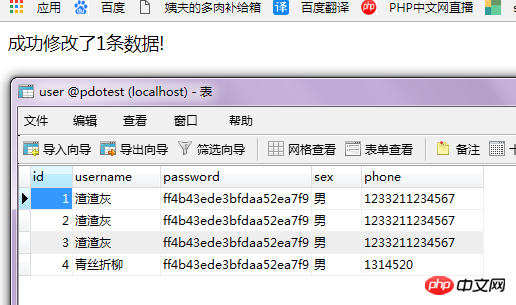
查询:
<?php
//预处理
$stmt = $pdo -> prepare("select id,username,password from user where id>:id");
//执行
$stmt -> execute(array(':id' => '1'));
//绑定变量
$stmt -> bindColumn('id',$id);
$stmt -> bindColumn('username',$username);
$stmt -> bindColumn('password',$password);
while ($stmt -> fetch(PDO::FETCH_BOUND)) {
echo 'ID为:'. $id .' 用户名为:' . $username . ' 密码为:' . $password.'<br>';
}点击 "运行实例" 按钮查看在线实例
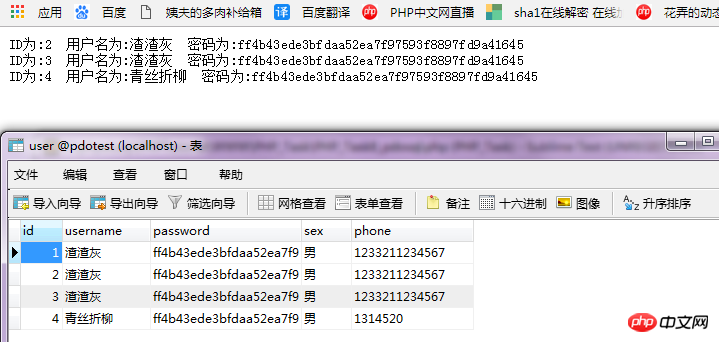
主要是针对PDO的数据库的查询,查询的问题是要注意的,因为大部分是返回的结果集,所以要注意遍历输出的问题;然后还要注意PDO的占位符的数据的绑定的问题