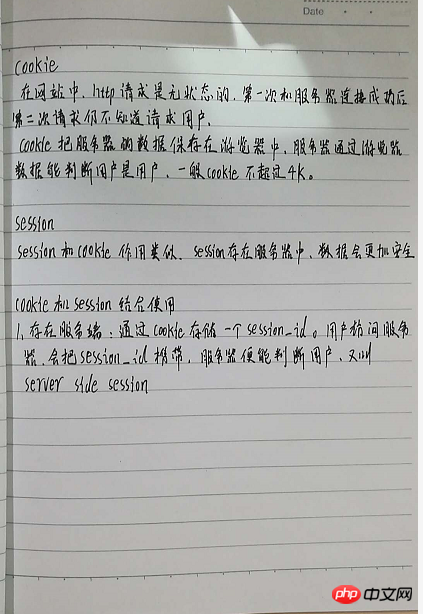Correction status:qualified
Teacher's comments:



二、session:
当程序需要为某个用户端的请求创建一个session时,服务器首先检查这个用户端的请求里是否已包含了一个session标识
(称为session id),如果已包含则说明以前已经为此用户端创建过session,服务器就按照session id把这个session检索出来
使用(检索不到,会新建一个),如果用户端请求不包含session id,则为此用户端创建一个session并且生成一个与此session相
引用上篇cookie的例子
public部分都是一样的,主要是在验证用户登入采用session
入口文件index.php
<?php
//启动会话
session_start();
$page_title = '我是首页';
//导入页面的公共头部
include 'inc/header.php';
echo '<h2 style="color:red">我是首页</h2>';
//判断用户是否登录?
if (isset($_SESSION['id']) && basename($_SERVER['PHP_SELF']) != 'logout.php') {
echo '<a href="logout.php">退出</a>';
} else {
echo '<a href="login.php">登录</a>';
}
//导入页面的公共底部
include 'inc/footer.php';点击 "运行实例" 按钮查看在线实例
登入判断login.php+登入表单login_page.php
<?php
//启动会话
session_start();
if ($_SERVER['REQUEST_METHOD'] == 'POST') {
//加载函数库
require 'inc/function.php';
//连接数据库
require 'inc/connect.php';
//验证登录
list($check, $data) = check_login($dbc,$_POST['email'],$_POST['password']);
//检测是否验证通过
if ($check) {
//设置session
$_SESSION['id'] = $data['id'];
$_SESSION['name'] = $data['name'];
//跳转
redirect_user('loggedin.php');
} else {
$errors = $data;
}
//关闭
mysqli_close($dbc);
}
include 'login_page.php';点击 "运行实例" 按钮查看在线实例
<?php
$page_title = '用户登录';
include 'inc/header.php';
//错误 信息显示
if (isset($errors) && !empty($errors)) {
$errors_msg = '<p style="color:red">';
foreach ($errors as $msg) {
$errors_msg .= $msg .'<br>';
}
echo $errors_msg .'</p>';
}
?>
<h2 style="color:red">用户登录</h2>
<form action="login.php" method="post">
<p>
<label for="email">邮箱:</label>
<input type="email" name="email" id="email" value="<?php echo isset($_POST['email'])?$_POST['email']:'' ?>">
</p>
<p>
<label for="password">密码:</label>
<input type="password" name="password" id="password" value="<?php echo isset($_POST['password'])?$_POST['password']:'' ?>">
</p>
<p>
<button type="submit" name="submit" id="submit">登录</button>
</p>
</form>
<?php include 'inc/footer.php'?>点击 "运行实例" 按钮查看在线实例
登入成功展现主体内容logedin.php
<?php
//启动会话
session_start();
//登录成功页面
//判断用户是否登录?
if (!isset($_SESSION['id'])) {
require 'inc/function.php';
redirect_user();
}
$page_title = '登录成功';
//导入页面的公共头部
include 'inc/header.php';
//heredoc
echo <<< "WELCOME"
<h2 style="color:red">登录成功</h2>
<p>欢迎您: 亲爱的 {$_SESSION['name']}</p>
<p><a href="logout.php">退出</a></p>
WELCOME;
//导入页面的公共底部
include 'inc/footer.php';点击 "运行实例" 按钮查看在线实例
退出操作logout.php
<?php
//启动会话
session_start();
//退出登录页面
//判断用户是否登录?
if (!isset($_SESSION['id'])) {
require 'inc/function.php';
redirect_user();
} else {
session_destroy(); //服务器上的session信息消除
setcookie('PHPSESSID','',time()-3600);
}
$page_title = '退出登录';
//导入页面的公共头部
include 'inc/header.php';
//heredoc
echo <<< "WELCOME"
<h2 style="color:red">退出成功</h2>
<p><a href="login.php">登录</a></p>
WELCOME;
//导入页面的公共底部
include 'inc/footer.php';点击 "运行实例" 按钮查看在线实例
手写cookie与session