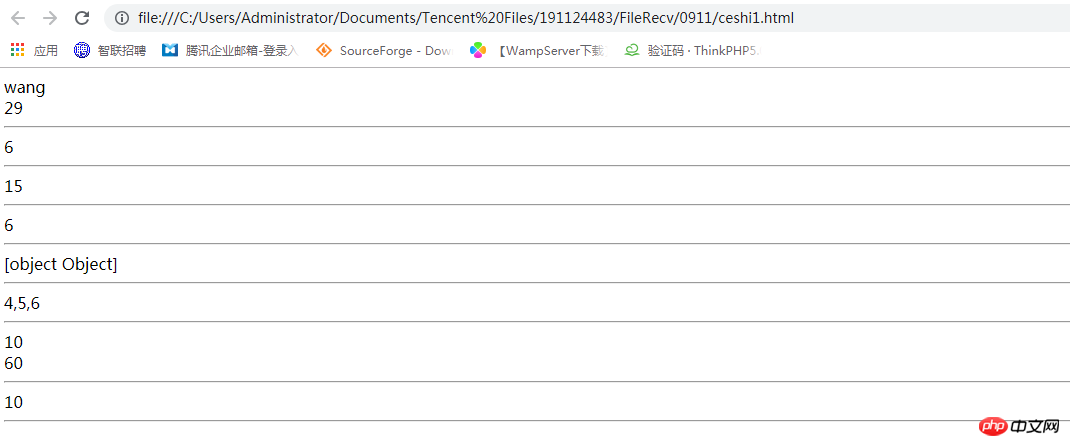Correction status:qualified
Teacher's comments:



编程: 创建对象的方式(字面量或构造函数)
<title>JavaScript基本语法与实例</title>
<meta charset="utf-8">
<!-- type="text/javascript"但考虑到js是前端唯一并且是默认脚本,所以推荐省略掉-->
<script type="text/javascript">//<script>中引入外部脚本时src="js.js",其标签内的js代码将会被忽略.
//let site = 'php中文网';
//alert(site);//弹窗显示
//document.write(site);//文本显示
//console.log(site);//控制台显示
//创建对象的方式
//字面量创建
var obj = {name:'wang', age:29};
document.write(obj.name+'<br>');
document.write(obj.age+'<hr>');
function getData(x, y, z)
{
return (x+y+z);
}
document.write(getData(1,2,3)+'<hr>');
function getData1(data)
{
return (data.x+data.y+data.z)
}
document.write(getData1({x:4, y:5, z:6})+'<hr>');
function getData2(data)
{
//函数内修改参数值并不是一个好习惯
data = data || {x:1, y:2, z:3};
return (data.x+data.y+data.z);
}
document.write(getData2()+'<hr>');
function func()
{
return {x:4, y:5, z:6}
}
document.write(func()+'<hr>');
function func1()
{
return [4, 5, 6]
}
document.write([x,y,z]=func1()+'<hr>');
//构造函数创建
function createObj()
{
//直接将对象字面量做为返回值
return {
x: 10,
y: 20,
z: 30,
sum: function ()
{
return this.x + this.y + this.z;
}
}
}
var obj = createObj();
document.write(obj.x+'<br>');
document.write(obj.sum()+'<hr>');
function MyClass(x, y)
{
this.x = x;
this.y = y;
}
var obj1 = new MyClass(10,20);
document.write(obj1.x+'<hr>');
</script>点击 "运行实例" 按钮查看在线实例