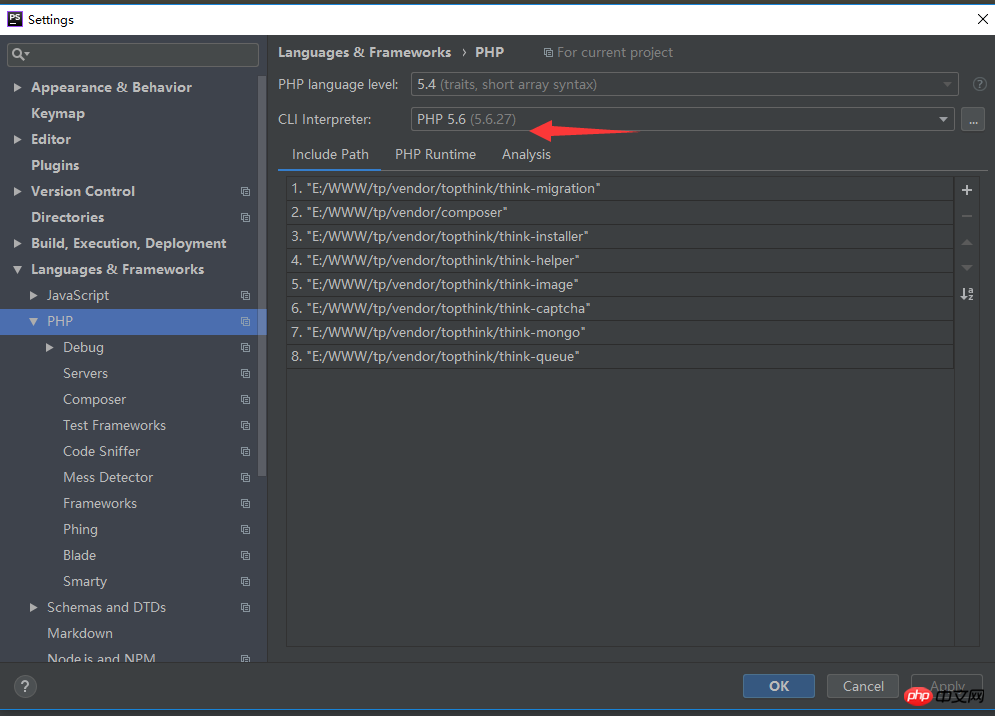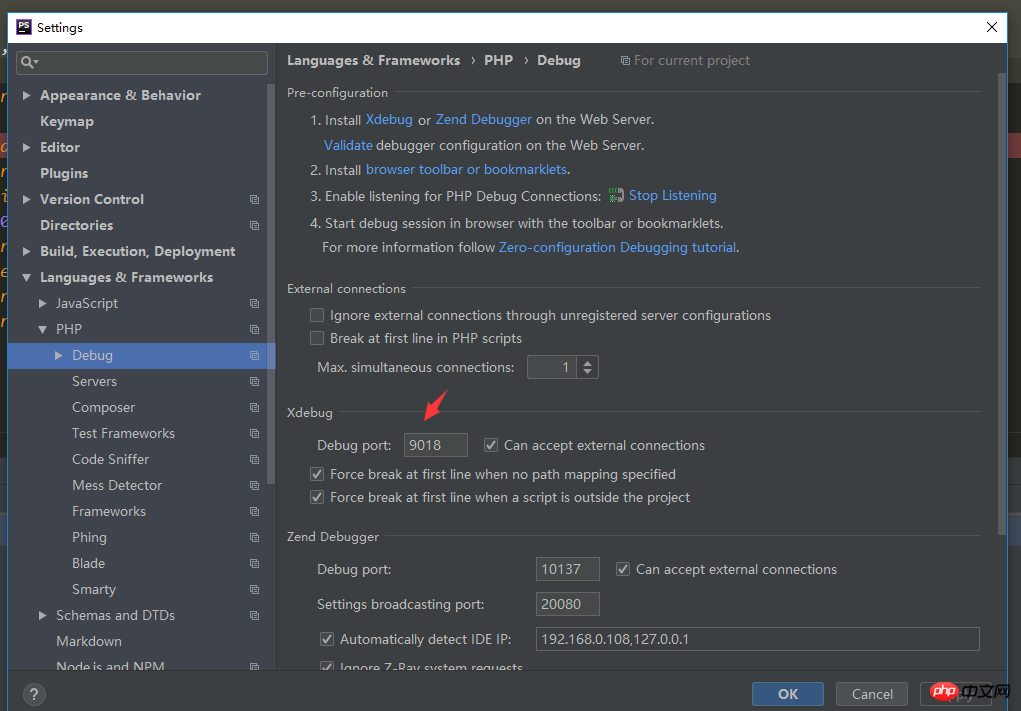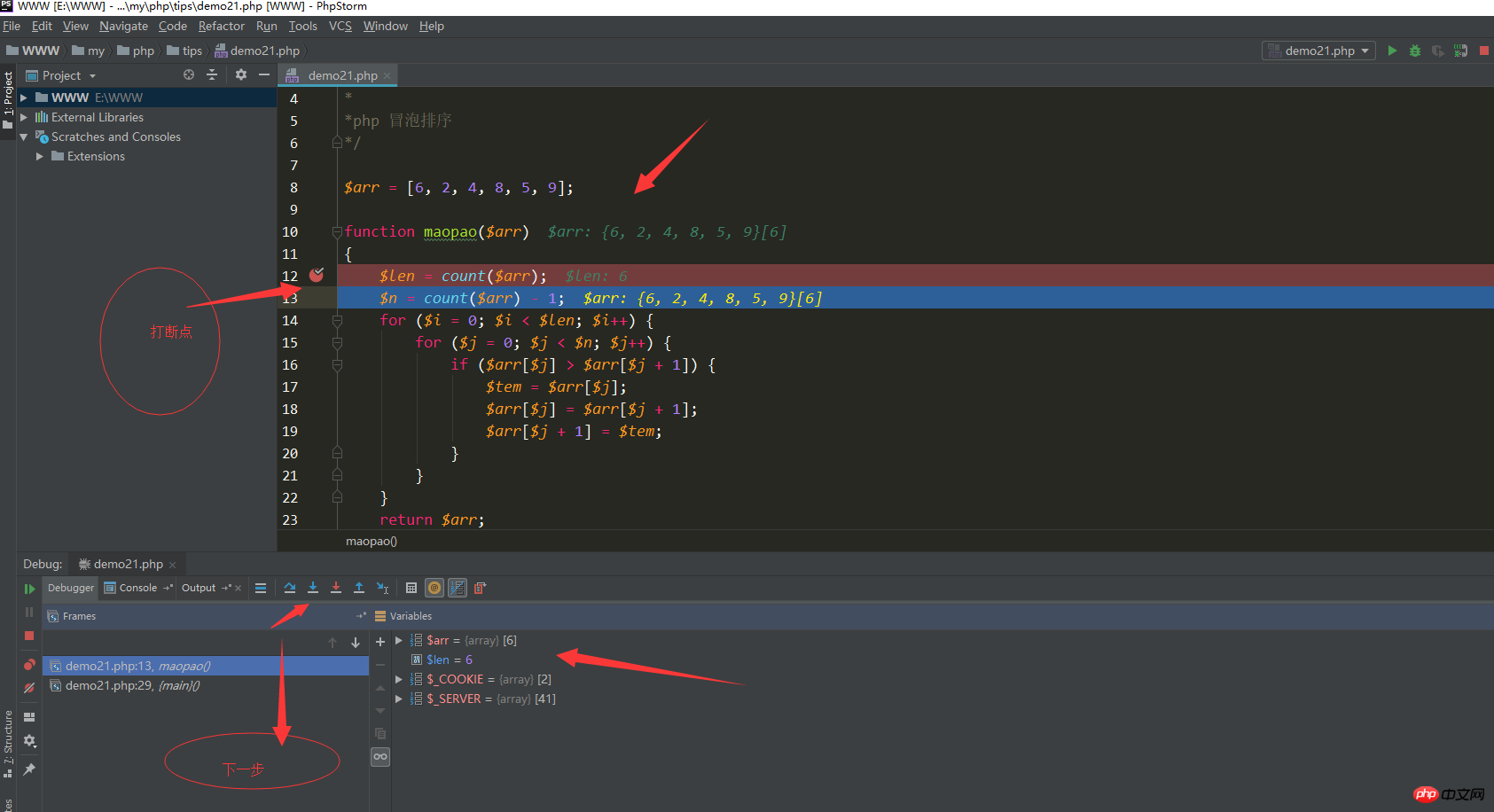phpstorm php文件断点调试功能 xdebug
1、先在php.ini 找到文件后面的 zend_extension 把 php_xdebug.dll 这个模块路径加上去
zend_extension="E:\PHP\phpStudy\PHPTutorial\php\php-5.6.27-nts\ext\php_xdebug.dll"
xdebug.remote_port=9018
xdebug.remote_autostart=1
xdebug.auto_trace=1
xdebug.remote_host="127.0.0.1"
xdebug.remote_enable=1
2、去phpstorm 设置里找到 file -> Settings ->Languages & Frameworks ->PHP ->
找到 CLI Interpreter 设置php安装路径 。-> 找到Debug 里面选项 Debug port 把9000 改为刚才php.ini 设置的9018 ->ok
3、找一个php文件进行调试测试 ,这里以一个冒泡排序文件为例子:
找到phpstorm 右上角的电话图标重启下,在文件要调试的位置打上断点,浏览器运行一下文件 回来发现断点上有一个小勾勾
打上了就表示测试成功,接着按xdebug 小窗口的 绿色向下小图标 进行调试了 ,哈哈 是不是很简单
下面附上操作截图: