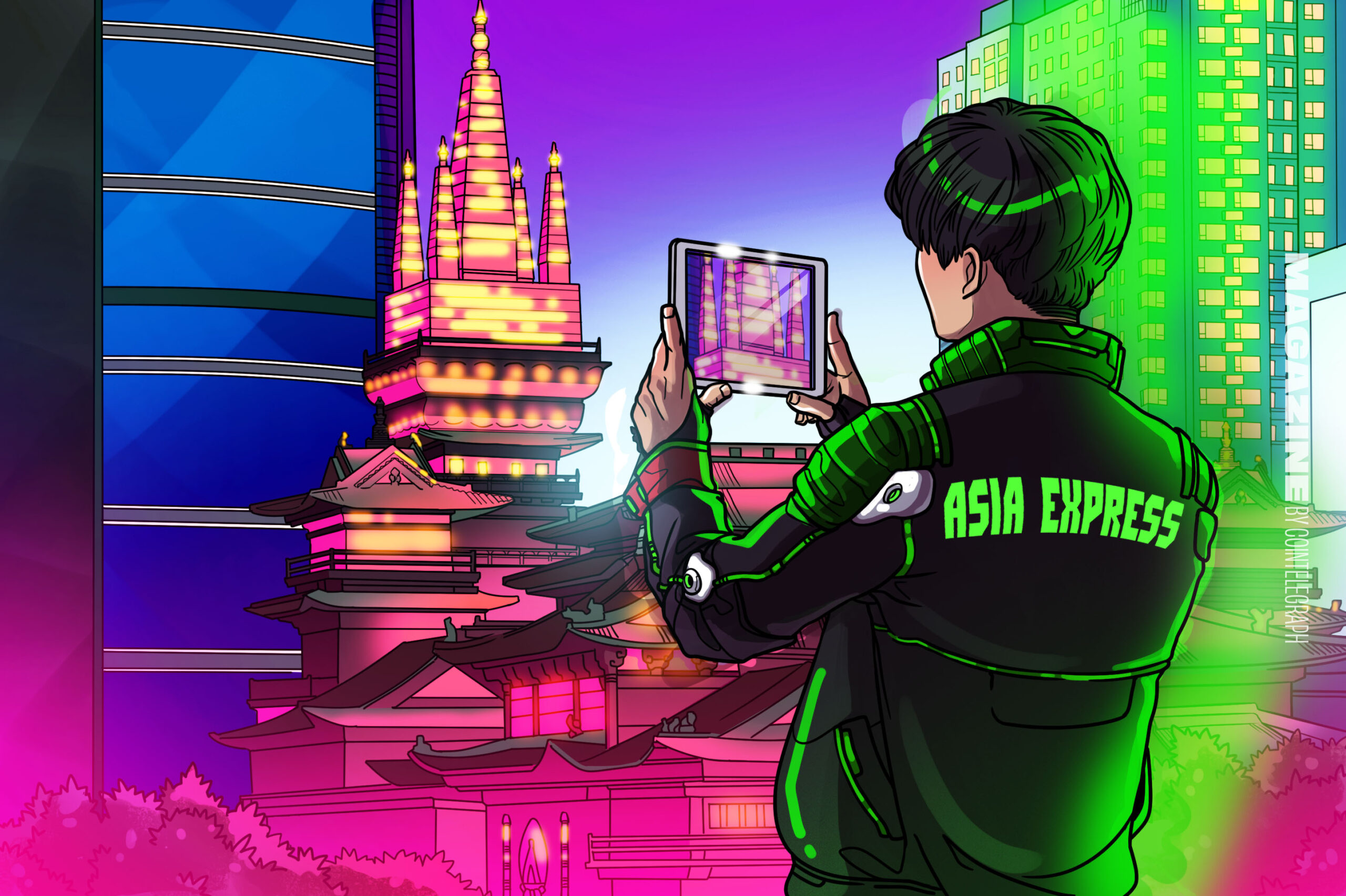current location:Home > Technical Articles > Web Front-end > Bootstrap Tutorial
- Direction:
- All web3.0 Backend Development Web Front-end Database Operation and Maintenance Development Tools PHP Framework Common Problem Other Tech CMS Tutorial Java System Tutorial Computer Tutorials Hardware Tutorial Mobile Tutorial Software Tutorial Mobile Game Tutorial
- Classify:
-

- The difference between bootstrap and vue
- Bootstrap is a grid system that is simple to use and easy to get started with. Designed specifically for responsive pages, a set of codes can adapt to tablets and PCs, but it lacks a powerful set of systematic components. Vue data is two-way bound, and the page rendering speed is fast. For long-term considerations, use Vue+node.js. For short-term use, use Bootstrap.
- Bootstrap Tutorial 12488 2019-07-13 16:41:28
-

- How to deal with bootstrap cache
- Bootstrap's caching processing method: first perform new verification; then modify the modal box, verify that the information is not eliminated and the form data is cached; finally write the modal box code, and the new modifications share a modal box.
- Bootstrap Tutorial 2535 2019-07-23 13:40:26
-

- How to automatically convert px to rem in bootstrap
- The conversion between px and rem in bootstrap is to divide px directly by 10 to get rem. rem is a relative size value, which is relative to the root element. The default font of bootstrap is 10px.
- Bootstrap Tutorial 5611 2019-07-23 13:49:10
-

- How to close event in bootstrap modal box
- Avoid clicking on the background to close the modal box: 1. Add the attribute aria-hidden="true" data-backdrop="static" when initializing the div; 2. When the modal box needs to be displayed, click on the blank space of the background to prevent it from being closed during initialization; Does not close when keyboard esc event is triggered.
- Bootstrap Tutorial 17075 2019-07-13 15:31:21
-

- How to use bootstrap for mediation analysis in spss
- The method of using bootstrap for mediation analysis in spss: first test the total effect of regression analysis of XY; then test the regression and a parameter of XM; finally test the regression of XMY and b parameter and c parameter. If a and b are both significant, the mediation effect That is, existence.
- Bootstrap Tutorial 24476 2019-07-25 11:37:41
-

- What is the technical basis of the bootstrap framework?
- The technical basis of bootstrap framework is HTML, CSS and JAVASCRIPT, and the basic structure of bootstrap includes grid system, link style and background.
- Bootstrap Tutorial 3525 2019-07-25 09:42:15
-

- How to create a search box in bootstrap
- You can use Bootstrap's own control "input-group" to create a search box. It should be noted that input-group-addon is no longer used, but input-group-btn is used to manage buttons.
- Bootstrap Tutorial 19530 2019-11-28 13:53:27
-

- How to select date in bootstrap form
- In most bootstrap projects, user interface time selection is essential. We can implement form date selection through bootstrap's time plug-in datetimepicker.
- Bootstrap Tutorial 4022 2019-07-23 13:58:34
-

- Can the thumbnail size of bootstrap be set?
- Bootstrap's thumbnail size can be set. First create a basic thumbnail; then you can use the default span-based naming rules to adjust the size.
- Bootstrap Tutorial 3704 2019-07-25 11:29:55
-

- How to implement bootstrap carousel chart
- First open Sublime Text3; then create a new demo folder; then create a new html file in it; finally introduce external JQuery and Bootstrap library files in the top head tag, then add a container for the carousel image and design a counter for the carousel image.
- Bootstrap Tutorial 10016 2019-07-25 10:00:15
-

- bootstrap why 12 raster
- Because Bootstrap provides a responsive, mobile-first fluid grid system, as the screen or viewport size increases, the system will automatically divide it into up to 12 columns.
- Bootstrap Tutorial 3545 2019-07-22 14:39:48
-

- What are the advantages of the bootstrap framework?
- Bootstrap is a front-end framework based on HTML, CSS, and JavaScript. You can use it to quickly build a website. Cross-device and cross-browser; Bootstrap provides a responsive, mobile-first fluid grid system. CSS modularity; built-in JavaScript plug-in; rich components.
- Bootstrap Tutorial 4788 2019-07-13 11:36:41
-

- What does bootstrap do?
- Bootstrap is a set of open source front-end frameworks used for website and web application development, including HTML, CSS and JavaScript frameworks. It provides typography, forms, buttons, navigation and other various components and Javascript extensions, aiming to make dynamic web pages and web application development easier.
- Bootstrap Tutorial 7320 2019-07-13 11:31:22
-

- How to import bootstrap files
- There are generally two ways to introduce Bootstrap: citing online Bootstrap styles and downloading Bootstrap locally for reference. Bootstrap is a set of open source front-end frameworks for website and web application development.
- Bootstrap Tutorial 13418 2019-07-13 11:27:01
-

- How to introduce bootstrap into vue
- The first step is to install jquery. ||The second step is to add content to webpack.config.js. ||The third step is to add content to the entry file index.js. ||The fourth step is to install Bootstrap. ||The fifth step is to introduce the bootstrap code into the entry file index.js.
- Bootstrap Tutorial 4850 2019-07-13 11:25:17