

Solve the problem of dracut when installing centos7 on USB disk
1. When this step of installation occurs, enter cd / in dracut:/# dev Press Enter and enter ls to check the U disk device name. Generally, the number after sdb is the U disk. For example, sdb4 is my U disk
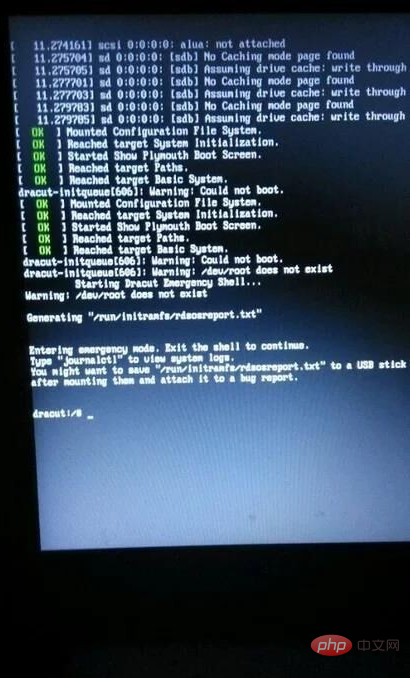
2. Restart the server. Re-enter the installation interface, press the tab key and the installation boot vmlinuz initrd.img inst.stage2=hd:LABEL=centOS\x207\x20x86_64 rd.live.check quiet change this paragraph to vmlinuz initrd.img inst.stage2=hd :/dev/sdb4 quiet Press Enter and start installing the system
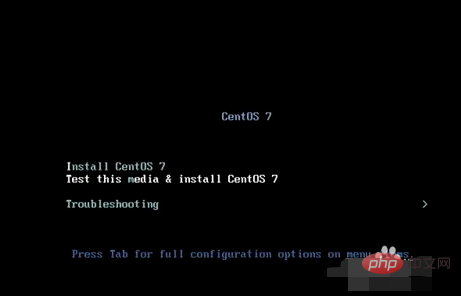
Recommended tutorial: "CentOS Tutorial"
The above is the detailed content of Solve the problem of dracut when installing centos7 from USB disk. For more information, please follow other related articles on the PHP Chinese website!




