
In centos7, you can use the "gcc --version" command to check the version number of gcc. This command can display the gcc version of the current system; gcc is a programming language compiler developed by GNU. CentOS7 has The gcc version brought is "4.8.5".
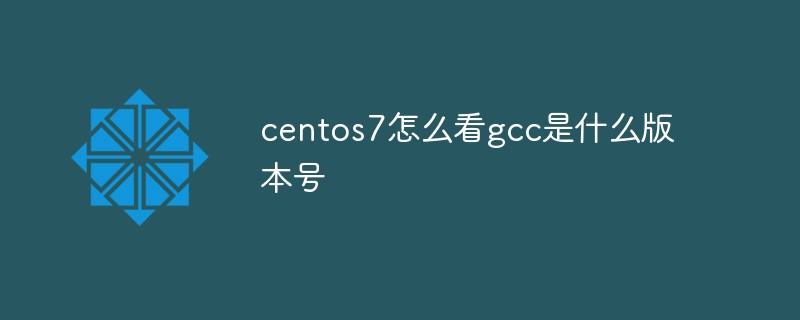
The operating environment of this article: centos 7 system, Dell G3 computer.
The GCC version that comes with CentOS7 is 4.8.5
Check the current gcc version
## See the current system gcc version. The default is 4.8.5
g++ -v 或者 gcc --version
The example is as follows:
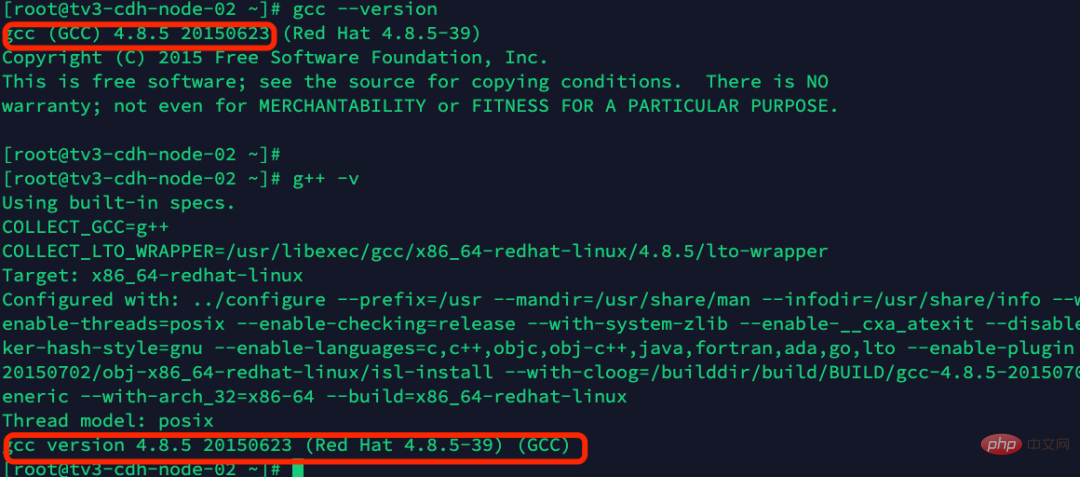
GCC (GNU Compiler Collection, GNU compiler suite ), is a programming language compiler developed by GNU. It is free software released under the GPL license and is a key part of the GNU project.
GCC was originally the official compiler of the GNU operating system. It has been adopted as a standard compiler by most Unix-like operating systems (such as Linux, BSD, Mac OS X, etc.). GCC is also applicable to Microsoft Windows. GCC is a well-known example of the development of free software processes, released by the Free Software Foundation under the GPL license.
GCC functions and effects:
1. Preprocessing
The command gcc first calls cpp for preprocessing. During the preprocessing process, the source File inclusions and precompiled statements (such as macro definitions, define, etc.) in the code file are analyzed.
2. Compilation
When you use GCC to compile C/C code, it will try to complete the compilation in the least time and the compiled code is easy to debug. Ease of debugging means that the compiled code has the same execution order as the source code, and the compiled code is not optimized.
Recommended tutorial: "centos tutorial"
The above is the detailed content of How to check the version number of gcc in centos7. For more information, please follow other related articles on the PHP Chinese website!