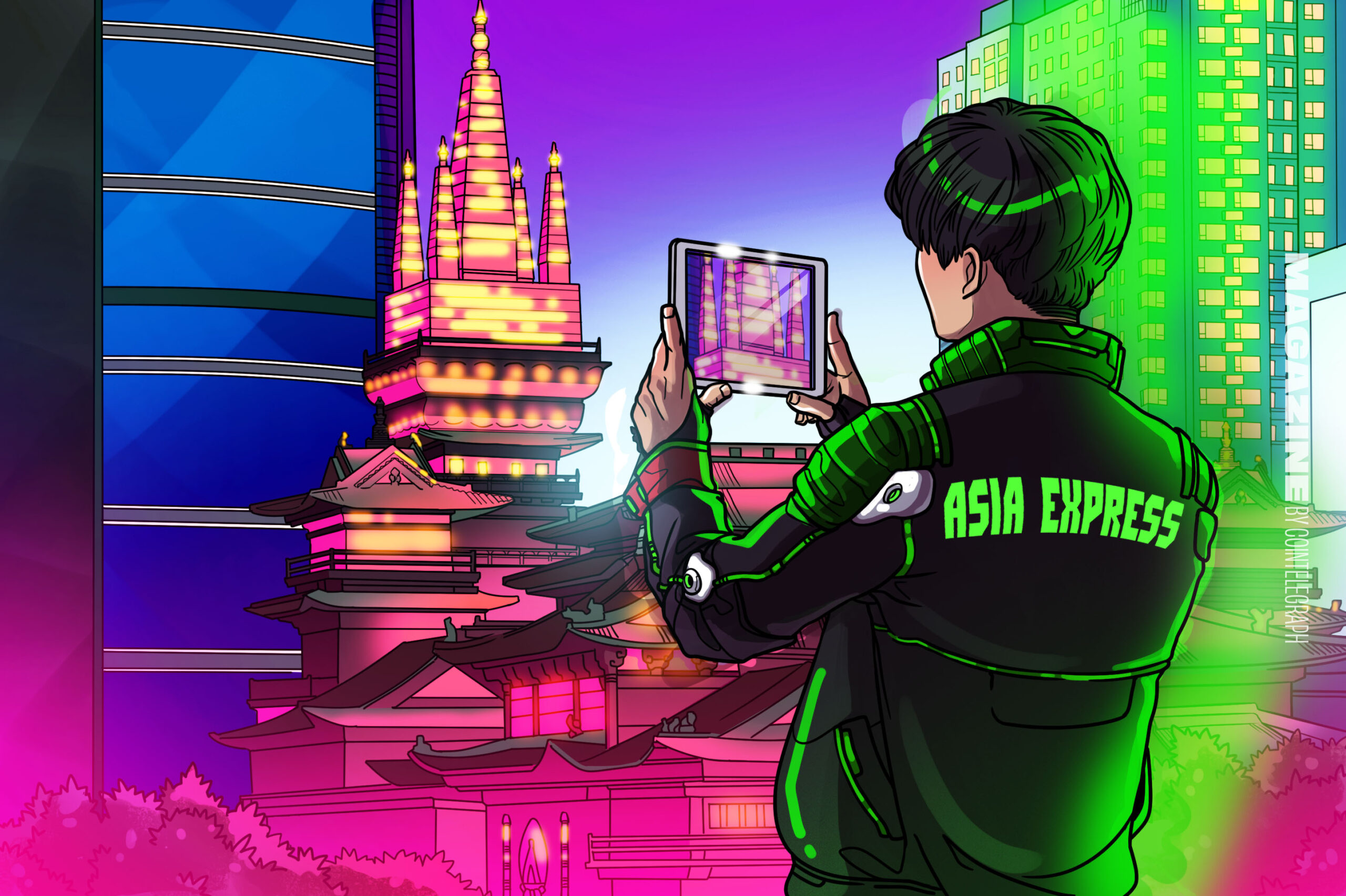current location:Home > Technical Articles > Operation and Maintenance > CentOS
- Direction:
- All web3.0 Backend Development Web Front-end Database Operation and Maintenance Development Tools PHP Framework Common Problem Other Tech CMS Tutorial Java System Tutorial Computer Tutorials Hardware Tutorial Mobile Tutorial Software Tutorial Mobile Game Tutorial
- Classify:
-

- A complete collection of commonly used basic commands for CentOS
- This article provides a guide to essential CentOS commands. It covers file management (ls, cd, mkdir, rm, cp, mv, touch, cat, less, head, tail, find), system information (uname, df, du, top, ps, kill), and basic network troubleshooting (ping, netsta
- CentOS 333 2025-03-05 15:31:22
-

- How to restart the server via command line in CentOS system
- This article explains how to restart a CentOS server using the command-line reboot command. It emphasizes the importance of saving data and gracefully shutting down applications before using sudo reboot to avoid data loss. Potential risks, includin
- CentOS 905 2025-03-05 15:30:20
-

- How to restart the network service in centos8
- This guide details methods for restarting network services in CentOS 8. It compares using systemctl (recommended for reliability) with ifdown/ifup (faster, less robust). Troubleshooting steps for network outages are also provided, covering connecti
- CentOS 911 2025-03-05 15:29:19
-

- What are the centos restart commands
- This article explains CentOS server reboot commands. It focuses on reboot for immediate restarts and shutdown -r for scheduled reboots, highlighting the differences and best practices for each. The main issue is providing clear instructions and con
- CentOS 885 2025-03-05 15:28:16
-

- How to shut down centos7 with commands How to shut down centos7
- This article details how to shut down a CentOS 7 server via command line. It compares shutdown, halt, poweroff, and init 0, recommending shutdown -h now for a graceful shutdown to prevent data loss. Alternatives are faster but risk data corruption.
- CentOS 1064 2025-03-05 15:26:41
-

- How to shut down and restart centos7 shutdown and restart command
- This guide details safe shutdown and reboot methods for CentOS 7 servers. It emphasizes using the shutdown command for its flexibility and ability to schedule restarts, contrasting it with the less-flexible reboot and halt commands. Safe practices
- CentOS 595 2025-03-05 15:24:20
-

- Which graphical interface to choose for centos7 installation?
- Best graphical interface (GUI) choice in CentOS 7: GNOME: Clean and easy to use, suitable for users who value simplicity. KDE Plasma: Highly customizable, feature-rich, and suitable for advanced users. Installation instructions: Install GNOME: yum groupinstall "GNOME Desktop" Install KDE Plasma: yum groupinstall "KDE Plasma Workspaces"
- CentOS 1031 2024-04-07 21:27:25
-

- What is the difference between centos and ubuntu? Which one is better?
- CentOS is suitable for enterprises that require a stable, secure, and proven platform, while Ubuntu is more suitable for individual users and developers because it is flexible, easy to use, and has extensive software support. Considerations include: stability (CentOS is better), flexibility (Ubuntu is better), desktop use (Ubuntu provides an out-of-the-box environment), enterprise support (Ubuntu provides paid services), software selection (Ubuntu repository is wider ).
- CentOS 1938 2024-04-07 21:24:26
-

- What can centos do?
- CentOS is a free and open source operating system based on RHEL. Its main functions include: server operating system, virtualization, cloud computing, desktop operating system and software development. Its advantages are: free and open source, stable and reliable, community support, wide software selection and safety.
- CentOS 871 2024-04-07 21:21:21
-

- What can centos be used for?
- CentOS is a free open source enterprise-level Linux distribution based on Red Hat Enterprise Linux. It is suitable for server operating systems, cloud computing, enterprise applications, desktop operating systems and other fields. Because of its stability, security, cost-effectiveness, software Support and community support.
- CentOS 1496 2024-04-07 21:18:24
-

- What can centos do?
- CentOS is an enterprise-grade Linux distribution used for: 1. Server infrastructure 2. Virtualization 3. Cloud computing 4. Application development 5. System administration 6. Education and research. It is stable, reliable, secure and suitable for mission-critical applications.
- CentOS 1776 2024-04-07 21:15:21
-

- How to install a virtual machine on centos
- Installing a virtual machine on a CentOS system requires: Installing virtualization software (such as KVM, VirtualBox, or VMware ESXi) Creating the virtual machine, allocating resources, and mounting a virtual hard drive Installing a guest operating system Configuring virtual machine settings (such as shared folders, snapshots, and security) Manage virtual machines (start, stop, clone and update)
- CentOS 1062 2024-04-07 21:12:26
-

- How to set ip in centos7
- How to configure the IP address in CentOS 7: 1. Edit the network configuration file; 2. Set the IP address and network mask; 3. Set the gateway (optional); 4. Enable network services; 5. Verify the IP address.
- CentOS 1162 2024-04-07 21:06:24
-

- How to configure ip in centos
- There are two ways to configure the IP address of your CentOS system: Using Network Manager: Manually set the IP information in Network settings. Using the command line: Use the nmcli command to configure the IP address, including gateway and subnet mask.
- CentOS 1375 2024-04-07 21:00:25
-

- How to configure gateway in centos
- To configure CentOS as a gateway, you need to perform the following steps: 1. Configure the network interface and add the GATEWAY value; 2. Set the default gateway and specify DNS information; 3. Start the network service; 4. Test the gateway connection; 5. Configure the firewall (optional) Select) to allow traffic through the gateway.
- CentOS 1639 2024-04-07 20:51:17