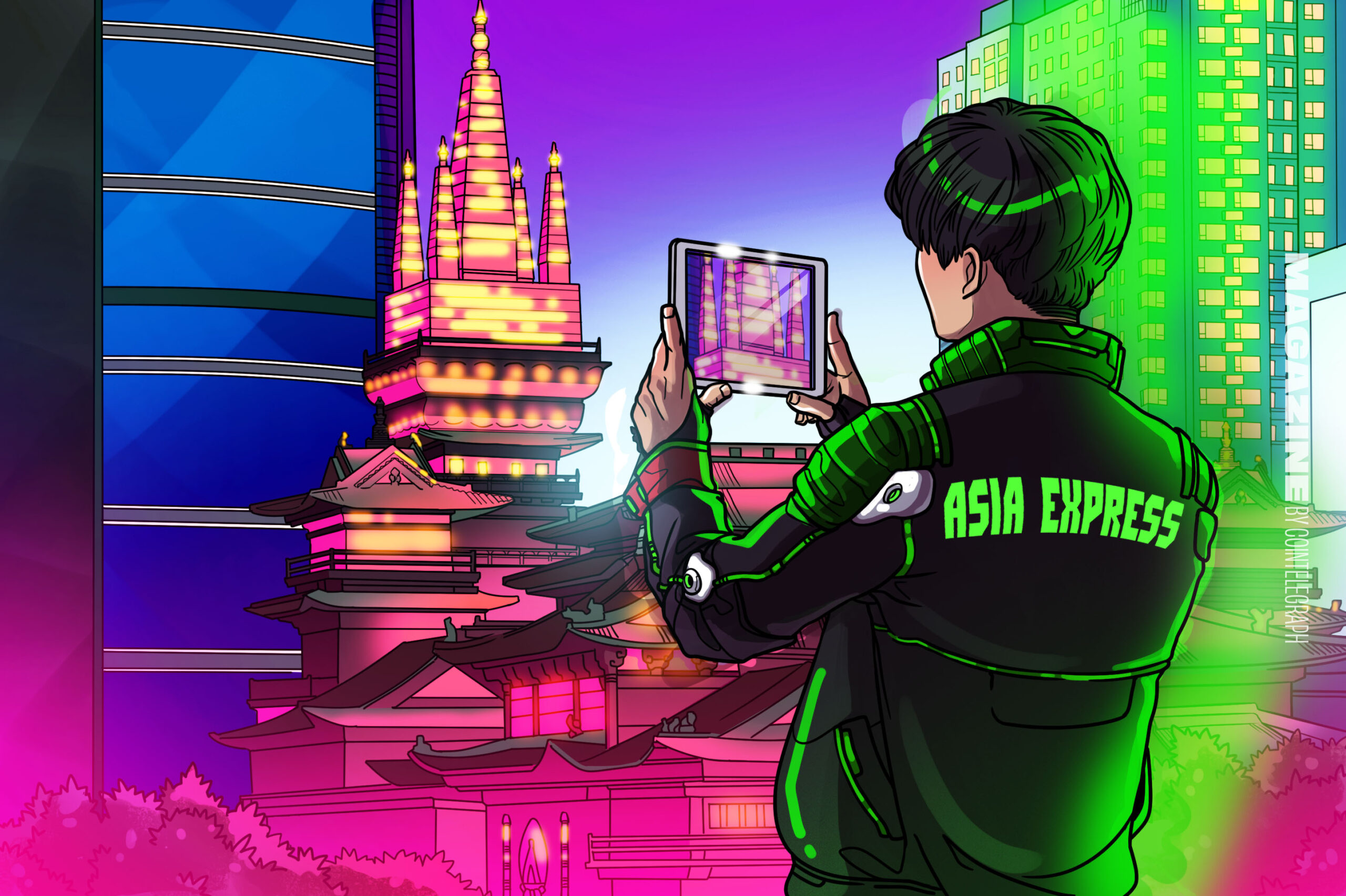current location:Home > Technical Articles > Web Front-end
- Direction:
- All web3.0 Backend Development Web Front-end Database Operation and Maintenance Development Tools PHP Framework Common Problem Other Tech CMS Tutorial Java System Tutorial Computer Tutorials Hardware Tutorial Mobile Tutorial Software Tutorial Mobile Game Tutorial
- Classify:
-

- Why Google Dart Will Miss Its Target
- Key Observations Google's Dart programming language faces an uphill battle due to its late market entry and JavaScript's dominant presence. Dart doesn't offer a revolutionary advantage, merely an alternative. Dart's compilation to JavaScript is ine
- JS Tutorial . chrome 1022 2025-03-02 01:07:12
-

- Spend less time on your phone with this simple trick
- This article has been updated. Originally published on November 9, 2017 Tired of keep checking your phone? Instead of switching between devices, forward the notification to your computer. With Windows and macOS, you can place your phone out of reach and focus on a larger screen—without worrying about missing dozens of missed calls and text messages. This is also a great way to stay in touch if you want to avoid viewing your phone at work. Send Android phone notifications to Windows computer Over time, Windows has become more and more suitable for phones, especially on Android devices. Unfortunately, Apple's restriction on iOS access makes it difficult for others to enter the notification system. On iPhone, you're still
- Troubleshooting . chrome 344 2025-03-02 01:06:08
-

- How to get a true 4K experience on Netflix
- Unlock the Ultimate Netflix Experience: A Guide to High-Quality Streaming Netflix remains a top choice for on-demand entertainment, accessible across various devices. However, achieving the best possible viewing experience—with top-tier resolution an
- Troubleshooting . chrome 850 2025-03-02 00:41:13
-

- Stream audio to your smart speaker from any device
- Stream Audio to Your Smart Speaker: A Comprehensive Guide Many smart speakers can play music via voice commands, but they also offer versatile audio streaming capabilities from various devices. This allows for easier podcast and playlist management
- Troubleshooting . chrome 1011 2025-03-02 00:23:11
-

- Make your web browser more exciting, because you deserve it
- This guide shows you how to personalize your web browser for a more efficient and enjoyable browsing experience. We'll cover customization options for Google Chrome, Firefox, Safari, and Microsoft Edge. Google Chrome Customization: Access Chrome's
- Troubleshooting . chrome 1048 2025-03-02 00:10:07
-

- AppCleaner Alternatives—Software to Clean Your Disk & Optimize System
- Mac computers are expensive, so you need to keep your Mac properly to extend its lifespan and to perform at the best performance. Regular maintenance of your Mac keeps your computer light, tidy and optimized. Cleaning tools like AppCleaner can help you achieve this. MacKeeper's "Security Cleanup" tool is one of many software that Mac users use to properly maintain their MacBook devices. In this article, we will show you many options to choose from. What are the features and tools of AppCleaner? AppCleaner and uninstaller details: Allows you to choose your preferred language Support macOS devices With a simple and easy-to-use interface It is a small lightweight application
- MAC . chrome 430 2025-03-01 10:42:13
-

- How to Sideload Android Apps (and What to Watch Out For)
- The Android system, unlike some mobile operating systems, allows users to install software from outside the default app store (even if you don't live in Europe). This is great because there are a lot of great software you can't get on Google Play. The game Fortnite is a prominent example – Epic, the developer of the game, didn’t want to split up sales to Google, so the game couldn’t be used in Android’s main app store. Other apps are unavailable due to Google’s interests—for example, there is an ad-free, privacy-respecting YouTube client that you cannot find on Google Play. But, if you've never been
- Mobile Application . chrome 278 2025-03-01 10:27:13
-

- How to Remove MegaBackup from Mac? How to Uninstall This App?
- MegaBackup: Removing a Discontinued Mac App and Finding Alternatives MegaBackup, discontinued in 2019, is no longer functional and can negatively impact your Mac's performance. This guide explains why you should remove it and provides a step-by-step
- MAC . chrome 704 2025-03-01 10:20:10
-

- Android's Circle to Search Is Now on iPhone (Kind Of)
- iPhone users can now enjoy a feature similar to Android's "circle-to-search," leveraging Google Lens within the Chrome and Google apps. This allows for circling, tapping, or highlighting text or images on a webpage to initiate a Google Len
- Mobile Application . chrome 898 2025-03-01 10:04:10
-

- How to Remove Yahoo Redirect Virus on Mac? How Dangerous It Is & How to Get Rid of It from Your Browser?
- Is your Mac's web browser redirecting you to Yahoo, regardless of your chosen browser or search engine? This indicates a likely browser hijacker infection. While Yahoo itself is safe, this malicious software is dangerous and needs immediate removal.
- MAC . chrome 832 2025-03-01 09:47:11
-
![CCleaner for Mac Review: Is It Good & Is It Worth It? [ Price & Features]](/static/imghw/default1.png)
- CCleaner for Mac Review: Is It Good & Is It Worth It? [ Price & Features]
- CCleaner for Mac: A Comprehensive Review Your Mac boasts built-in tools for system maintenance, but third-party apps often provide a more streamlined and efficient solution. CCleaner, a popular choice for Mac cleanup, saves significant time compared
- MAC . chrome 404 2025-03-01 09:41:09
-

- How to Allow Pop-ups for Safari and Chrome for Mac
- Managing Pop-ups on Your Mac: A Guide to Safari and Chrome Web browser pop-ups can be incredibly annoying, interrupting your workflow with unwanted ads or downloads. While most browsers block them by default, you might need to allow pop-ups for speci
- MAC . chrome 678 2025-03-01 09:29:12
-

- How to Remove Virus from Google Chrome on Mac? How to Get Rid Of It from Your Browser?
- Is your Mac plagued by suspicious Google Chrome update pop-ups? This could signal a Google Chrome virus infection—a growing threat. This guide helps you identify and remove this malware, and bolster your Mac's online security. We'll cover manual re
- MAC . chrome 809 2025-03-01 09:27:09
-

- How to Remove Browser Hijacker from Mac? What It Is & Can You Get Rid of It?
- Protect Your Mac from Browser Hijackers: A Comprehensive Guide Browser hijackers are malicious software that compromise your Mac's security and online experience. They can slow your system, expose you to harmful ads and software, and even steal your
- MAC . chrome 531 2025-03-01 09:19:14
-

- How to Remove Tipz.io Hijacker from Mac? What Is It & How to Get Rid of It from MacOS?
- Browser hijackers disrupt your browsing experience by diverting your searches without notice, causing frustration and panic. Among them, Tipz.io stands out as a particularly annoying browser hijacker. When Tipz.io starts redirecting y
- MAC . chrome 522 2025-03-01 09:16:14














![CCleaner for Mac Review: Is It Good & Is It Worth It? [ Price & Features]](https://img.php.cn/upload/article/001/242/473/174079327031468.png?x-oss-process=image/resize,m_fill,h_100,w_220)