 Article Tags
Article Tags
-
All
-
web3.0
-

 Mysql Tutorial
Mysql Tutorial
-

 navicat
navicat
-

 SQL
SQL
-

 Redis
Redis
-

 phpMyAdmin
phpMyAdmin
-

 Oracle
Oracle
-

 MongoDB
MongoDB
-

 NoSQL database
NoSQL database
-

 Memcached
Memcached
-

 cloudera
cloudera
-

 memcache
memcache
-
-
Backend Development
-

 Mysql Tutorial
Mysql Tutorial
-

 navicat
navicat
-

 SQL
SQL
-

 Redis
Redis
-

 phpMyAdmin
phpMyAdmin
-

 Oracle
Oracle
-

 MongoDB
MongoDB
-

 NoSQL database
NoSQL database
-

 Memcached
Memcached
-

 cloudera
cloudera
-

 memcache
memcache
-
-
Web Front-end
-

 Mysql Tutorial
Mysql Tutorial
-

 navicat
navicat
-

 SQL
SQL
-

 Redis
Redis
-

 phpMyAdmin
phpMyAdmin
-

 Oracle
Oracle
-

 MongoDB
MongoDB
-

 NoSQL database
NoSQL database
-

 Memcached
Memcached
-

 cloudera
cloudera
-

 memcache
memcache
-
-
Database
-

 Mysql Tutorial
Mysql Tutorial
-

 navicat
navicat
-

 SQL
SQL
-

 Redis
Redis
-

 phpMyAdmin
phpMyAdmin
-

 Oracle
Oracle
-

 MongoDB
MongoDB
-

 NoSQL database
NoSQL database
-

 Memcached
Memcached
-

 cloudera
cloudera
-

 memcache
memcache
-
-
Operation and Maintenance
-

 Mysql Tutorial
Mysql Tutorial
-

 navicat
navicat
-

 SQL
SQL
-

 Redis
Redis
-

 phpMyAdmin
phpMyAdmin
-

 Oracle
Oracle
-

 MongoDB
MongoDB
-

 NoSQL database
NoSQL database
-

 Memcached
Memcached
-

 cloudera
cloudera
-

 memcache
memcache
-
-
Development Tools
-

 Mysql Tutorial
Mysql Tutorial
-

 navicat
navicat
-

 SQL
SQL
-

 Redis
Redis
-

 phpMyAdmin
phpMyAdmin
-

 Oracle
Oracle
-

 MongoDB
MongoDB
-

 NoSQL database
NoSQL database
-

 Memcached
Memcached
-

 cloudera
cloudera
-

 memcache
memcache
-
-
PHP Framework
-

 Mysql Tutorial
Mysql Tutorial
-

 navicat
navicat
-

 SQL
SQL
-

 Redis
Redis
-

 phpMyAdmin
phpMyAdmin
-

 Oracle
Oracle
-

 MongoDB
MongoDB
-

 NoSQL database
NoSQL database
-

 Memcached
Memcached
-

 cloudera
cloudera
-

 memcache
memcache
-
-
Common Problem
-

 Mysql Tutorial
Mysql Tutorial
-

 navicat
navicat
-

 SQL
SQL
-

 Redis
Redis
-

 phpMyAdmin
phpMyAdmin
-

 Oracle
Oracle
-

 MongoDB
MongoDB
-

 NoSQL database
NoSQL database
-

 Memcached
Memcached
-

 cloudera
cloudera
-

 memcache
memcache
-
-
Other
-

 Mysql Tutorial
Mysql Tutorial
-

 navicat
navicat
-

 SQL
SQL
-

 Redis
Redis
-

 phpMyAdmin
phpMyAdmin
-

 Oracle
Oracle
-

 MongoDB
MongoDB
-

 NoSQL database
NoSQL database
-

 Memcached
Memcached
-

 cloudera
cloudera
-

 memcache
memcache
-
-
Tech
-

 Mysql Tutorial
Mysql Tutorial
-

 navicat
navicat
-

 SQL
SQL
-

 Redis
Redis
-

 phpMyAdmin
phpMyAdmin
-

 Oracle
Oracle
-

 MongoDB
MongoDB
-

 NoSQL database
NoSQL database
-

 Memcached
Memcached
-

 cloudera
cloudera
-

 memcache
memcache
-
-
CMS Tutorial
-

 Mysql Tutorial
Mysql Tutorial
-

 navicat
navicat
-

 SQL
SQL
-

 Redis
Redis
-

 phpMyAdmin
phpMyAdmin
-

 Oracle
Oracle
-

 MongoDB
MongoDB
-

 NoSQL database
NoSQL database
-

 Memcached
Memcached
-

 cloudera
cloudera
-

 memcache
memcache
-
-
Java
-

 Mysql Tutorial
Mysql Tutorial
-

 navicat
navicat
-

 SQL
SQL
-

 Redis
Redis
-

 phpMyAdmin
phpMyAdmin
-

 Oracle
Oracle
-

 MongoDB
MongoDB
-

 NoSQL database
NoSQL database
-

 Memcached
Memcached
-

 cloudera
cloudera
-

 memcache
memcache
-
-
System Tutorial
-

 Mysql Tutorial
Mysql Tutorial
-

 navicat
navicat
-

 SQL
SQL
-

 Redis
Redis
-

 phpMyAdmin
phpMyAdmin
-

 Oracle
Oracle
-

 MongoDB
MongoDB
-

 NoSQL database
NoSQL database
-

 Memcached
Memcached
-

 cloudera
cloudera
-

 memcache
memcache
-
-
Computer Tutorials
-

 Mysql Tutorial
Mysql Tutorial
-

 navicat
navicat
-

 SQL
SQL
-

 Redis
Redis
-

 phpMyAdmin
phpMyAdmin
-

 Oracle
Oracle
-

 MongoDB
MongoDB
-

 NoSQL database
NoSQL database
-

 Memcached
Memcached
-

 cloudera
cloudera
-

 memcache
memcache
-
-
Hardware Tutorial
-

 Mysql Tutorial
Mysql Tutorial
-

 navicat
navicat
-

 SQL
SQL
-

 Redis
Redis
-

 phpMyAdmin
phpMyAdmin
-

 Oracle
Oracle
-

 MongoDB
MongoDB
-

 NoSQL database
NoSQL database
-

 Memcached
Memcached
-

 cloudera
cloudera
-

 memcache
memcache
-
-
Mobile Tutorial
-

 Mysql Tutorial
Mysql Tutorial
-

 navicat
navicat
-

 SQL
SQL
-

 Redis
Redis
-

 phpMyAdmin
phpMyAdmin
-

 Oracle
Oracle
-

 MongoDB
MongoDB
-

 NoSQL database
NoSQL database
-

 Memcached
Memcached
-

 cloudera
cloudera
-

 memcache
memcache
-
-
Software Tutorial
-

 Mysql Tutorial
Mysql Tutorial
-

 navicat
navicat
-

 SQL
SQL
-

 Redis
Redis
-

 phpMyAdmin
phpMyAdmin
-

 Oracle
Oracle
-

 MongoDB
MongoDB
-

 NoSQL database
NoSQL database
-

 Memcached
Memcached
-

 cloudera
cloudera
-

 memcache
memcache
-
-
Mobile Game Tutorial
-

 Mysql Tutorial
Mysql Tutorial
-

 navicat
navicat
-

 SQL
SQL
-

 Redis
Redis
-

 phpMyAdmin
phpMyAdmin
-

 Oracle
Oracle
-

 MongoDB
MongoDB
-

 NoSQL database
NoSQL database
-

 Memcached
Memcached
-

 cloudera
cloudera
-

 memcache
memcache
-

How to recover deleted navicat data
Recovering deleted data with Navicat requires the following steps: Determine the tables and data to be restored. Open the Deleted Records view. Select the record to recover. Click the "Recover Record" button. View recovered data.
Apr 09, 2025 am 07:15 AM
How to change the navicat shortcut key
Navicat shortcut keys can be customized and modified. The specific steps are: Open the "Shortcut Key" setting in Navicat preferences. Find the command you want to modify in the Commands list. Enter a new shortcut key in the Shortcut key column. Click Apply to save the changes. Note: Avoid conflicts with other commands.
Apr 09, 2025 am 07:12 AM
How to create navicat premium
Create a database using Navicat Premium: Connect to the database server and enter the connection parameters. Right-click on the server and select Create Database. Enter the name of the new database and the specified character set and collation. Connect to the new database and create the table in the Object Browser. Right-click on the table and select Insert Data to insert the data.
Apr 09, 2025 am 07:09 AM
How to run navicat premium
Navicat Premium Use steps: Install and start the software. Enter the registration code to activate. Connect to the database and establish a connection. Manage database objects in the navigation bar. Create and edit queries. Use other functions, such as data import and export, database modeling, synchronous migration, user permission management, etc.
Apr 09, 2025 am 07:06 AM
What to do if the navicat activation expires
Solutions to expire Navicat activation code: Purchase the official activation code; contact Navicat customer service to apply for the activation code; use the activation tool to generate the activation code (use with caution); reset Navicat and reactivate; use the 14-day trial version.
Apr 09, 2025 am 07:03 AM
How to connect to sqlserver in navicat
Connect to SQL Server through Navicat: Get SQL Server connection information (server address, port, database, username, password). Create a new connection in Navicat and select the SQL Server database type. Configure connection details, including host, port, database, username, and password. Optional: Configure advanced settings (such as connection timeout, connection pooling, using integrated security). Test the connection to verify the correctness of the information. Save the connection settings to access the SQL Server database in Navicat.
Apr 09, 2025 am 07:00 AM
How to activate navicat premium
Navicat Premium is a database management tool that can be activated to access its features. Activation steps include: obtaining the license key, installing Navicat Premium and activating with the license key. When encountering problems during activation, please check whether the key input is correct and make sure that the network is connected. If it still cannot be resolved, please contact technical support. Each license key can only activate one copy, the permanent license will not expire, and the subscription license will need to be renewed.
Apr 09, 2025 am 06:57 AM
How to copy the database in navicat
Navicat provides two ways to replicate a database: use the Replica Database wizard: select the target server, enter the database name, and specify the replication options. Manual copy: Export the database, and then import the exported files on the target server.
Apr 09, 2025 am 06:54 AM
How to create a table in navicat premium
How to create a table in Navicat Premium? Connect to the database. Click the Table tab, and then click New. Enter a table name. Defines the table structure (column name, data type, length/precision, null value, default value, primary key). (Optional) Define table relationships. Save the table.
Apr 09, 2025 am 06:51 AM
How to import sql files in navicat
The steps to import SQL files in Navicat include: Connect to the database where the data you want to import. Click the File menu. Select Import SQL File. Browse and select the SQL file to import. Set optional import options (character set, timeout, import method). Click the Start button to start the import process. View the import results and any errors in the Output tab.
Apr 09, 2025 am 06:48 AM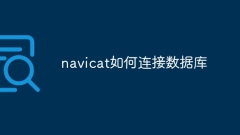
How to connect to databases
To connect to a database using Navicat, perform the following steps in sequence: Create a connection in Navicat. Enter the host name, port, user name, password, and database name. Adjust advanced settings (optional). Save the connection. Test the connection. Connect to the database. View the database object.
Apr 09, 2025 am 06:45 AM
How to view table structure in navicat
The steps to view table structures through Navicat are as follows: Connect to the database Select the database containing the target table Select the table to view the structure Right-click the table and select the "Structure" option to view the table structure, including fields, indexes, foreign keys, and options
Apr 09, 2025 am 06:42 AM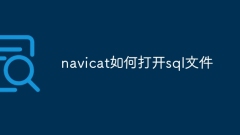
How to open sql file in navicat
Open the SQL file in Navicat. The steps are as follows: Start Navicat, select the database connection; click "File" > "Open", select the SQL file; select "SQL File (*.sql)" in "File Type" and click "Open"; the SQL file will be opened in the SQL Editor to view, edit and execute.
Apr 09, 2025 am 06:39 AM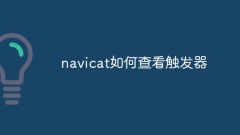
How to view triggers in navicat
Use Navicat to view triggers: Connect to the database. Expand the database tree. Select the Trigger node. View the trigger list. Right-click on a specific trigger to view the details. Right-click the trigger to run it.
Apr 09, 2025 am 06:36 AM
Hot tools Tags

Undresser.AI Undress
AI-powered app for creating realistic nude photos

AI Clothes Remover
Online AI tool for removing clothes from photos.

Undress AI Tool
Undress images for free

Clothoff.io
AI clothes remover

Video Face Swap
Swap faces in any video effortlessly with our completely free AI face swap tool!

Hot Article

Hot Tools

vc9-vc14 (32+64 bit) runtime library collection (link below)
Download the collection of runtime libraries required for phpStudy installation

VC9 32-bit
VC9 32-bit phpstudy integrated installation environment runtime library

PHP programmer toolbox full version
Programmer Toolbox v1.0 PHP Integrated Environment

VC11 32-bit
VC11 32-bit phpstudy integrated installation environment runtime library

SublimeText3 Chinese version
Chinese version, very easy to use







