
14 Possible Explanations Why Your jQuery Plugin Is Not Used
With so many people developing jQuery plugins, it's not uncommon to encounter one that simply - for lack of a better language - sucks. There are no examples or documentation, the plugin does not follow best practices, etc. But you are one of the lucky ones: this article details the pitfalls you must avoid. For those who regularly use Nettuts+, jQuery is no stranger. Jeffrey Way's Learn jQuery in 30 Days (and various other tutorials here and elsewhere) are great and lead us all down the road to Sizzle-powered Awesomesauce. Amid all the hype (and the huge leap in JavaScript adoption by developers and browser vendors), a plethora of plugins
Sep 04, 2023 pm 03:05 PM
Create a template with Joomla: step by step
This tutorial will walk you through the necessary steps to create a Joomla template from scratch. We'll cover every detail; so let's get started! This tutorial is excerpted from the recently released "Joomla! 1.6: User's Guide" by Pearson. Game Plan What are Joomla templates? What are the features of Joomla templates? What is the difference between a template without content and a template with content added to the CMS? How does the localhost design process differ from the static HTML web page design process? What are the implications of tableless design in Joomla? What is the relationship between W3C standards, usability and accessibility? What files does a Joomla template consist of and what functions do they perform? How to create by source using CSS instead of tables
Sep 04, 2023 pm 02:17 PM
WP REST API to get data
In previous parts of this series, we have been looking at what WPREST API is and how it can help us build better applications using the WordPress backend. We then looked at two different ways of setting up authentication on the server to generate authenticated requests. The first is the Basic Authentication method, which is useful in development environments and allows for rapid prototyping as it does not take much time to set up. The advanced authentication method is OAuth2.0, which is recommended for production environments as it is much more secure than the basic authentication method. Now that we understand how to set up authentication, we are ready to generate authenticated requests to unlock the full power of WPREST API. due to its ease
Sep 04, 2023 pm 02:05 PM
A friendly introduction to high-level components in React
Higher-order components (HOC) are an interesting technique in React for refactoring similar components that share almost the same logic. I know this sounds abstract and advanced. However, it is an architectural pattern that is not specific to React, so you can do a lot with this approach. For example, you can use it to add a loading indicator to a component without having to adjust the original component, or you can hide a component's properties to make it less verbose. There are many applications and I tried to cover most of them in this tutorial. There are several other tutorials that teach you about HOCs, but most of them are aimed at advanced React developers. When I started learning React, I had a hard time understanding the concept of higher-order components and how to
Sep 04, 2023 pm 02:01 PM
Angular Serving: A Comprehensive Guide for Beginners
Hello! I hope you have read our tutorial on Angular components and routing. In this article, we will continue discussing another interesting concept in Angular: services. If Angular components are the presentation layer of our application, then what will be responsible for actually getting the real data and executing the business logic? This is where Angular services come in. The role of Angular services is to obtain, organize and ultimately share data, models and business logic across components. Before we dive into the technical details of Angular services, let’s first understand its functionality. This will help you understand which part of the code needs to be placed inside the component and which part needs to be placed inside the Angular service. The following is
Sep 04, 2023 pm 01:57 PM
JavaScript Confirmation: Select Yes or No
In this short article, we will discuss how to display a confirmation dialog using JavaScript. Confirmation dialog boxes allow you to perform actions based on user input. JavaScript is one of the core technologies of the Internet. It is used by most websites and supported by all modern web browsers without the need for plugins. At EnvatoTuts+, we're discussing tips and tricks that can help you with your daily JavaScript development. As a JavaScript developer, you often need to get user input in the form of a yes or no question and perform some action based on it. Specifically, some actions are sensitive and cannot be undone, and you want to warn the user or confirm whether they actually intended to perform it
Sep 04, 2023 pm 01:17 PM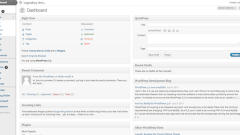
WordPress 3.2: Important information you should be aware of
WordPress 3.2 (aka “Gershwin”) was released on July 4th, and it comes with some brand new changes you’ll want to know about. A new dashboard design, a new default theme, and other enhanced admin features make it even easier to use - let's take a closer look at the changes. I'm an avid WordPress user; I use it for all my personal websites, all client websites, and I've been known to develop a plugin or two. I've seen many transformations since I started using it (waaayyy back to 1.5) and I'm happy to say that it went through another transformation last week. Let’s break it down into the main new features you should know about: Editor’s note: We have to make one point clear at the top because the nature of this article
Sep 04, 2023 pm 01:13 PM
Optimize Your WordPress Website: Top 10 Ultimate Tips
Today, almost every business has its own website to mark its online presence. While different businesses will use different types of websites and strategies to increase sales, they all want a website that loads faster. An optimized website has many benefits. Website owners save on hosting costs and visitors save valuable time. Satisfied customers are more likely to increase your sales. In this tutorial, I will provide you with top ten easy-to-follow tips to optimize your WordPress website. You can also check out my tutorial on the 5 best WordPress optimization plugins. 1. Choose a Good Hosting Provider If you don’t have a good hosting provider, none of the other tips in this article will be of any significant help. An underpowered server will make
Sep 04, 2023 pm 01:09 PM
Enhance your theme: Integrate the Envato WordPress Toolkit plugin
As WordPress authors in ThemeForest, we hope to keep our customers happy by providing them with occasional bug fixes and theme enhancements. But a key issue we faced was how to notify our users when an update was available for download. In the past, we each had to code in our own implementation of the theme update notifier. While there is now a checkbox to enable project update notifications in the Envato Marketplace, users still have to turn it on for each project and perform theme updates manually. Wouldn’t it be better if update notifications were displayed within the WordPress admin center? And can the update be performed immediately in the admin? Luckily we now have EnvatoWordPre
Sep 04, 2023 pm 12:13 PM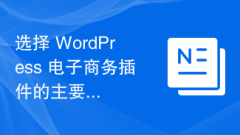
Key Considerations for Choosing a WordPress Ecommerce Plugin
Setting up an online store has never been easier, and with so many options to choose from, it's easy to get lost in the maze of plugins developers roll out every day. So what are your WordPress options? What should you pay attention to when setting up a WordPress e-commerce website? Below I review some possible solutions and the specific features that make them stand out. WordPress E-Commerce Solution WooCommerce First, we have the WooCommerce plugin developed by the WooThemes team. Without a doubt, it is by far the most popular plugin with over 3 million downloads. This open-source plugin provides users with a wide range of features, making it easy for e-commerce startups to easily set up an online business.
Sep 04, 2023 am 11:45 AM
Simple Digital Downloads: Tools
This series aims to highlight the features of EasyDigitalDownloads to help you build an online digital download store. I have reviewed the main parts of this plugin and now you must know almost everything about EDD. What we are left with is the tools section, where this series will end. So, let’s dig a little deeper. The Tools section provides some additional options that help improve the functionality of your store. In general, this section allows you to restrict a few things, generate keys for members (API stuff), export/import EDD's settings for future use, etc. Easy Digital Download Tool The Tools section contains some additional settings for digital stores. Using this part of the plugin you can export and then import (future).js
Sep 04, 2023 am 11:41 AM
JavaScript: Mastering Keyboard Event Handling
Website developers want readers to interact with their website in some way. Visitors can scroll up and down the page, write in input fields, click a link to access another page, or press key combinations to trigger specific actions. As a developer, you should be able to capture all these events and provide the required functionality to the user. In this tutorial, our focus will be on handling keyboard events in JavaScript. We'll learn about the different types of keyboard events, handling special key events, and getting information about keys that are pressed or released. Keyboard event types Keyboard events are divided into three types. These are called keydown, keypress and keyup. As long as a key is pressed, the keydown event will be triggered. All keys will
Sep 04, 2023 am 11:29 AM
Enhance database caching with advanced configuration in W3 Total Cache
So far, we have configured the W3TotalCacheMinification settings. In this tutorial, I will cover the advanced configuration of W3TotalCache. Database Caching Database caching is an important factor in optimizing your website. Let me give you an example of a three-tier network: Now, applications are being deployed in multiple tiers to improve performance. This means that the application layer and data layer can exist on different hosts. The application displays the data as needed. Here, the bottleneck is the data layer. A bottleneck is defined as the point at which the overall system's performance or capacity is limited by a number of components or resources. In our case this will be the data layer. To improve performance, obviously we need the data to be right where the application layer is, but commercial databases
Sep 04, 2023 am 11:09 AM
Continuing the journey: Building a web app from scratch with AngularJS and Firebase: Part 2
In the first part of this series, we learned how to get started creating applications with AngularJS and Firebase. We created the login page and implemented the login functionality using Firebase as the backend. In this tutorial, we'll take this series to the next level. We will create and set up a registration page and learn how to do form validation in AngularJS. Let’s start by cloning the first part of this tutorial from GitHub. gitclone https://github.com/jay3dec/AngularJS_Firebase_Part1.git After getting the code, navigate to the project directory and install the required dependencies
Sep 04, 2023 am 10:45 AM
Hot tools Tags

Undresser.AI Undress
AI-powered app for creating realistic nude photos

AI Clothes Remover
Online AI tool for removing clothes from photos.

Undress AI Tool
Undress images for free

Clothoff.io
AI clothes remover

Video Face Swap
Swap faces in any video effortlessly with our completely free AI face swap tool!

Hot Article

Hot Tools

vc9-vc14 (32+64 bit) runtime library collection (link below)
Download the collection of runtime libraries required for phpStudy installation

VC9 32-bit
VC9 32-bit phpstudy integrated installation environment runtime library

PHP programmer toolbox full version
Programmer Toolbox v1.0 PHP Integrated Environment

VC11 32-bit
VC11 32-bit phpstudy integrated installation environment runtime library

SublimeText3 Chinese version
Chinese version, very easy to use








