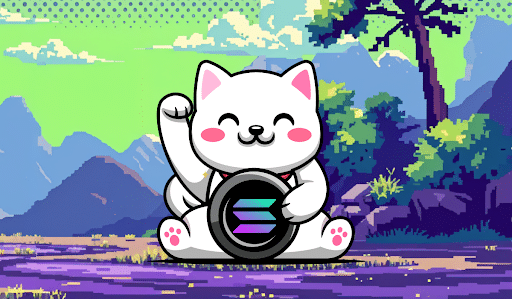current location:Home > Technical Articles > CMS Tutorial > DEDECMS
- Direction:
- All web3.0 Backend Development Web Front-end Database Operation and Maintenance Development Tools PHP Framework Daily Programming WeChat Applet Common Problem Other Tech CMS Tutorial Java System Tutorial Computer Tutorials Hardware Tutorial Mobile Tutorial Software Tutorial Mobile Game Tutorial
- Classify:
-

- How to modify dedecms to display related content of the entire site according to tag tags
- dedecms modifies the method of displaying related content of the entire site by tag tag: first open the file likearticle.lib.php and find "$typeid="; then change it to "$typeid = " And arc.id<>$arcid ";" That’s it.
- DEDECMS 2123 2019-11-18 16:42:44
-

- DedeCMS's special feature of dream weaving
- DedeCMS tutorial: We can log in to the backend as a super administrator and manage the topic in the system's [Core]-[Topic Management]. To create a topic page, you need to prepare two things: content and template. Of course, if you do not have a template file designed by yourself, the system comes with a set of topic page styles by default.
- DEDECMS 3002 2019-11-18 16:33:17
-

- How DedeCMS implements LightBox effect
- How DedeCMS implements the LightBox effect: first download the source code of the LightBox plug-in; then upload the entire lightbox directory to the default template of DedeCMS; and then call the plug-in.
- DEDECMS 1542 2019-11-18 11:31:22
-

- How to cut the title length of DEDECMS articles
- How to intercept the title length of DEDECMS articles: first open the "arc.archives.class.php" file; then add the code "cn_substr($preRow['title'],30);", where the parameter "30" is intercepted length.
- DEDECMS 2128 2019-11-18 11:23:56
-

- What should I do if dedecmsV5.5 pictures cannot be uploaded with watermarks?
- The solution to the problem that watermark cannot be added to dedecmsV5.5 image upload: first open the "swfupload" file; then locate the 100th line; then change the "//" in "//WaterImg($cfg_basedir.$fileurl, 'up');" Just remove the " symbol.
- DEDECMS 2410 2019-11-18 11:19:15
-

- How to prevent theft of DedeCMS template
- How to prevent theft of DedeCMS templates: first enter the backend system of DedeCMS; then find the content page parsing file "arc.archives.class.php" and open it; then comment out the "file_exists" related code through the PHP annotation.
- DEDECMS 2119 2019-11-18 11:14:10
-

- What are the specifications for the writing format of DreamWeaver template tags?
- The specifications for the writing format of DreamWeaver template tags are "{dede:tag name parameter='value' parameter='value'} underlying template{/dede:tag name}" and "{dede:tag name parameter='value'/} ".
- DEDECMS 9113 2019-11-18 11:08:28
-

- How to call dede the first picture in the article
- How dede calls the first picture in the article: first open the "extend.func.php" file and add the "GetFirstImg" function; then call the label "arclist.lib.php".
- DEDECMS 2043 2019-11-18 11:05:11
-

- How DEDECMS integrates DISCUZ
- How to integrate DISCUZ with DEDECMS: first install the UC interface module in the DEDE background; then change the DISCUZ forum back to the BBS directory; then install the DISCUZ forum and transfer the PHPWIND data to DISCUZ.
- DEDECMS 2526 2019-11-18 10:32:31
-

- DedeCMS Free List Features
- DedeCMS tutorial: The free list function has been added to DedeCMS V5.3. It is different from tags such as arclist. The free list tag freelist can paginate the called data, so that different orders can be generated according to custom rules by specifying templates for the free list. List to achieve unified document management.
- DEDECMS 3408 2019-11-16 15:53:43
-

- What should I do if the slideshow on the homepage of DEDE does not display?
- The slide on the home page of DEDE does not display because the path of the swf animation in the DEDE slide is wrong. The solution is to modify the slide path in the template to an absolute path.
- DEDECMS 3008 2019-11-16 11:36:36
-

- How to modify DEDECMS to prevent website malware
- Methods to modify DEDECMS to prevent website malware: First, modify the data directory under the root directory to another name; then modify the value of "DEDEDATA" in the "common.inc.php" file; then rename the "dede" management directory. Can.
- DEDECMS 2267 2019-11-16 11:31:14
-

- How to call the Q&A column article to the home page of DreamWeaver
- In the Dreamweaver system, you can use the tag "dede:ask" to call the Q&A column article to the homepage. The syntax is "{dede:ask row='' qtype='' tid='' titlelen=''}{/dede: ask}".
- DEDECMS 2375 2019-11-16 11:26:34
-

- How to batch replace all article sources and authors in DreamWeaver
- How to batch replace all article sources and authors in Dreamweaver: first open the article_add and article_edit files; then modify the input related code; then open the article_article file to modify the author source; and finally update the website.
- DEDECMS 2357 2019-11-16 11:22:07
-

- What is the SQL statement used to obtain the current article ID on the DreamWeaver document page?
- The SQL statement used to obtain the current article ID on the DreamWeaver document page is "{dede:sql sql='Select * from dede_archives where id=~id~'}{/dede:sql}".
- DEDECMS 2755 2019-11-16 11:17:16