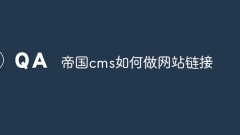
How to make website link in Empire CMS
Creating a website link in Empire CMS requires the following steps: 1. Create a link column. 2. Add a link under the link column, including the link name and URL. 3. Use code in the template to add the link column to the page. 4. Customize the link's appearance as desired.
Apr 17, 2024 am 02:45 AM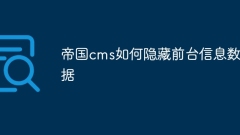
How to hide front-end information data in Empire CMS
To hide Empire CMS front-end information, you can perform the following steps: Hide database information: Modify AllowShowData in config.php to false. Hide the background login page: modify adminLoginkey in config.php and modify empire_login_key in header.php. Hide the background management page: modify empire_Dir in config.php and rename the admin directory. Hide website version number: Replace all files containing the word EmpireCMS and modify the SiteVersion parameter. Hide contact information:
Apr 17, 2024 am 02:42 AM
How to hide the foreground information content in Empire CMS
By modifying the configuration file, template file, and clearing the cache, you can hide the information content of the Empire CMS front desk and only display the article title.
Apr 17, 2024 am 02:36 AM
How to use empire cms
Empire CMS Installation and Configuration Guide: Download the installation package and upload it to the server, and complete the installation by accessing the domain name. Configure basic information: website name, keywords, fields, data model and columns. Management content: publish articles, upload pictures, download files. Take advantage of the extension: control site appearance, manage users, moderate comments, post ads. Strengthen security protection: set permissions, prevent injection attacks, and back up data regularly. Other considerations: Make sure the server environment meets requirements, update Empire CMS regularly, and customize it as needed.
Apr 17, 2024 am 02:30 AM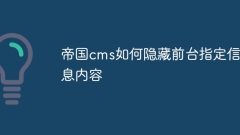
How to hide specified information content in the front desk in Imperial CMS
In Empire CMS, you can use the "data filtering" function to hide the specified information content in the front end: enter the "data filtering" page. Create a new filter rule and set the conditions (such as category ID) to hide content. Select "Hide" for "Action". Select the model and column whose content you want to hide. Save the rule and submit.
Apr 17, 2024 am 02:21 AM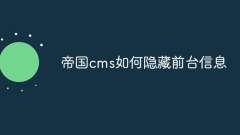
How to hide front desk information in Empire CMS
Empire CMS frontend information can be hidden by editing the template file, hiding using CSS, or setting a custom version number via an htaccess file.
Apr 17, 2024 am 02:18 AM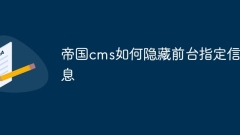
How to hide specified information at the front desk in Imperial CMS
You can hide Empire CMS front-end specified information by modifying the template file or configuring plug-ins/custom fields, including deleting or commenting the code in the template, or choosing to hide it in the plug-in configuration. For example, hide the article summary by deleting or commenting out the <p>[!--newstext--]</p> code; hide the custom field "Source" by setting its display setting to "Hide" in the field configuration.
Apr 17, 2024 am 02:15 AM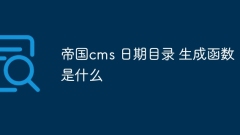
What is the generation function of Empire CMS date directory?
The date directory generation function of Empire CMS automatically creates a year/month/day directory structure for file storage based on the specified date format. The usage method is GetDateMkDir($ddcon,$updir,$mdtype), where $ddcon is the date format string, $updir is the target directory, and $mdtype is the subdirectory type (0: year, 1: year/month, 2: year month day). This function parses the date according to the date format and creates subdirectories step by step. Application scenarios include file classification and organization for easy search and management.
Apr 17, 2024 am 02:13 AM
What does the empire cms directory structure mean?
The Empire CMS directory structure consists of seven main directories, which together provide a framework for organizing and managing content and system components: eadmin: Backend management files (user interface, content management and settings) data: Content data (articles, categories, comments etc.) include: system core functions and files lib: third-party libraries and modules (extended functions) skin: website templates and themes (appearance customization) www: website front-end directory (user access) wwwroot: website root directory (entry point)
Apr 17, 2024 am 02:03 AM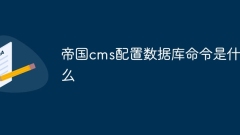
What is the empire cms configuration database command?
The Empire CMS database configuration commands are as follows: Create a database, create a database user and authorize the import of the Empire CMS database file, configure the EmpireCMS configuration file
Apr 17, 2024 am 02:00 AM
What is the reason why the empire cms refresh fails?
There are many reasons for Empire CMS refresh failure, mainly including: server configuration problems (such as insufficient memory, timeout) database problems (such as connection failure, table does not exist) PHP configuration problems (such as PHP version is too low, extension is not installed) code problems (Such as logic errors, template calling errors) Other reasons (such as network problems, firewall blocking, viruses)
Apr 17, 2024 am 01:54 AM
What is the empire cms tens of millions database?
The Empire CMS Ten Million Database is a large database containing more than 10 million pieces of data, including various commonly used data, such as: commonly used Chinese characters, administrative divisions, postal codes, telephone area codes, bank card number segments, etc., which is widely used in the content of the Empire CMS Management system to improve content creation efficiency.
Apr 17, 2024 am 01:48 AM
What is the data volume of tens of millions in Empire CMS?
Empire CMS can efficiently handle tens of millions of data, and its main capabilities include: 1. Database optimization; 2. Distributed storage; 3. Storage engine selection; 4. Data splitting; 5. Index optimization; 6. Caching mechanism; 7. Data archiving.
Apr 17, 2024 am 01:45 AM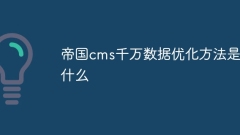
What is the optimization method for tens of millions of data in Imperial CMS?
Imperial CMS tens of millions of data optimization methods: Database optimization: create indexes, optimize table structures, split tables, use partitions, and optimize queries. Caching mechanism: page cache, database cache, file system cache. Static processing: static pages, static Javascript/CSS files. Load balancing: Use a load balancer, use a CDN. Other optimizations: optimize server hardware, optimize the operating system, and clean data regularly.
Apr 17, 2024 am 01:43 AM
Hot tools Tags

Undresser.AI Undress
AI-powered app for creating realistic nude photos

AI Clothes Remover
Online AI tool for removing clothes from photos.

Undress AI Tool
Undress images for free

Clothoff.io
AI clothes remover

Video Face Swap
Swap faces in any video effortlessly with our completely free AI face swap tool!

Hot Article

Hot Tools

vc9-vc14 (32+64 bit) runtime library collection (link below)
Download the collection of runtime libraries required for phpStudy installation

VC9 32-bit
VC9 32-bit phpstudy integrated installation environment runtime library

PHP programmer toolbox full version
Programmer Toolbox v1.0 PHP Integrated Environment

VC11 32-bit
VC11 32-bit phpstudy integrated installation environment runtime library

SublimeText3 Chinese version
Chinese version, very easy to use

Hot Topics
 1664
1664
 14
14
 1422
1422
 52
52
 1316
1316
 25
25
 1268
1268
 29
29
 1241
1241
 24
24





