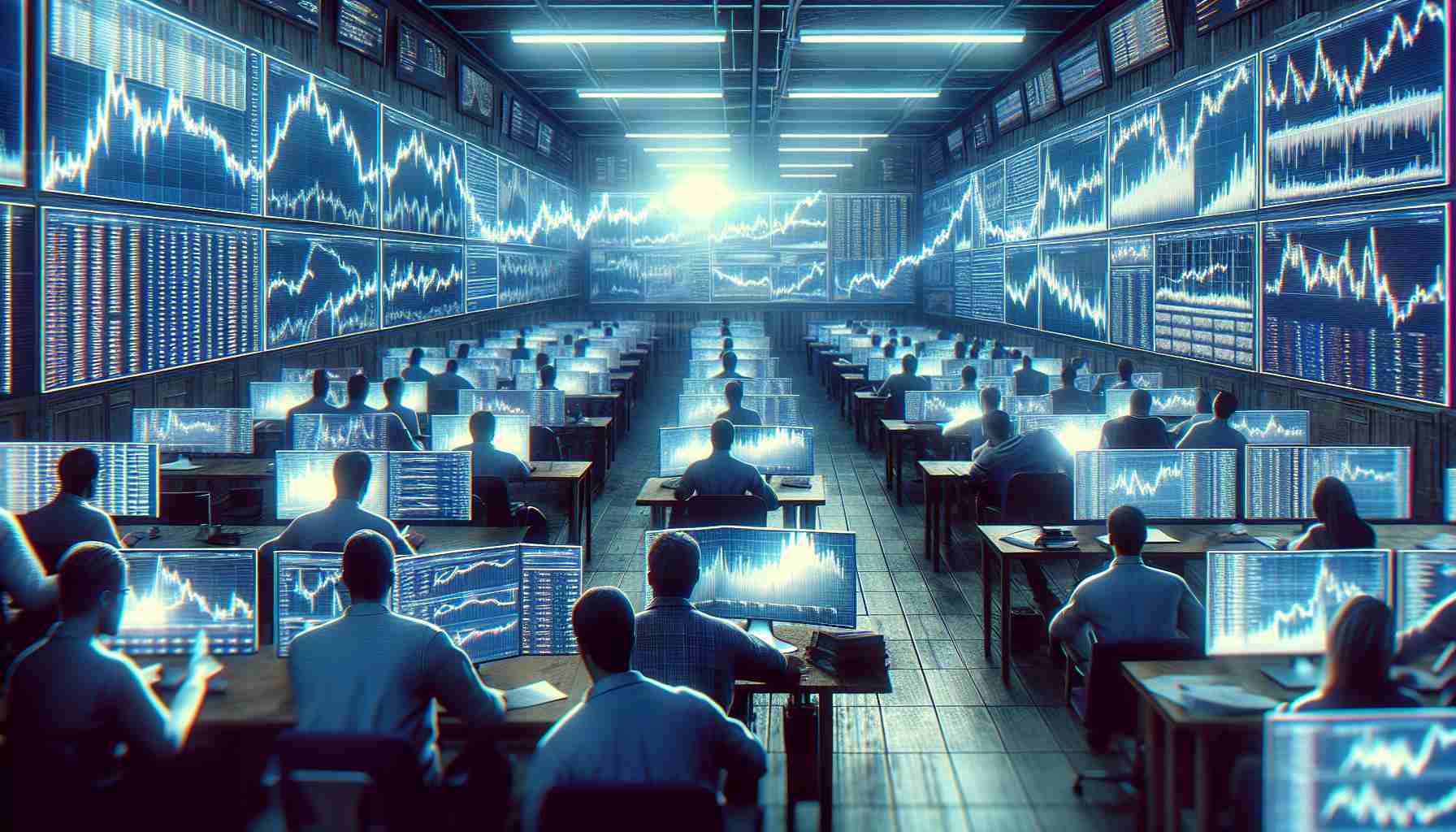current location:Home > Technical Articles > CMS Tutorial > Empire CMS
- Direction:
- All web3.0 Backend Development Web Front-end Database Operation and Maintenance Development Tools PHP Framework Daily Programming WeChat Applet Common Problem Other Tech CMS Tutorial Java System Tutorial Computer Tutorials Hardware Tutorial Mobile Tutorial Software Tutorial Mobile Game Tutorial
- Classify:
-

- Summarize the feasible methods of calling column thumbnails on the Empire CMS content page
- After Empire ecms6.0, it is no longer possible to use [!--class.classimg--] to directly call column thumbnails. Now it can only be called using smart or universal tags. The implementation code is as follows
- Empire CMS 2887 2019-12-03 15:06:35
-

- Practical Empire CMS implements a method to automatically regenerate content pages after submitting comments
- This article mainly introduces the method of Imperial CMS to automatically regenerate the content page after submitting comments. Friends who need it can refer to it.
- Empire CMS 2580 2019-12-03 15:04:44
-

- How to implement the serial number in the smart label of Empire CMS in one move
- A list with serial numbers is often required. Such as 12345.... Of course, universal tags can also be used. But when outputting the column list, the universal tag cannot be used. At this time we can use smart tags
- Empire CMS 3140 2019-12-03 14:13:06
-

- A must-learn solution to the problem that the update of the Empire CMS does not respond after creating a column
- Some Empire CMS users have no response after creating several new columns, or after updating column relationships, updating data, and then refreshing the page. They don't know how to solve the problem. This article mainly introduces to you the solution to the problem that the update of Empire CMS does not respond after creating a column. Friends who need it can refer to it.
- Empire CMS 2300 2019-12-03 14:03:07
-

- Summary of the steps to install Empire CMS in the secondary directory
- Empire CMS is a very good website building tool. It is usually installed in the root directory. However, sometimes when renting a space and building two websites, or a bilingual website in Chinese and English, a secondary directory must be used.
- Empire CMS 3270 2019-12-03 13:57:52
-

- Share how to change the administrator password of Empire CMS using phpmyadmin
- The administrator account is stored in the phome_enewsuser table. After opening it, set the value of the password field to: 21232f297a57a5a743894a0e4a801fc3, so that the password is set to admin888. This method is suitable for Imperial CMS version 5.0 or above.
- Empire CMS 2372 2019-12-03 13:55:00
-

- Sharing Empire cms selects a collection of two tables to sort by a certain field
- This article introduces to you the specific implementation of the Imperial CMS to select a collection of two tables and sort it by a certain field. Friends who are interested should not miss it.
- Empire CMS 2327 2019-12-03 13:16:53
-

- Summarize the frequently asked questions about the use of Imperial CMS7.0
- This article mainly introduces some common problems of Empire CMS7.0. Friends in need can refer to it.
- Empire CMS 2571 2019-12-03 11:30:57
-
![How to use the Empire CMS[!--no.num--] tag](https://img.php.cn/upload/article/000/000/020/5de5ccf08d334102.jpg?x-oss-process=image/resize,m_fill,h_100,w_220)
- How to use the Empire CMS[!--no.num--] tag
- The empire CMS [!--no.num--] tag syntax is "<?=$bqno+5?>", which means that it starts displaying from a certain number, and its empire CMS "[!--no.num--]" The output effect is "1 2 3 4 5 6 7 8..." style.
- Empire CMS 2506 2019-12-03 10:48:33
-

- How to remove 'Select registered membership type' in Imperial ECMS
- Imperial ECMS removes the method of "selecting the registration membership type": first connect to FTP and download the "user.php" file to the local; then find "$changeregisterurl" and modify it to "$changeregisterurl='' ''".
- Empire CMS 2329 2019-12-03 10:33:22
-

- How does Empire CMS determine the subtitle or the original title?
- In Empire CMS, you can use smart tags to determine the subtitle or the original title. The code statement is "<?=$bqr[ftitle]?$bqr[ftitle]:$bqr[title]?>".
- Empire CMS 1966 2019-12-03 10:28:49
-

- What is the Imperial CMS database configuration file?
- The Empire CMS database configuration file is "config.php", and its file is located under "e/class/"; for versions after Empire 7.0, the database path is "e/config/config.php".
- Empire CMS 2988 2019-12-03 10:18:53
-

- How does Empire CMS obtain browsing history?
- The method for Imperial CMS to obtain browsing records: first add the code "function user_SetCook(){}" to the "userfun.php" file; then add the "user_SetCook()" method to the content template; and finally add the "user_GetCook" code.
- Empire CMS 2205 2019-12-03 10:14:35
-

- Share how to implement automatic watermarking in Empire CMS
- Today we enable users to submit information. In order to facilitate brand building, we want to add our own watermark when users upload pictures. The following is a specific solution. Friends in need can refer to it.
- Empire CMS 2345 2019-12-02 16:20:05
-

- Share the location of commonly used functions in the empire cms source code
- The locations of commonly used functions of Empire CMS are summarized. Friends who use Empire CMS can save them.
- Empire CMS 2515 2019-12-02 16:13:50