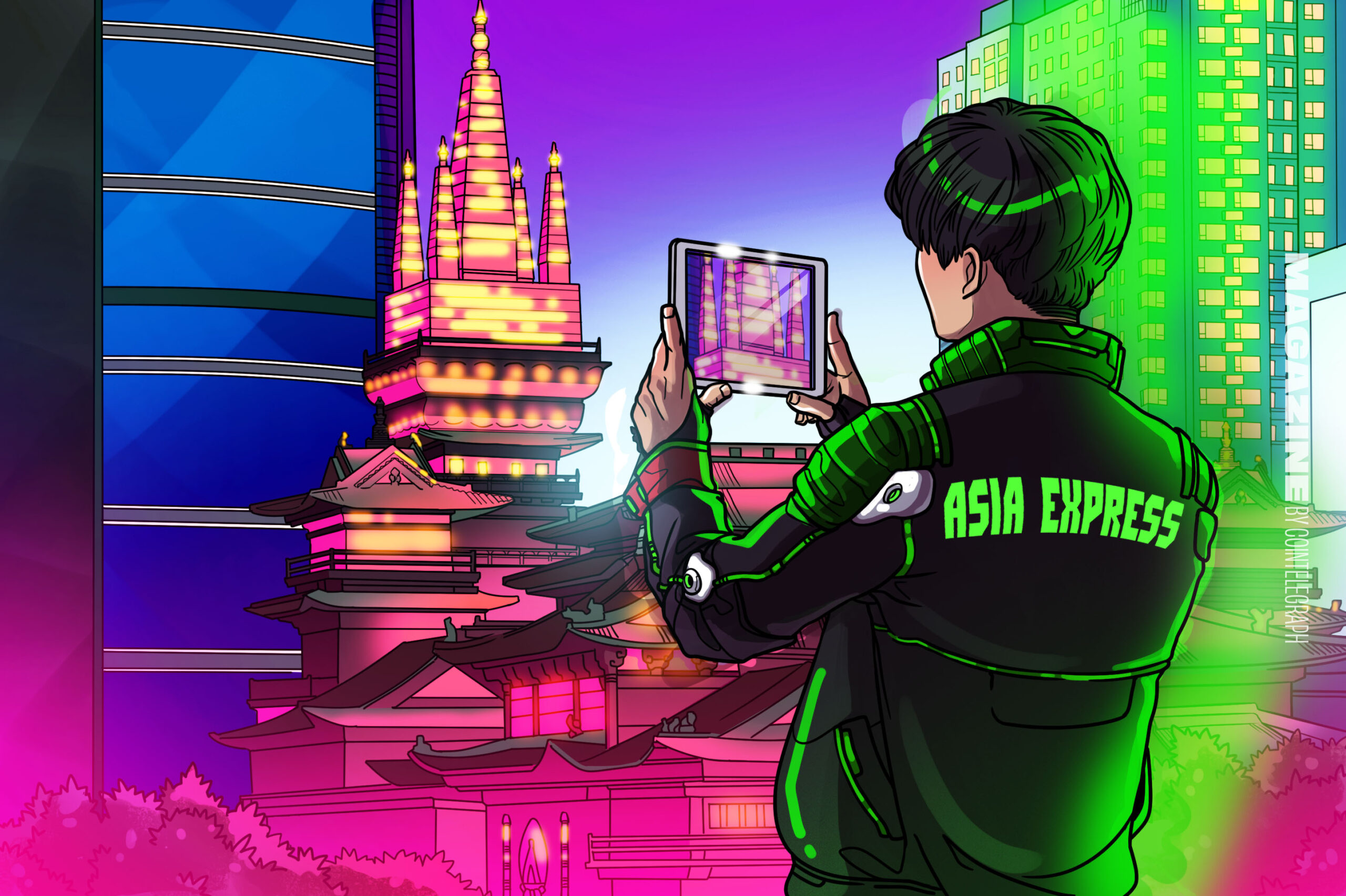current location:Home > Technical Articles > CMS Tutorial > PHPCMS
- Direction:
- All web3.0 Backend Development Web Front-end Database Operation and Maintenance Development Tools PHP Framework Common Problem Other Tech CMS Tutorial Java System Tutorial Computer Tutorials Hardware Tutorial Mobile Tutorial Software Tutorial Mobile Game Tutorial
- Classify:
-

- Reasons and solutions for phpcms v9 update column cache failure
- The reason why phpcms failed to update the column cache: the cache is full. Solution: 1. Check the max_allowed_packet attribute in my.ini; 2. Modify the attribute value to 16M; 3. Restart the server.
- PHPCMS 3113 2019-11-14 15:10:23
-

- Reasons and solutions for server security authentication error when phpcms uploads pictures
- The reason why phpcms prompts a server security authentication error when uploading images: due to domain name changes, the upload_url or app_path variable value is incorrect. Solution: Modify the local path parameters in the /caches/configs/system.php file to the new domain name.
- PHPCMS 2320 2019-11-14 14:53:51
-

- Solution to communication failure between phpcms and phpsso
- Solution to the failure of communication between phpcms and phpsso: 1. Check the domain name configuration information in the system.php file in the configs directory of the site root directory; 2. Check whether the access address of phpsso is correct; 3. Check the application ID and interface in phpsso settings Address, encryption key information.
- PHPCMS 2833 2019-11-14 14:39:18
-

- Solution to the problem that phpcms prompts hash data verification failure under Linux server
- Solution to the problem that when phpcms saves an article under the Linux server, it prompts that the hash data verification fails: 1. Open the php.ini file; 2. Check the max_input_vars parameter; 3. Remove the comment of this parameter; 4. Modify the parameter value to 100000; 5. Restart the apache service .
- PHPCMS 2646 2019-11-14 14:26:00
-

- Reasons and solutions for 500 error when adding content in phpcms
- The reason why phpcms reports a 500 error when adding content is: During the website migration process, the files were lost when uploading and downloading them. Solution: Check and compare the video in the form.inc.php file to see if it is consistent with the original source code. If not, replace it with the original file.
- PHPCMS 3732 2019-11-14 14:06:56
-

- How to modify the template in phpcms
- The method for phpcms to modify the template is: 1. Place the phpcms content management system in the code running environment; 2. Find the index.html template file in the content folder; 3. Use other templates to replace it.
- PHPCMS 4809 2019-11-09 15:55:27
-

- phpcms membership registration operation failed
- The reason why the phpcms membership registration operation failed is that the space service provider has turned off the fsockopen function. Solution: Replace the fsockopen function with the pfsockopen function in the client.class.php file.
- PHPCMS 3352 2019-11-09 15:41:05
-

- phpcms v9 cannot update url
- The reason why phpcms v9 cannot update the URL is that the column cache has not been cleared. The solution is: first change the old domain name to the new domain name in the system.php file; then enter the background - batch update URLs - update the cache.
- PHPCMS 2518 2019-11-09 11:35:12
-

- Which table and field are the number of phpcms v9 article clicks?
- The number of clicks on phpcms v9 articles is in the views field of the hits table in the database. The number of article clicks can be obtained by using "$_r[views]".
- PHPCMS 2315 2019-11-09 11:26:26
-

- phpcms v9 determines whether there are sub-columns
- How to determine whether there are sub-columns in phpcms v9: 1. Use "if($r[child])" to determine, if true, there will be sub-columns; 2. Use "{if $r[child]}{/if}" to determine Judgment, if established, there are sub-columns.
- PHPCMS 2965 2019-11-09 10:58:52
-

- phpcms v9 member login failed
- The reason why phpcms v9 member login fails is caused by the incorrect configuration of the phpsso module. The solution is: modify the /phpsso_server/caches/configs/database.php file and fill in the database configuration correctly.
- PHPCMS 2393 2019-11-09 10:41:58
-

- phpcms v9 background does not display verification code
- Solution to the problem that the verification code is not displayed in the phpcms v9 background: 1. Open the php.ini file, search for extension=php_gd2.dll and remove the previous comment; 2. Open cache/configs/system.php and fill in the correct website path.
- PHPCMS 1992 2019-11-09 10:25:32
-

- Where are phpcms v9 error logs recorded?
- phpcms v9 error logs are recorded in the \caches\error_log.php file. We can change the warning value size of the log in the background-settings-security configuration.
- PHPCMS 6097 2019-11-09 10:01:03
-

- phpcms v9 parameter passing error
- Solution to phpcms v9 parameter passing error: first open the \phpcms\modules\attachment\attachments.php file; then find the line "upload_key($args)!=$authkey"; finally comment it out.
- PHPCMS 3205 2019-11-09 09:48:15
-

- phpcms phpsso verification code error
- Solution to the phpcms phpsso verification code error: 1. Modify the system.php file and change the domain name to a new domain name; 2. Enter the background settings - site management and change the corresponding site domain name to the new domain name; 3. Click Update in the upper right corner Just click the cache button.
- PHPCMS 2589 2019-11-09 09:29:27