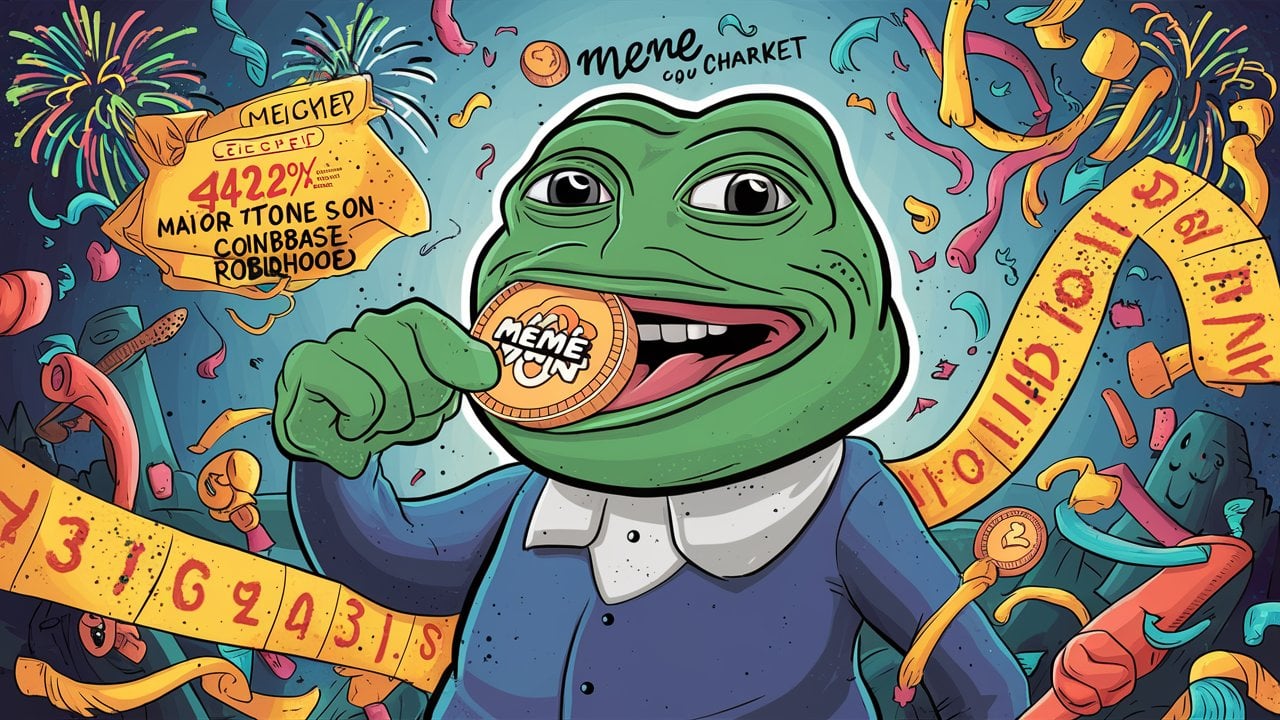current location:Home > Technical Articles > CMS Tutorial > WordPress
- Direction:
- All web3.0 Backend Development Web Front-end Database Operation and Maintenance Development Tools PHP Framework Daily Programming WeChat Applet Common Problem Other Tech CMS Tutorial Java System Tutorial Computer Tutorials Hardware Tutorial Mobile Tutorial Software Tutorial Mobile Game Tutorial
- Classify:
-

- How to add website menu with wordpress
- Adding a menu in WordPress can be achieved by following the following steps: create a new menu and select menu items; set the menu structure (drag and drop sorting, create submenus); set menu options (edit title, add description, set link target); save Menu; assign menu (select theme location); save changes and edit or reassign at any time.
- WordPress 379 2024-04-16 01:33:15
-

- How to use wordpress how to import demo
- To import a WordPress demo, follow these steps: download the demo; log in to WordPress; install the Demo Importer plugin; import the demo; import content and settings; customize your website.
- WordPress 794 2024-04-16 01:30:13
-

- How to install source code website with wordpress
- Install a source website on WordPress by following these steps: Prepare WordPress source package, hosting space, and FTP client. Upload and unzip the WordPress source code, excluding the wp-content folder. Create a database and record its information. Visit the installation URL and fill in the database and website information. Install and activate themes and plugins. Configure website settings, create pages and posts. Consider enabling an SSL certificate for enhanced security (optional).
- WordPress 543 2024-04-16 01:27:16
-

- How to enter link using wordpress
- WordPress offers several methods for creating links: Add a link in the editor: highlight text, click on the Link icon, enter the URL. Create links using Markdown syntax: use [link text](URL) or [link text](URL) [target="_blank"]. Edit an existing link: Highlight the link, click the Link icon, and edit settings. Remove a link: Highlight the link and click the Unlink icon.
- WordPress 578 2024-04-16 01:24:13
-

- How to add registration login in wordpress
- Add registration and login steps in WordPress: enable user registration login, create registration form, create login form. Customize forms and manage users. Keep your forms secure, enable two-step verification and check your user list regularly.
- WordPress 607 2024-04-16 01:21:13
-

- How to search for authors in WordPress
- Search for authors in WordPress: 1. Once logged in to your admin panel, navigate to Posts or Pages, enter the author name using the search bar, and select Author in Filters. 2. Other tips: Use wildcards to broaden your search, use operators to combine criteria, or enter author IDs to search for articles.
- WordPress 1082 2024-04-16 01:18:14
-

- How to make pictures slide left and right in wordpress
- There are three ways to slide images left and right on a WordPress website: use plug-ins, such as Image Slider by 10Web, MetaSlider, and Smart Slider 3. Check the theme settings or documentation, some themes offer built-in image swiping functionality. Add custom CSS code such as adjusting slider width, height, and image transition speed.
- WordPress 754 2024-04-16 01:15:15
-

- How to log in to wordpress
- To log in on WordPress: Visit the WordPress login page: yourwebsite.com/wp-admin Enter your username and password Click the “Login” button You will be taken to the WordPress dashboard
- WordPress 1156 2024-04-16 01:12:12
-

- How to make 2 websites in wordpress
- There are 4 steps to follow to create two websites using WordPress: 1. Create a WordPress account; 2. Create the first website; 3. Create a subdomain for the second website; 4. Manage both websites. Each website requires a separate domain name or subdomain and is customized with different themes and plugins.
- WordPress 734 2024-04-16 01:09:13
-

- How to set Chinese in wordpress
- To set up Chinese for WordPress, you need to complete the following steps: install the Chinese language pack and update the database; manage theme and plugin translations; configure regional settings to match Chinese standards; optimize Chinese content, using relevant keywords and metadata; test your website to ensure All texts and functions have been translated correctly.
- WordPress 1115 2024-04-16 01:06:16
-

- How to change page width in wordpress
- You can easily modify your WordPress page width by editing your style.css file: Edit your style.css file and add .site-content { max-width: [your preferred width]; }. Edit [your preferred width] to set the page width. Save changes and clear cache (optional).
- WordPress 607 2024-04-16 01:03:14
-

- How to read text in WordPress
- There are five ways to view posts in WordPress: Via the Posts list on the dashboard Via the Posts » All Posts list Via the Edit button in the post editor Via the site homepage Via the post editor Preview button
- WordPress 858 2024-04-16 00:57:13
-

- How to set WordPress site address
- WordPress site address settings can be easily accomplished: Log in to your admin dashboard and navigate to the “General” tab under “Settings.” Enter your full domain name as Site Address (URL). save Changes.
- WordPress 568 2024-04-16 00:54:14
-

- How to make a wordpress theme
- WordPress themes control the look and feel of your website, including templates, styles, and functionality. The production steps are as follows: Prepare the software and become familiar with the theme structure. Create a theme directory containing required files. Define topic information, including name and author. Build template files to define parts of the website. Add CSS styles to control appearance. Add PHP functions to extend functionality. Test and debug to ensure it meets expectations. Publish and update themes, maintain ongoing maintenance as WordPress changes.
- WordPress 817 2024-04-16 00:45:18
-

- How to build a wordpress site
- Steps to build a WordPress website: Choose a domain name and virtual host. Install WordPress. Choose a topic. Install the plugin. Create content. Custom settings. Preview and publish.
- WordPress 916 2024-04-16 00:42:14