
How to check article views in wordpress
You can check how many views a WordPress post has received by using WordPress’s built-in statistics feature and viewing the number of views in the View column of your post list. Install the Google Analytics for WordPress plugin to connect to Google Analytics to get more detailed traffic data. Use a third-party traffic analysis tool, such as Hotjar, or review your web server log files for pageview information.
Apr 15, 2024 pm 04:39 PM
How to use wordpress
Steps to create a website with WordPress: Choose a hosting service. Install WordPress. Choose a theme to set the look of your website. Create posts and pages and optimize content. Install plug-in extensions. Add e-commerce functionality. Integrate social media. Manage the website, including updates, backups and monitoring.
Apr 15, 2024 pm 04:36 PM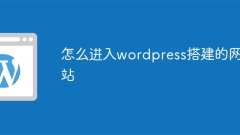
How to enter the website built by wordpress
To access a WordPress website, enter the website URL into your browser and press Enter: Open the browser. Enter the website URL. Press Enter to load the website. Browse the website homepage. Click the navigation menu or search bar to access a specific page or post.
Apr 15, 2024 pm 04:33 PM
How to cancel wordpresscom account
Yes, you can log out of your WordPress.com account by following these steps: Sign in to your account. Go to Settings > Account Management. Scroll to the bottom and click "Permanently delete this account." Enter your username and password to confirm deletion.
Apr 15, 2024 pm 04:27 PM
What should I do if I can't log in to WordPress?
If you are unable to log into WordPress, first check that your credentials are correct. Second, disable browser plug-ins and clear cache and cookies. Third, check the WordPress URL, server status, and security plugins. Fourth, update themes and plugins. Finally, if none of the above methods are successful, contact a professional for help.
Apr 15, 2024 pm 04:24 PM
How to install wordpress download
WordPress Download and Installation Guide: Download the WordPress installation package to your computer. Upload the installation package to the host (public_html/www directory). Create a database and record the database name, username and password. Access the website root directory and follow the installation wizard to enter database information and website details. After the installation is complete, log in to the management dashboard and start using WordPress.
Apr 15, 2024 pm 04:21 PM
How to activate WordPress theme after downloading it
Downloaded themes for WordPress can be enabled by following these steps: Upload theme: Upload the theme file and install it. Activate the theme: After installation, click the "Enable" button. Custom theme (optional): After enabling the theme, you can adjust settings through the "Customize" page.
Apr 15, 2024 pm 04:18 PM
How to use wordpress plug-in
To use WordPress plugins, you need to install, activate, and manage them. When installing a plugin, choose one that is compatible with your WordPress version and theme from the official repository or a reputable third-party marketplace. Configure plugin settings, add widgets, and add custom code if necessary. Update plugins regularly and back up your website before installing or activating a plugin to ensure security and prevent data loss.
Apr 15, 2024 pm 04:15 PM
How to create a new page template in wordpress
Steps to create a new WordPress page template: Create a text file named template-name.php. Add code, including template name, header, footer, and custom content. Save the file to your theme's /templates folder. Refresh the backend and select a template on the New Page screen.
Apr 15, 2024 pm 04:12 PM
How to modify menu style in wordpress
How to modify WordPress menu style? Open your WordPress dashboard and select Appearance > Menus. Select the menu you want to modify and check the "CSS Classes" checkbox. Click the CSS Class field next to the name of the menu item you want to modify. Enter the desired CSS class name. Add custom CSS in the "Additional CSS" section. Click the "Update Menu" button to save changes.
Apr 15, 2024 pm 04:09 PM
How to change the layout of wordpress
WordPress offers several ways to change the layout: 1. Install a new theme; 2. Use a drag-and-drop page builder plugin; 3. Customize CSS; 4. Create a custom page template; 5. Use a layout plugin. When choosing a layout, consider site purpose, audience preferences, brand guidelines, and ease of use.
Apr 15, 2024 pm 04:06 PM
How to design a website in wordpress
To create the ideal WordPress website, follow these steps: Choose a theme that matches your brand; Create valuable, engaging content; Set up a clear, intuitive menu; Add plugins to extend functionality; Customize the look and feel to match your Brand; optimize performance to increase site speed; ensure security to protect the site from hackers; add analytics tools to understand visitor behavior; optimize mobile experience to provide the best mobile experience; regularly update WordPress and its plugins.
Apr 15, 2024 pm 04:03 PM
How to check traffic in wordpress
WordPress website traffic can be viewed in the following ways: WordPress Dashboard: Provides summary information including views, unique visitors, page views, average view time, popular articles and pages. Google Analytics: Provides in-depth reporting on website traffic, audience, traffic sources, and user behavior. Jetpack plugin: Provides reports on visits and traffic sources. Other plugins: can provide more advanced features such as real-time traffic monitoring, visitor recording and conversion rate tracking.
Apr 15, 2024 pm 04:00 PM
How to open wordpress after downloading it
After downloading WordPress, you need to proceed in this order: Unzip the downloaded file Create a database Upload the file Modify the wp-config.php file Run the installation wizard to complete the installation
Apr 15, 2024 pm 03:57 PM
How to install wordpress after downloading it
How to install WordPress? Preparation before installation: Make sure the server meets the requirements, obtain installation files, and create a database. Upload WordPress files. Create database and user. Run the installer: select language, enter database information, site title, and administrator information. Install WordPress. Post-installation configuration: Set up permanent links, install themes, install plugins, create content.
Apr 15, 2024 pm 03:54 PM
Hot tools Tags

Undresser.AI Undress
AI-powered app for creating realistic nude photos

AI Clothes Remover
Online AI tool for removing clothes from photos.

Undress AI Tool
Undress images for free

Clothoff.io
AI clothes remover

Video Face Swap
Swap faces in any video effortlessly with our completely free AI face swap tool!

Hot Article

Hot Tools

vc9-vc14 (32+64 bit) runtime library collection (link below)
Download the collection of runtime libraries required for phpStudy installation

VC9 32-bit
VC9 32-bit phpstudy integrated installation environment runtime library

PHP programmer toolbox full version
Programmer Toolbox v1.0 PHP Integrated Environment

VC11 32-bit
VC11 32-bit phpstudy integrated installation environment runtime library

SublimeText3 Chinese version
Chinese version, very easy to use

Hot Topics
 1392
1392
 52
52





