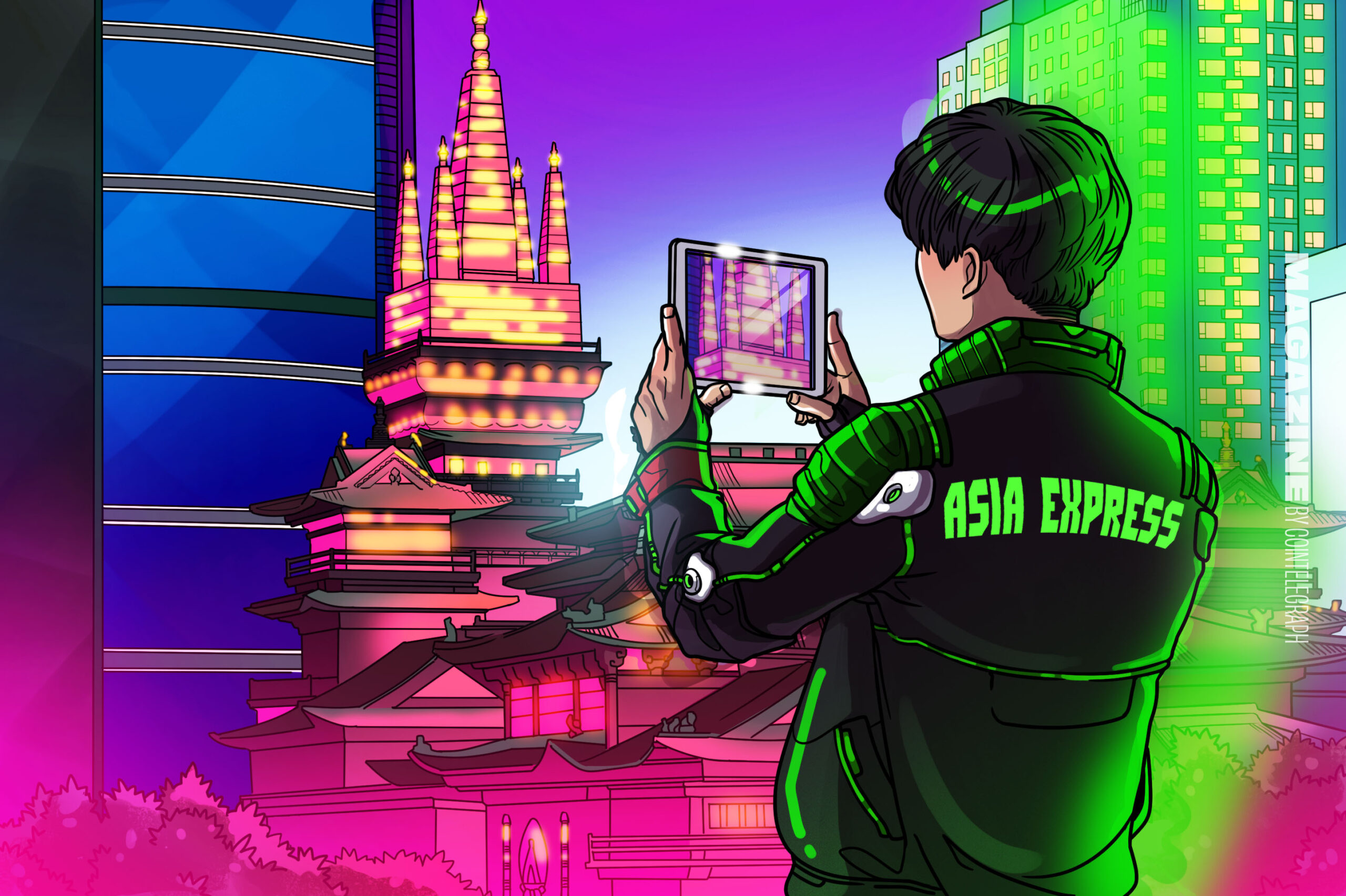current location:Home > Technical Articles > CMS Tutorial > WordPress
- Direction:
- All web3.0 Backend Development Web Front-end Database Operation and Maintenance Development Tools PHP Framework Common Problem Other Tech CMS Tutorial Java System Tutorial Computer Tutorials Hardware Tutorial Mobile Tutorial Software Tutorial Mobile Game Tutorial
- Classify:
-

- OAuth, Twitter, the WordPress HTTP API and You
- Key Takeaways OAuth is an authentication protocol that offers a more secure way to interact with protected data, enabling applications to act on users’ behalf without sharing their passwords. Twitter uses OAuth for authorizing HTTP requests to its
- WordPress 452 2025-02-18 08:30:12
-

- Adding Custom Meta Boxes to the WordPress Admin Interface
- WordPress empowers users to create custom meta boxes for posts, pages, and custom post types directly within the admin interface. WordPress APIs also offer extensive customization options for default meta boxes. This tutorial guides you through crea
- WordPress 740 2025-02-18 08:26:09
-

- Reliable WordPress Email with External SMTP Integration
- Integrating WordPress with an SMTP server is crucial for reliable email delivery. This authentication process ensures emails reach inboxes, not spam folders, a task easily accomplished via readily available plugins. Popular SMTP Plugins: Two leading
- WordPress 756 2025-02-17 13:05:13
-

- Managing Broken Links and 404s in WordPress
- Broken links, or "link rot," severely damage user experience. This article explores how to identify and manage these problematic links, improving your website's usability and SEO. Key Takeaways: Link rot stems from expired domains, abando
- WordPress 992 2025-02-17 13:04:15
-

- How to Manually Build Docker Containers for WordPress
- In my previous article, we covered what Docker is and how to get up and running with a few commands. However, we haven’t done anything useful just yet. There are numerous ways to get a WordPress environment using Docker, in this article, I’ll show yo
- WordPress 1074 2025-02-17 13:03:10
-

- Speed up Development Using the WordPress Plugin Boilerplate
- Getting Started with WordPress Plugin Development: Using WordPress Plugin Boiler WordPress plug-in development has a low learning curve and there is no only way to build plug-ins. Plugins can be as simple as Hello Dolly, just a single file; they can also be built in a very complex way based on various needs and functions. The WordPress plugin boilerplate is designed to provide a standardized, high-quality foundation that helps you build your next great plugin. In the first part of this series, we will explore the boilerplate in depth, including the structure of files and folders, as well as the code organization of the boilerplate. Key Points WordPress plugin boilerplate for building WordPress plugin
- WordPress 983 2025-02-17 12:43:12
-

- 2-Step Verification for WordPress Using Google Authenticator
- Enhance WordPress Security with Google Authenticator's Two-Factor Authentication Boosting your WordPress website's security is crucial in today's digital landscape. This article details how to significantly improve your login protection using Google
- WordPress 386 2025-02-17 12:39:10
-

- The Definitive Guide to WordPress Maintenance
- Maintaining a healthy WordPress website is crucial for stability, reliability, and security. Neglecting maintenance can lead to slowdowns, errors, and security vulnerabilities. This guide outlines essential maintenance tasks and tools. Key Takeaways
- WordPress 390 2025-02-17 12:31:11
-

- 13 of the Best WordPress Magazine Themes
- This article explores thirteen top-notch WordPress magazine themes, blending free and premium options to suit diverse needs and budgets. While magazine themes offer visually appealing, multi-layout designs, improper use can overwhelm visitors. This
- WordPress 665 2025-02-17 12:29:16
-

- The Top WordPress SEO Plugins Reviewed
- WordPress SEO plugins significantly boost your website's search engine optimization (SEO). While WordPress and many themes offer basic SEO features, dedicated plugins provide more advanced optimization capabilities. This article compares leading Word
- WordPress 300 2025-02-17 12:27:13
-

- Create a WP Theme Settings Page with the Settings API
- Key Takeaways The WordPress Settings API is a popular tool for creating a theme settings page, allowing for customization of features, behavior, and styles without directly editing PHP or CSS files. This makes updating the theme easier and prevent
- WordPress 844 2025-02-17 12:25:09
-

- Taking Your Visual Content in WordPress to the next Level
- Enhance Your WordPress Website with Stunning Images: A Comprehensive Guide Images are crucial for a vibrant and engaging WordPress website. They boost user experience, improve SEO, and increase social media sharing. This guide explores various metho
- WordPress 771 2025-02-17 12:23:13
-

- The Complete Guide to the WordPress Transients API
- WordPress's Transients API has been supported since version 2.8, but many WordPress developers are still unaware of its existence and its purpose. In short, the WordPress Transients API allows us to store key-value pair data with expiration times. This tutorial will explain in depth how to use this API. We will also learn how it differs from the Options API, how it interacts with the WordPress caching system, and some use cases. ### Comparison of Options API and Transients API Most WordPress developers do
- WordPress 362 2025-02-17 12:19:09
-

- A Comparison of WordPress Commenting Plugins
- Improve user engagement: WordPress comment plug-in in-depth comparison My brother Lee and I are web developers and entrepreneurs, and we are committed to seizing every opportunity to increase user engagement. A crucial part of any strategy designed to increase user engagement is allowing users to comment on website articles/blog posts. WordPress websites can implement comment function through WordPress’s default comment function or install third-party plug-ins. However, WordPress’s default comment feature lacks some important features that can increase user interaction. It also requires installing the Akismet plugin to keep website comments free from spam. In addition, recent news reports revealed that WordPress comments are not available
- WordPress 1065 2025-02-17 12:10:10
-

- Building Custom Login and Registration Pages in WordPress
- Key Takeaways WordPress default login and registration pages can be customized using plugins like ProfilePress to better integrate with the overall website design. With ProfilePress, custom WordPress login, registration, and password reset pages
- WordPress 822 2025-02-17 11:59:09