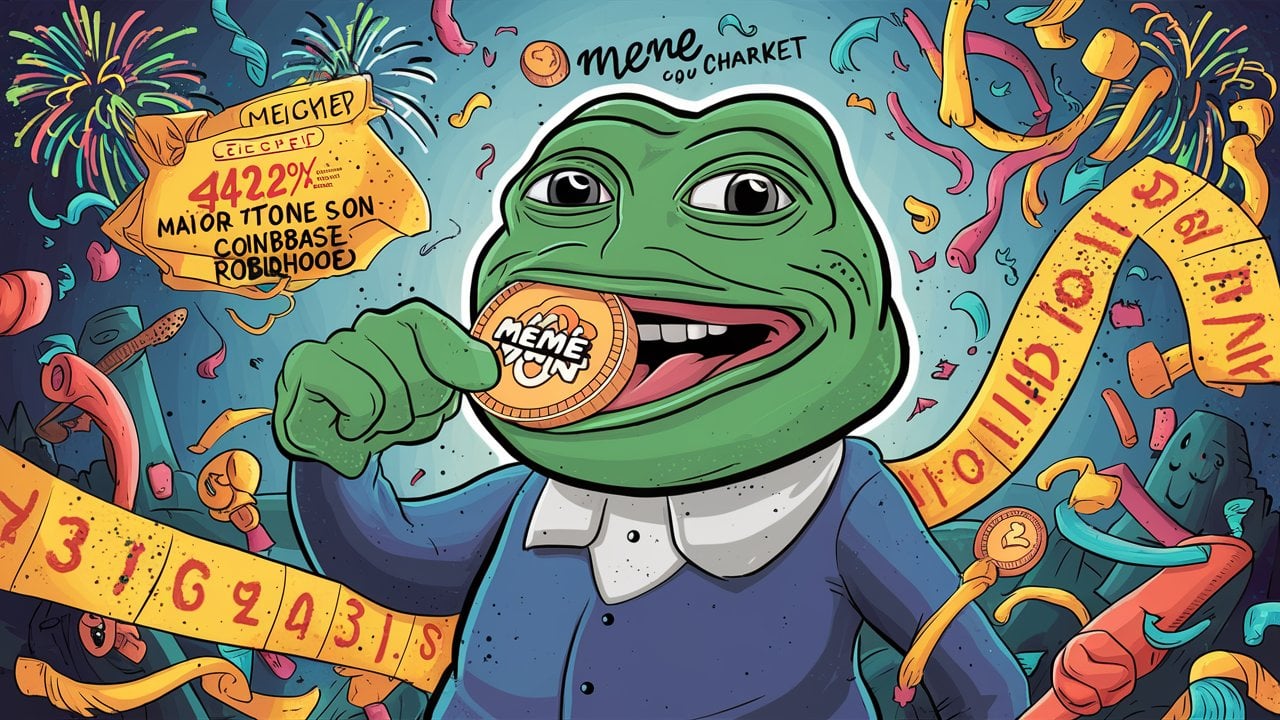current location:Home > Technical Articles > CMS Tutorial
- Direction:
- All web3.0 Backend Development Web Front-end Database Operation and Maintenance Development Tools PHP Framework Daily Programming WeChat Applet Common Problem Other Tech CMS Tutorial Java System Tutorial Computer Tutorials Hardware Tutorial Mobile Tutorial Software Tutorial Mobile Game Tutorial
- Classify:
-

- What is the function of the Empire CMS scheduled release plug-in?
- The Imperial CMS Scheduled Publishing Plugin is a powerful module that enables webmasters to schedule articles to be published at specific times. This plug-in provides key functions such as scheduled publishing, batch scheduling, custom time zone, release preview, schedule modification, release history, review and approval, etc. It is widely used for automated news and announcement release, pre-arranged activities and promotional content, and consistent release Blog articles and guides, collaborate across time zones, and improve your website’s search engine rankings.
- Empire CMS 499 2024-04-17 01:36:48
-

- What does the Empire CMS membership plug-in mean?
- The Empire CMS membership plug-in is an add-on component used to add member management functions to the Empire CMS, including user registration, information management, member group settings, points and levels, information release restrictions, paid membership, mailing list management, etc. By using this plugin, you can increase user engagement, improve content quality, increase website revenue, enhance user community, and improve website security.
- Empire CMS 550 2024-04-17 01:30:19
-

- What does the Imperial CMS paid visible plug-in mean?
- Paid Visibility Plugin is a paid extension for Empire CMS that allows administrators to provide access to specific content only to paying users. Benefits include generating revenue, increasing engagement, and protecting content. The operation method includes installing plug-ins, specifying restricted content, users paying, and obtaining access rights. Plug-in types include one-time payments, subscription payments, and pay-per-view. Price, ease of use, customization, support, and user experience should be considered when choosing.
- Empire CMS 364 2024-04-17 01:27:27
-

- What does the Empire CMS automatic refresh plug-in mean?
- The Empire CMS auto-refresh plug-in is an add-on that allows administrators to automatically refresh website pages within specified intervals to update content in a timely manner, increase loading speed, and improve user experience. Working principle: The plug-in inserts JavaScript code into the web page, triggers a request within a specified time interval, obtains the updated content from the server, and loads it into the page if there is an update. Suitable for news websites, blogs, stock markets and other websites that need to be constantly updated or display dynamic content regularly.
- Empire CMS 654 2024-04-17 01:24:15
-

- What is the imperial cms member center template?
- The Imperial CMS Member Center template is a member management interface designed for the Imperial CMS website. Its main functions include: 1. Member information management; 2. Content management; 3. Order management; 4. Messages and comments; 5. Points management; 6. Personal Information page; 7. Customization. Benefits: 1. Provides members with an easy-to-use management interface; 2. Enhances member participation; 3. Facilitates website administrators to manage member information and content; 4. Can be customized to meet the needs of specific websites.
- Empire CMS 1015 2024-04-17 01:15:21
-

- How to upload image files to Empire CMS
- Image files can be uploaded through the file selector or drag-and-drop: File selector: Log in to the backend, click the "Picture" button in the text editor, and select the image to upload; Drag-and-drop: Drag the image into the text editor, supporting HTML5 file dragging The browser you are using can upload images directly.
- Empire CMS 440 2024-04-17 01:12:48
-

- How to batch upload pictures in Empire CMS
- Imperial CMS provides the function of batch uploading pictures. The specific steps are as follows: Log in to the Imperial CMS backend and enter the "Attachment Management" module. Click the "Batch Upload Images" button, select files and set upload parameters. Click the "Start Upload" button and the upload progress will be displayed in the window. After the upload is completed, the image will be saved in the specified directory.
- Empire CMS 513 2024-04-17 01:09:17
-

- How to use the empire cms resource network template
- The Imperial CMS template is a pre-designed page layout and style for creating websites based on the Imperial CMS content management system and contains HTML, CSS and JavaScript code. To use the Imperial CMS template, you need to: download and unzip the template; import the template to the Imperial CMS backend; set the template; edit the template file to customize it. Imperial CMS templates usually contain header.html, footer.html, index.html, list.html, content.html and style.css files.
- Empire CMS 770 2024-04-17 01:06:53
-

- How to use the imperial cms website template source code
- Steps to use the Empire CMS website template source code: Install the Empire CMS system. Download and install the website template source code. Import the template into the Imperial CMS backend. Configure basic template settings. Edit template HTML, CSS and JavaScript code. Add content and modules. Generate static pages and publish the website. Ongoing maintenance of the website, including regular backups.
- Empire CMS 416 2024-04-17 01:03:18
-

- Why can't I use the Imperial CMS user manual?
- The reasons why the Imperial CMS User Manual cannot be used include: 1. File damage or loss; 2. Permission issues; 3. Browser compatibility; 4. Caching issues; 5. Other reasons (such as server errors). The specific reasons need to be investigated based on the actual situation.
- Empire CMS 1131 2024-04-17 00:57:28
-

- What should I do if the empire cms template cannot be developed?
- Solution to stuck Imperial CMS template development: Check for syntax errors and make sure you are using the latest Imperial CMS version. Enable debug mode, check permission settings, and view error logs to troubleshoot problems. Check the template syntax and plugin configuration, and contact the template author if necessary. Check theme structure and file integrity, recompile template to apply changes. Check file locks and permissions, and contact your system administrator to resolve permission modification issues if necessary.
- Empire CMS 1076 2024-04-17 00:51:57
-

- How to use the imperial cms theme template
- The Imperial CMS topic template guide provides the following steps: Create a topic template: log in to the system, go to "Topic Management", enter the template name and HTML code, and submit. Use a template for a topic: Go to "Topic Management", select the template you created, fill in the other fields, and submit. Preview and publish the topic: After adding the topic, preview and adjust the appearance, and publish it when you are satisfied.
- Empire CMS 858 2024-04-17 00:48:16
-

- How to use the Empire CMS theme enhancement plug-in
- The Empire CMS topic enhancement plug-in enhances the topic management and display functions, including: Installation and activation: Download from the official website, unzip it to the /e/extend/ directory under the root directory of the Empire CMS, and enable it in the background plug-in management. Plug-in configuration: You can set parameters such as topic list, topic page and topic template. Topic management: Create, edit and delete topics, set titles, descriptions, thumbnails and other information. Topic display: filter and view topic content pages through the topic list. Other functions: Supports thematic image carousel, content paging display, keyword tags and custom fields.
- Empire CMS 487 2024-04-17 00:45:25
-

- How to set up automatic collection of Empire CMS
- Empire CMS automatic collection setup guide: Configure collection source: add name, URL and rules. Create a collection task: select the collection source, set the task name and time. Start the collection task: Click the "Execute Task" button. View the collection results: Navigate to "Column Management" to view the collected content.
- Empire CMS 772 2024-04-17 00:39:16
-

- Why can't I turn off automatic publishing in Empire CMS?
- Imperial CMS automatic publishing can be turned off by following the following steps: 1. Log in to the backend; 2. Navigate to System Settings > Basic Settings; 3. Set "Automatic Publishing" to "No"; 4. Click "Submit" to save changes. If it cannot be shut down, check the task scheduler, scheduled release script, or system errors. After closing, articles need to be published manually.
- Empire CMS 437 2024-04-17 00:37:45