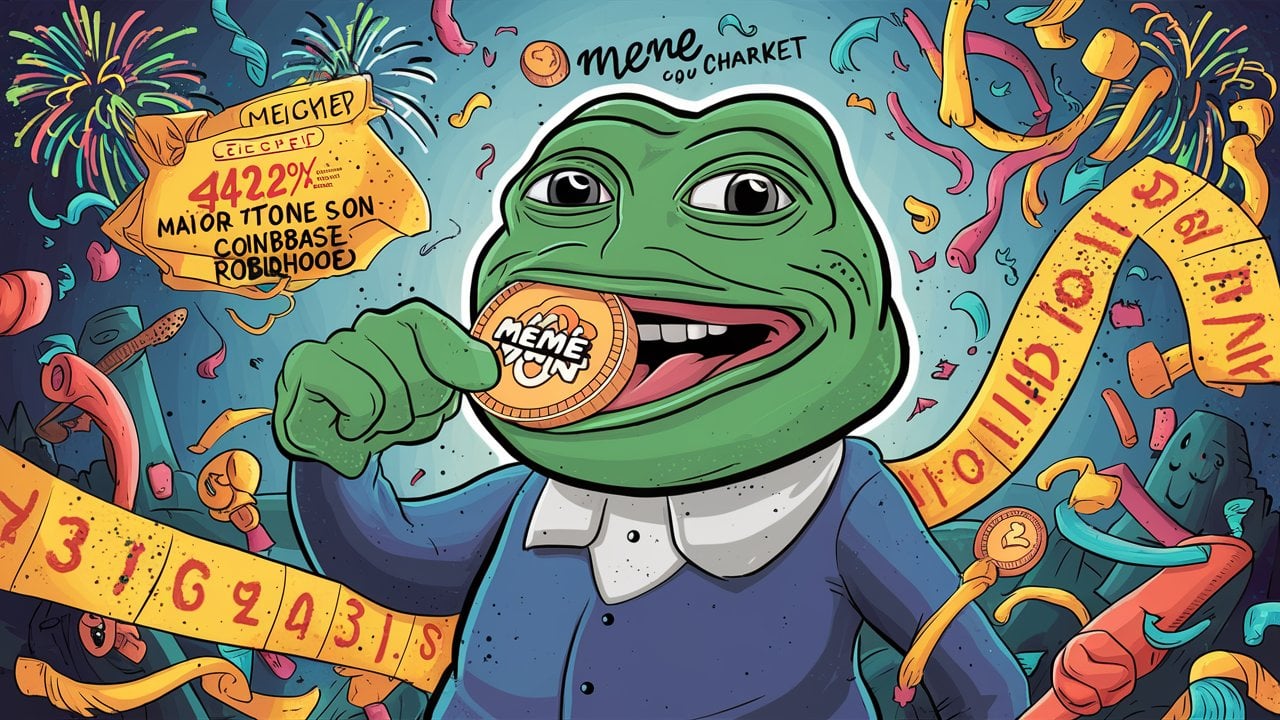current location:Home > Technical Articles > CMS Tutorial
- Direction:
- All web3.0 Backend Development Web Front-end Database Operation and Maintenance Development Tools PHP Framework Daily Programming WeChat Applet Common Problem Other Tech CMS Tutorial Java System Tutorial Computer Tutorials Hardware Tutorial Mobile Tutorial Software Tutorial Mobile Game Tutorial
- Classify:
-

- Where to find the empire cms database
- The database path of Imperial CMS is usually located in the data directory under the installation directory. The specific path can be queried by the following methods: check the dbname value in the config.php file; log in to the backend database management interface and find the dbname value; directly search for the database name during installation Consistent data directory.
- Empire CMS 904 2024-04-17 07:15:22
-

- Where can I find the Empire CMS database?
- The Imperial CMS database is located in the database server's MySQL data directory, usually named imperialcms_db. Specific steps include: connecting to the database server, finding the MySQL configuration file, locating database information, navigating to the data directory, and finding the Imperial CMS database.
- Empire CMS 576 2024-04-17 07:09:13
-

- Where to find the empire cms database
- The Imperial CMS database is usually located in the file system of the website server, the exact location depends on the server configuration and version. Common locations are: Linux/Unix server: /home/username/data/Windows server: C:\Imperial CMS\data\ or C:\Inetpub\wwwroot\website root directory\data\
- Empire CMS 457 2024-04-17 07:06:49
-

- Where is the preview of the imperial cms document?
- The Imperial CMS document preview function is located at: Content Management > Model Management > Model List > Select the document to preview > Preview button. The preview window provides the following functions: 1. View document content; 2. Switch themes; 3. View columns; 4. View collection information; 5. Copy links; 6. Close preview.
- Empire CMS 799 2024-04-17 07:03:13
-

- What are the reasons for empire cms refresh failure?
- Reasons for Empire CMS refresh failure include: server configuration issues (such as PHP version, PHP extension, memory limit, server timeout), database connection issues (such as server unavailability, incorrect username and password, insufficient permissions), Empire CMS configuration issues (such as Cache settings, pseudo-static settings, file permissions), external factors (such as domain name resolution, CDN acceleration, browser cache). The solutions are as follows: check the server configuration, confirm the database connection information, check the Empire CMS configuration, troubleshoot external factors, and try to update the Empire CMS version.
- Empire CMS 1052 2024-04-17 07:00:21
-

- Where to find imperial cms recovery data
- Imperial CMS Database Recovery: Retrieve data from database locations, including local databases, remote databases and backup recovery. Restore can be done through a file manager, SSH tool, or database management system. Other methods include asking your service provider or administrator for help, or using the repair tool provided by Imperial CMS if available.
- Empire CMS 730 2024-04-17 06:57:42
-

- Where to open imperial cms recovery data
- Open the location of the Empire CMS database file: Enter [Imperial CMS installation directory]/data/dbcache/[database name].db and use a database management tool (such as SQLiteStudio, DB Browser for SQLite, PHPMyAdmin) to open the file to import data or create a new table to check Whether the data is damaged or lost
- Empire CMS 371 2024-04-17 06:54:14
-

- Where to set up empire cms recovery data
- Imperial cms recovery data setting steps: Enter the database management interface. Select the data table to be restored. Click the "Import Backup" button. Select the backup file and set import options. Click the "Start Import" button and wait for the import to complete. Verify data integrity.
- Empire CMS 1180 2024-04-17 06:52:51
-

- Where to find imperial cms recovery data
- Imperial CMS data recovery method: Backup file recovery: Log in to the management background and import the backup file in the /data/backup directory. Database recovery: Import database backup and use SQL statements to import data into empirecms database. Recovery tool usage: Download and install the recovery tool, scan the lost data and select the recovered data.
- Empire CMS 891 2024-04-17 06:48:16
-

- Where is the empire cms database configuration file?
- The EmpireCMS database configuration file is located in /data/config/dbconfig.php and contains the following information: 1) Database server address ($dbhost); 2) Database server port ($dbport); 3) Database name ($dbname); 4) Database user name ($dbuser); 5) Database password ($dbpass); 6) Database character set ($dbchar). Modifying the connection information requires editing the dbconfig.php file and updating the corresponding values.
- Empire CMS 1194 2024-04-17 06:45:21
-

- Where to find the empire cms database configuration file
- The Imperial CMS database configuration file is located in the website root directory e/config/db.inc.php. It contains the following configuration information: $dbhost: database server address $dbuser: database user name $dbpass: database password $dbname: database name $dbport :Database port $dbcharset: Database character set
- Empire CMS 1199 2024-04-17 06:42:54
-

- Where can I find tens of millions of data on Empire CMS?
- Imperial cms tens of millions of data are located in the data/dbcache/index file. This file contains a list of columns on the homepage of the website, stores article titles, publication time, authors and other information, and improves website loading speed by extracting data on demand from the database and caching it to a local file.
- Empire CMS 445 2024-04-17 06:39:11
-

- Where can I open the tens of millions of data in Empire CMS?
- To obtain tens of millions of data from Empire CMS, please visit the official website to download the data package and unzip it, then import the database, configure Empire CMS and refresh the page. Note: Please back up existing data before importing and wait patiently for completion.
- Empire CMS 930 2024-04-17 06:36:35
-

- Where can I see the tens of millions of data of Empire CMS?
- Steps to view tens of millions of data in Imperial CMS: Log in to the backend and enter the data management module. View database link information (server address, user name, password, database name). Connect to the database using database management tools. Find data tables prefixed with "dede_". View the data table structure and data in the data rows.
- Empire CMS 755 2024-04-17 06:33:18
-

- Where is the empire cms film and television template
- Empire CMS film and television templates can be downloaded directly from its official website (http://www.phome.net/): Visit the "Download" page and select the "Film and Television Templates" tab to download the required template and unzip the file to the Empire CMS installation directory. In the "/templets/" folder, select the downloaded template as the default template in "System Settings"
- Empire CMS 837 2024-04-17 06:27:40