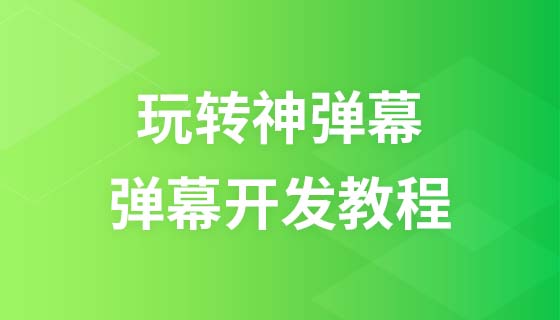PHP complete form example
PHP - Ensure the input value in the form
After the user clicks the submit button, in order to ensure that the field value is entered correctly, we insert a PHP script into the HTML input element. Each field is named: name , email, and website. In the textarea field in the note, we place the script between the <textarea> and </textarea> tags.
The PHP script output values are: $name, $email, $website, and $comment variables.
Then, we also need to check the selected radio button. For this, we must set the checked attribute (not the value attribute of the radio button):
<form method="post" action="<?php echo htmlspecialchars($_SERVER["PHP_SELF"]);?>">
Name: <input type="text" name="name" value= "<?php echo $name;?>">
<span class="error">* <?php echo $nameErr;?></span>
< br><br>
E-mail: <input type="text" name="email" value="<?php echo $email;?>">
<span class ="error">* <?php echo $emailErr;?></span>
<br><br>
URL: <input type="text" name=" website" value="<?php echo $website;?>">
<span class="error"><?php echo $websiteErr;?></span>
<br><br>
Note: <textarea name="comment" rows="5" cols="40"><?php echo $comment;?></textarea>
<br><br>
Gender:
<input type="radio" name="gender" <?php if (isset($gender) && $gender=="female ") echo "checked";?> value="female">女
<input type="radio" name="gender" <?php if (isset($gender) && $gender== "male") echo "checked";?> value="male">male
<span class="error">* <?php echo $genderErr;?></span>
<br><br>
<input type="submit" name="submit" value="Submit">
</form>
PHP - Complete form example
The following is the complete PHP form validation example code:
Example
<!DOCTYPE HTML>
<html>
<head>
<meta charset="utf-8">
<title>PHP中文网</title>
<style>
.error {color: #FF0000;}
</style>
</head>
<body>
<?php
// 定义变量并默认设置为空值
$nameErr = $emailErr = $genderErr = $websiteErr = "";
$name = $email = $gender = $comment = $website = "";
if ($_SERVER["REQUEST_METHOD"] == "POST")
{
if (empty($_POST["name"]))
{
$nameErr = "名字是必需的";
}
else
{
$name = test_input($_POST["name"]);
// 检测名字是否只包含字母跟空格
if (!preg_match("/^[a-zA-Z ]*$/",$name))
{
$nameErr = "只允许字母和空格";
}
}
if (empty($_POST["email"]))
{
$emailErr = "邮箱是必需的";
}
else
{
$email = test_input($_POST["email"]);
// 检测邮箱是否合法
if (!preg_match("/([\w\-]+\@[\w\-]+\.[\w\-]+)/",$email))
{
$emailErr = "非法邮箱格式";
}
}
if (empty($_POST["website"]))
{
$website = "";
}
else
{
$website = test_input($_POST["website"]);
// 检测 URL 地址是否合法
if (!preg_match("/\b(?:(?:https?|ftp):\/\/|www\.)[-a-z0-9+&@#\/%?=~_|!:,.;]*[-a-z0-9+&@#\/%=~_|]/i",$website))
{
$websiteErr = "非法的 URL 的地址";
}
}
if (empty($_POST["comment"]))
{
$comment = "";
}
else
{
$comment = test_input($_POST["comment"]);
}
if (empty($_POST["gender"]))
{
$genderErr = "性别是必需的";
}
else
{
$gender = test_input($_POST["gender"]);
}
}
function test_input($data)
{
$data = trim($data);
$data = stripslashes($data);
$data = htmlspecialchars($data);
return $data;
}
?>
<h2>PHP 表单验证实例</h2>
<p><span class="error">* 必需字段。</span></p>
<form method="post" action="<?php echo htmlspecialchars($_SERVER["PHP_SELF"]);?>">
名字: <input type="text" name="name" value="<?php echo $name;?>">
<span class="error">* <?php echo $nameErr;?></span>
<br><br>
E-mail: <input type="text" name="email" value="<?php echo $email;?>">
<span class="error">* <?php echo $emailErr;?></span>
<br><br>
网址: <input type="text" name="website" value="<?php echo $website;?>">
<span class="error"><?php echo $websiteErr;?></span>
<br><br>
备注: <textarea name="comment" rows="5" cols="40"><?php echo $comment;?></textarea>
<br><br>
性别:
<input type="radio" name="gender" <?php if (isset($gender) && $gender=="female") echo "checked";?> value="female">女
<input type="radio" name="gender" <?php if (isset($gender) && $gender=="male") echo "checked";?> value="male">男
<span class="error">* <?php echo $genderErr;?></span>
<br><br>
<input type="submit" name="submit" value="Submit">
</form>
<?php
echo "<h2>您输入的内容是:</h2>";
echo $name;
echo "<br>";
echo $email;
echo "<br>";
echo $website;
echo "<br>";
echo $comment;
echo "<br>";
echo $gender;
?>
</body>
</html>Running example»
The execution result in the example is similar to the following figure: