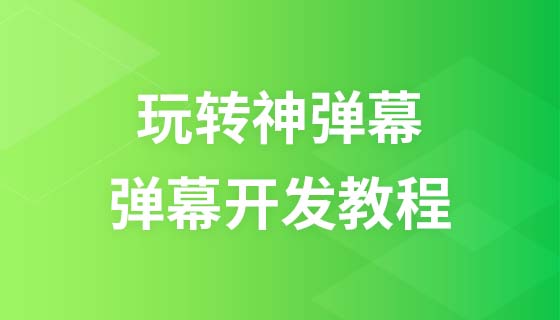PHP file handling
fopen() function is used to open files in PHP.
Open files
There is no separate file creation function in PHP. The fopen() function is used to create and open files. When a file is opened using the fopen() function, if the file does not exist, an attempt is made to create the file and a resource is returned. If the open fails, the function returns FALSE.
Syntax
resource fopen (string $filename, string mode)
The first parameter of this function contains the name of the file to be opened , the second parameter specifies which mode to use to open the file:
<html>
<body>
<?php
$file=fopen("welcome.txt","r");
?>
</body>
</html>The file may be opened through the following modes:
Mode Description
r Read only. Start at the beginning of the file.
r+ Read/Write. Start at the beginning of the file.
w Only write. Opens and clears the contents of the file; if the file does not exist, creates a new file.
w+ Read/Write. Opens and clears the contents of the file; if the file does not exist, creates a new file.
a Append. Opens and writes to the end of the file, or creates a new file if it does not exist.
a+ Read/Append. Maintain file contents by writing to the end of the file.
x Only write. Create new file. If the file already exists, returns FALSE and an error.
x+ Read/write. Create new file. If the file already exists, returns FALSE and an error.
Note: If the fopen() function cannot open the specified file, it returns 0 (false).
Example
If the fopen() function cannot open the specified file, the following example will generate a message:
<html>
<body>
<?php
$file=fopen("welcome.txt","r") or exit("Unable to open file!");
// 不能打开指定文件的错误信息: Unable to open file
?>
</body>
</html>Close the file
fclose() Function used to close an open file:
<?php
$file = fopen("test.txt","r");
//执行一些代码
fclose($file);
?>Detect end of file (EOF)
if (feof($file)) echo "End of file";
##Read the file line by linefgets() function is used to read a file line by line from a file.
Note: After calling this function, the file pointer will move to the next line.
Syntax
string fgets( int handle [, int length] )fgets() Reads a line from the file pointed to by handle and returns a string up to length-1 bytes long. Stops on a newline character (included in the return value), EOF, or after length-1 bytes have been read. If length is not specified, it defaults to 1K, or 1024 bytes. Example The following example reads a file line by line until the end of the file: Reads the file character by character fgetc() function is used to read a file character by character from a file. Note: After calling this function, the file pointer will move to the next character. Example The following example reads the file character by character until the end of the file: Read the entire file fread() function is used to read files (safe for binary files). Syntax: string fread( int handle, int length ) <?php
$file = fopen("welcome.txt", "r") or exit("无法打开文件!");
// 读取文件每一行,直到文件结尾
while(!feof($file))
{
echo fgets($file). "<br>";
}
fclose($file);
?><?php
$file=fopen("welcome.txt","r") or exit("无法打开文件!");
while (!feof($file))
{
echo fgetc($file);
}
fclose($file);
?><?php
$filename = "test.txt";
$fh = fopen($filename, "r");
echo fread($fh, "10");
fclose($fh);
?>
file_get_contents()
file_get_contents() function is used to read the entire file into a string, Returns a string on success, FALSE on failure. Syntax:string file_get_contents( string filename [, int offset [, int maxlen]] )
Parameter description:Parameters Description
filename The name of the file to be read
<?php $filename = 'NoAlike.txt'; $filestring = file_get_contents($filename); echo $filestring; ?>
fwrite()
fwrite() function is used to write a string to a file and returns the number of characters written successfully, otherwise it returns FALSE. Syntax:int fwrite( resource handle, string string [, int length] )
fwrite() writes the contents of string to the file Pointer handle. Parameter description:Parameter The fopen() function creates data the string to be written
length Optional, specifies the maximum number of bytes to be written
If the optional parameter length is specified, writing will stop when length bytes have been written or string has been written.
Example:
<?php // 要写入的文件名字 $filename = 'file.txt'; // 写入的字符 $word = "你好!"; $fh = fopen($filename, "w"); echo fwrite($fh, $word); // 输出:6 fclose($fh); ?>
Execute this example program. In the same directory as the program, the content of the file.txt file is: Hello!
In the above example, if the length parameter is used, at most length strings can be written:
echo fwrite($fh, $word, 4); // Output :4
##file_put_contents()
file_put_contents() function is used to put string Write to a file, and return the number of bytes of data written to the file if successful, or FALSE if failed. Syntax:int file_put_contents (string filename, string data [, int flags [, resource context]])
Parameter description:Parameters data The data to be written. The type can be string, array (but not multi-dimensional array), or stream resource flags Optional, specifies how to open/write the file. Possible values: FILE_USE_INCLUDE_PATH: Check the built-in path for a copy of filename
LOCK_EX: Lock the file
Example:
<?php
echo file_put_contents("test.txt", "This is something.");
?>Run this example, the browser output:
18