Add function (1)
Our login and registration functions have been completed. After successful login, we can jump to the home page of the background. That is the index.php page in our template. As shown in the figure below:
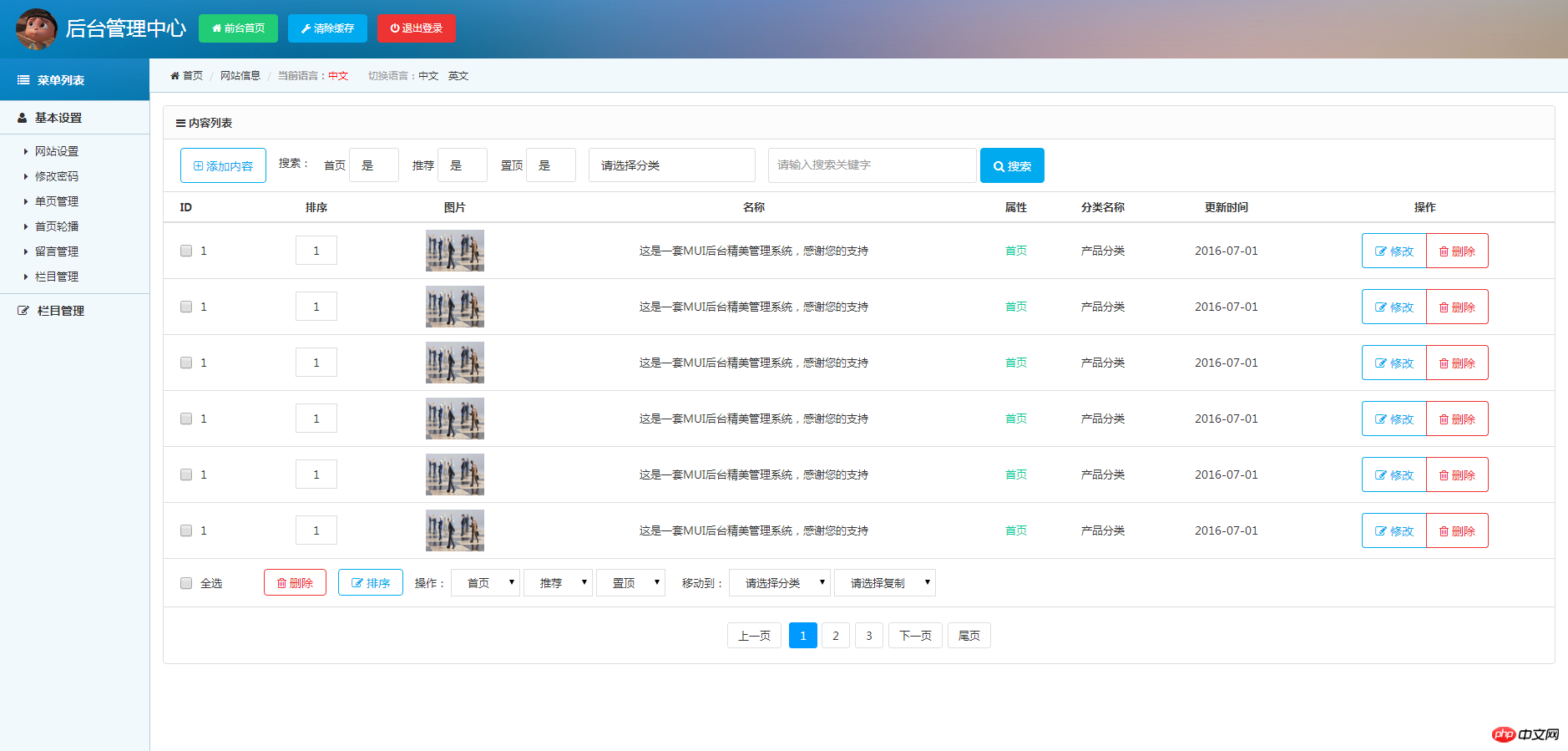
There is an add content page above the list. Clicking it will jump to the add page. There will be a lot of content to add, and we may not We need so much, so we changed and simplified the template. The simplified effect is as follows:
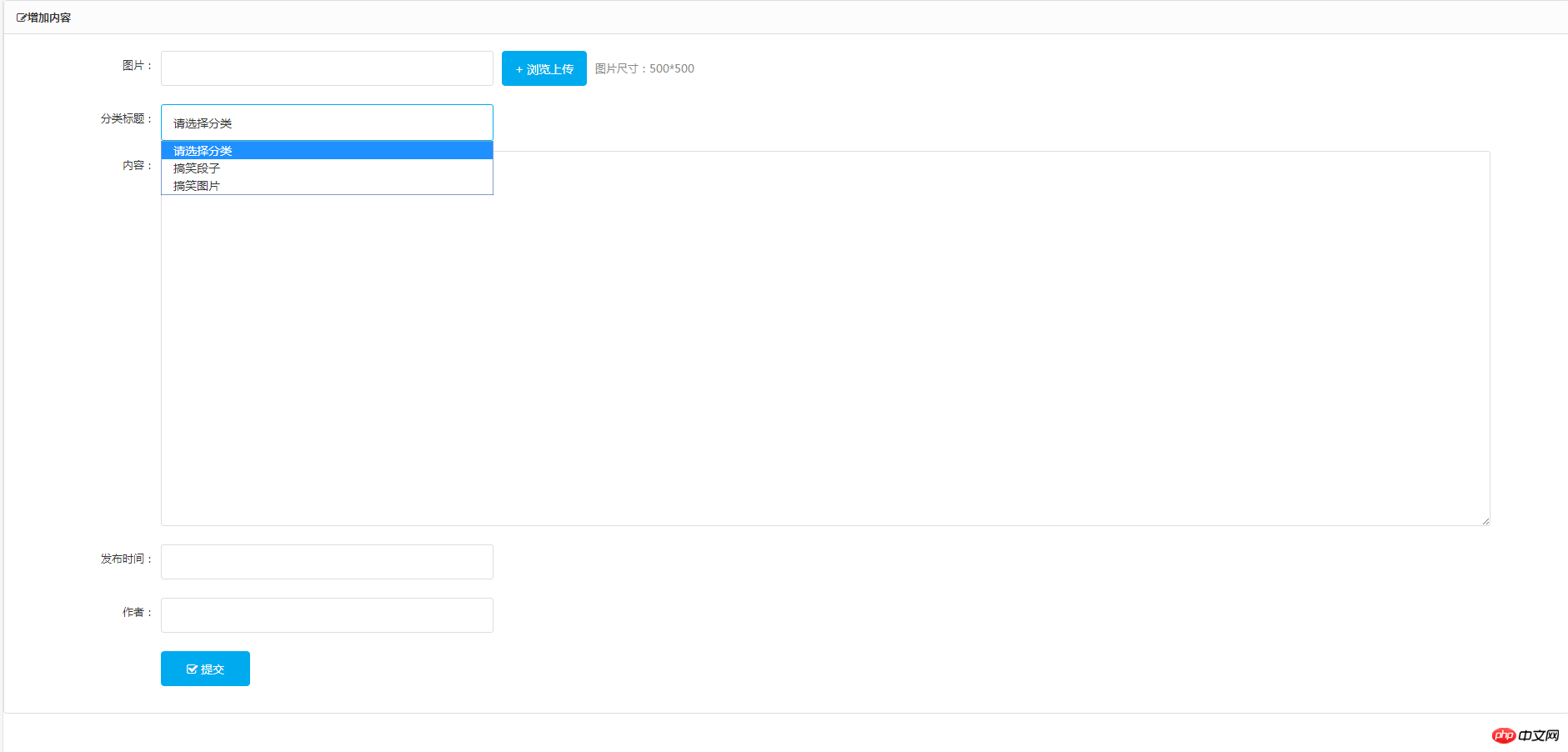
We build a data table based on our existing needs. The fields must be If there are pictures, categories, content, release time, author, and few fields, our content will not be added to the database and will not be displayed on the list.
If we find that there are fewer fields later, we can add them again.
In fact, most funny websites do not need to have back-end functions, such as Neihan jokes or embarrassment encyclopedia, which are uploaded and shared by netizens on the front-end page and are not published and displayed in the back-end. But it is not ruled out that the administrator will publish some news or activities. Here we talk about adding functions. We will just briefly talk about adding functions on the front-end page. Most of the steps are the same.
Okay, now that our preparations for adding functions are complete, the next step is to write our php code for adding functions.














