jQuery form object property filter selector
In addition to the form element selector, the form object attribute filter selector is also a selector specifically for form elements. It can be appended to other selectors. Its main function is to filter the selected form elements.
Description of form filter selector:
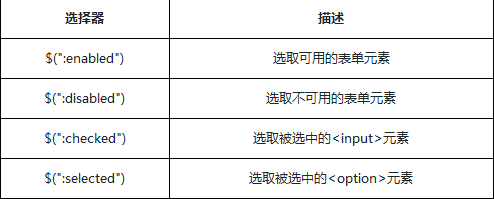
Notes:
The selector applies to check boxes and single For select boxes, for drop-down box elements, use the :selected selector. In some browsers, the selector :checked may mistakenly select the <option> element, so to be on the safe side, use the selector input:checked to ensure that only the <option> element is selected. <input>Element














