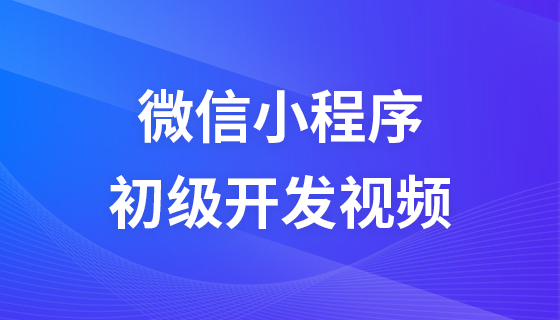Introduction to HTML DOM and new features
Introduction
In the core DOM, the properties and methods provided can already operate web pages. Why do we need HTMLDOM?
If in the core DOM, the node level in the web page is very deep, it will be very troublesome to access this node.
Then, HTMLDOM provides a method to directly find nodes by id, instead of starting from the HTML root node.
##New features of HTMLDOM
- Each HTML tag corresponds to an element object. For example: <img> corresponds to an image object
- . The attributes of each HTML tag correspond to the attributes of the corresponding element object in a one-to-one correspondence.
<!DOCTYPE HTML>
<html>
<head>
<meta http-equiv="Content-Type" content="text/html; charset=utf-8">
<title>php.cn</title>
<script type="text/javascript">
window.onload = function(){
//获取网页中id=img01的图片对象
var imgObj = document.getElementById("img1");
//修改图片的属性的值,图片标记的属性,元素对象也能用。
imgObj.src = "/upload/course/000/000/009/580af7f52278b486.jpg";
imgObj.width = 400;
imgObj.border = 2;
imgObj.style = "cursor:pointer";
imgObj.title = "唯美图片";
//核心DOM中的属性方法,元素对象都能用
imgObj.parentNode.bgColor = "#f0f0f0";
}
</script>
</head>
<body >
<img id="img1" src="/upload/course/000/000/009/580ae23c4a88a881.jpg" />
</body>
</html>