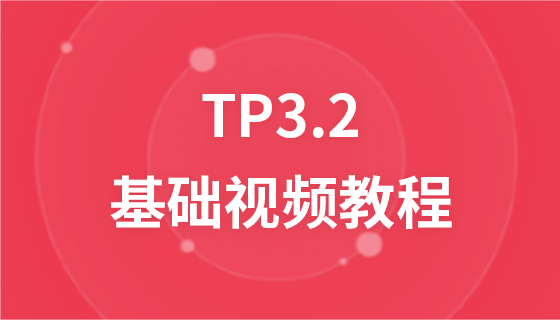AJAX true asynchronous or false synchronous
true asynchronous or false synchronization of ajax:
Introduced in the chapter about ajax brief introduction, AJAX refers to asynchronous JavaScript and XML (Asynchronous JavaScript and XML) .
This is a very big progress for web development, which can effectively improve the user-friendliness of the website. Before this, if there were more time-consuming request operations, it would inevitably cause the program to hang and stop. Then Using ajax's asynchronous operation does not require waiting for the server's response. Instead, perform the following operations:
(1). Execute other scripts while waiting for the server's response.
(2). Process the response when the response is ready.
1. About the open() method:
The following is a brief introduction to the open() method. The syntax structure is as follows:
xmlhttp.open(method,url,async);
For more information about this method, please refer to ajax. Post or get server requests a chapter.
You can see that the open() method has three parameters. The last parameter is a Boolean value, which is used to specify whether to use asynchronous mode.
When async=true, it is stipulated to use asynchronous operations, which means that the ajax operation will not block the execution of the code. After the execution is completed, the response will be processed through the onreadystatechange event. The code example is as follows:
<!DOCTYPE html>
<html>
<head>
<meta charset=" utf-8">
<meta name="author" content="http://www.php.cn/" />
<title>php中文网</title>
<script>
function loadXMLDoc(){
var xmlhttp;
if (window.XMLHttpRequest){
xmlhttp=new XMLHttpRequest();
}
else{
xmlhttp=new ActiveXObject("Microsoft.XMLHTTP");
}
xmlhttp.onreadystatechange=function(){
if(xmlhttp.readyState==4 && xmlhttp.status==200){
document.getElementById("show").innerHTML=xmlhttp.responseText;
}
}
xmlhttp.open("GET","/asset/demo.ajax.php?dm=txt&act=getfruits",true);
xmlhttp.send();
}
window.onload=function(){
var obt=document.getElementById("bt");
obt.onclick=function(){
loadXMLDoc();
}
}
</script>
</head>
<body>
<div id="show"><h2>原来的内容</h2></div>
<button type="button" id="bt">查看效果</button>
</body>
</html> The above code is an asynchronous operation, and the response is processed through the onreadystatechange event.
When async=false, synchronous processing is used, so there is no need to use the onreadystatechange event. Just put the corresponding operation code after the send() method. The code is as follows:
<!DOCTYPE html>
<html xmlns="http://www.w3.org/1999/xhtml">
<head>
<meta charset=" utf-8">
<meta name="author" content="http://www.php.cn/" />
<title>php中文网</title>
<script>
function loadXMLDoc() {
var xmlhttp;
if (window.XMLHttpRequest) {
xmlhttp = new XMLHttpRequest();
}
else {
xmlhttp = new ActiveXObject("Microsoft.XMLHTTP");
}
xmlhttp.open("GET", "/asset/demo.ajax.php?dm=txt&act=getfruits", false);
xmlhttp.send();
if (xmlhttp.readyState == 4 && xmlhttp.status == 200) {
document.getElementById("show").innerHTML = xmlhttp.responseText;
}
}
window.onload = function () {
var obt = document.getElementById("bt");
obt.onclick = function () {
loadXMLDoc();
}
}
</script>
</head>
<body>
<div id="show"><h2>原来的内容</h2></div>
<button type="button" id="bt">查看效果</button>
</body>
</html>Above The code does not use asynchronous operations. If the ajax operation is time-consuming, it may cause code congestion, so it is not recommended.
Many beginners may not be clear enough about the difference between the two, and the above code does not demonstrate this well. The following is a demonstration of their difference through two pieces of code:
Code Example 1:
<!DOCTYPE html>
<html>
<head>
<meta charset=" utf-8">
<meta name="author" content="http://www.softwhy.com/" />
<title>php中文网</title>
<script>
function loadXMLDoc() {
var xmlhttp;
if (window.XMLHttpRequest) {
xmlhttp = new XMLHttpRequest();
}
else {
xmlhttp = new ActiveXObject("Microsoft.XMLHTTP");
}
xmlhttp.onreadystatechange = function () {
if (xmlhttp.readyState == 4 && xmlhttp.status == 200) {
document.getElementById("show").innerHTML = xmlhttp.responseText;
}
}
xmlhttp.open("GET", "demo/ajax/net/Async.aspx", true);
xmlhttp.send();
}
window.onload = function () {
loadXMLDoc();
var odiv = document.getElementById("content");
odiv.innerHTML = "由于是异步操作,所以不会阻塞当前内容的显示。";
}
</script>
</head>
<body>
<div id="show"><img src="wait.gif"></div>
<div id="content"></div>
</body>
</html>The above code is an asynchronous operation, so when the ajax request code is processed in the background, it does not affect the execution of other codes, so while waiting for the response, you can still write the specified content in the div below. This is an important advantage of ajax.
Code Example 2:
<!DOCTYPE html>
<html>
<head>
<meta charset=" utf-8">
<meta name="author" content="http://www.php.cn/" />
<title>php中文网</title>
<script>
function loadXMLDoc() {
var xmlhttp;
if (window.XMLHttpRequest) {
xmlhttp = new XMLHttpRequest();
}
else {
xmlhttp = new ActiveXObject("Microsoft.XMLHTTP");
}
xmlhttp.open("GET", "demo/ajax/net/Async.aspx", false);
xmlhttp.send();
if (xmlhttp.readyState == 4 && xmlhttp.status == 200) {
document.getElementById("show").innerHTML = xmlhttp.responseText;
}
}
window.onload = function () {
loadXMLDoc();
var odiv = document.getElementById("content");
odiv.innerHTML = "由于是同步操作,所以会阻塞当前内容的显示。";
}
</script>
</head>
<body>
<div id="show"><img src="wait.gif"></div>
<div id="content"></div>
</body>
</html>The above code cannot execute the following code when performing ajax background operations. It can only wait for the processing to be completed before executing the following code.
All files called in the above example can be created, changed and used locally.