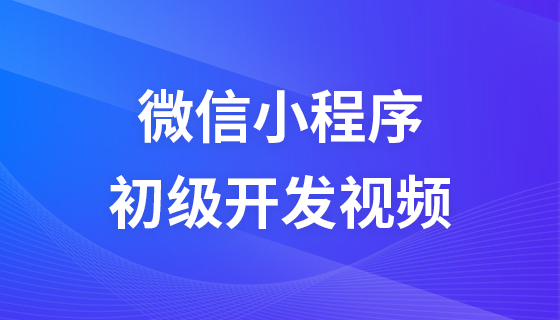select object
select object
A <select> tag corresponds to a select object.
select object properties
options[]: Set or return the <option> tag in the drop-down list array.
selectedIndex: Set or select the index number of the specified <option>.
length: Specify the number of <option> tags in the drop-down list.
name: element name.
option object
An <option> tag corresponds to an option object.
option object attribute
text: refers to the text between <option> and </option> .
value: refers to the attribute of the <option> tag.
<!DOCTYPE HTML>
<html>
<head>
<meta charset="utf-8" />
<title>php.cn</title>
<script>
window.onload=function(){
var Form = document.form;
Form.city.options[2].text = "合肥";
alert(Form.city.options[2].text);
}
</script>
</head>
<body>
<form name="form" method="post" action="">
城市:
<select name="city">
<option value="0">北京</option>
<option value="1">上海</option>
<option value="2">深圳</option>
</select>
</form>
</body>
</html>