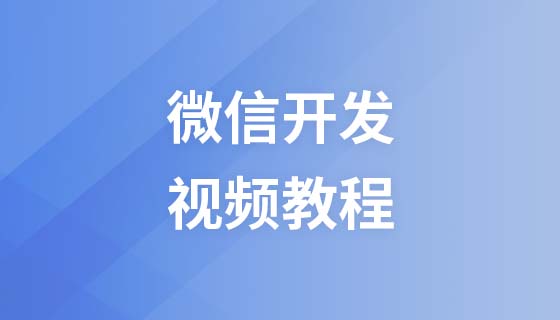Operator = is used for assignment.
Operator + is used to add value.
Operator = is used to assign values to JavaScript variables.
The arithmetic operator + is used to add values.
Example
<!DOCTYPE html>
<html>
<head>
<meta charset="utf-8">
<title>php中文网(php.cn)</title>
</head>
<body>
<p>点击按钮计算 x 的值.</p>
<button onclick="myFunction()">点击这里</button>
<p id="demo"></p>
<script>
function myFunction()
{
y=5;
z=2;
x=y+z;
document.getElementById("demo").innerHTML=x;
}
</script>
</body>
</html> Run the program and try it
JavaScript Arithmetic Operators
Arithmetic operators are used to perform arithmetic operations between variables and/or values.
Given y=5, the following table explains these arithmetic operators:
Operator Description Example Result + Add x=y+2 x=7 - minus x=y-2 x=3 * Multiply x=y*2 x=10 / divide x=y/2 x=2.5 ##% ++ x=6 --
JavaScript assignment operator
The assignment operator is used to assign values to JavaScript variables.
Given x=10 and y=5, the following table explains the assignment operators:
Operation Symbol ##=x=y x=5 x+=y x=x+y x=15 x-=y x=x-y x=5 x*=y x=x*y x=50 x/=y x=x/y x=2 x%=y x=x%y x=0
+ operator for strings
+ operator is used to convert a text value or String variables are added together (concatenated).
To connect two or more string variables, please use the + operator.
Example
If you need to connect two or more string variables, please use the + operator:
<!DOCTYPE html>
<html>
<head>
<meta charset="utf-8">
<title>php中文网(php.cn)</title>
</head>
<body>
<p>点击按钮创建及增加字符串变量。</p>
<button onclick="myFunction()">点击这里</button>
<p id="demo"></p>
<script>
function myFunction()
{
txt1="What a very";
txt2="nice day";
txt3=txt1+txt2;
document.getElementById("demo").innerHTML=txt3;
}
</script>
</body>
</html> Run the program and try it
To add spaces between two strings, you need to insert spaces into a string:
<!DOCTYPE html>
<html>
<head>
<meta charset="utf-8">
<title>php中文网(php.cn)</title>
</head>
<body>
<p>点击按钮创建及增加字符串变量。</p>
<button onclick="myFunction()">点击这里</button>
<p id="demo"></p>
<script>
function myFunction()
{
txt1="What a very ";
txt2="nice day";
txt3=txt1+txt2;
document.getElementById("demo").innerHTML=txt3;
}
</script>
</body>
</html> Run the program and try it
Or insert spaces into the expression:
<!DOCTYPE html>
<html>
<head>
<meta charset="utf-8">
<title>php中文网(php.cn)</title>
</head>
<body>
<p>点击按钮创建及增加字符串变量。</p>
<button onclick="myFunction()">点击这里</button>
<p id="demo"></p>
<script>
function myFunction()
{
txt1="What a very";
txt2="nice day";
txt3=txt1+" "+txt2;
document.getElementById("demo").innerHTML=txt3;
}
</script>
</body>
</html> Run the program and try it
Add strings and numbers
Add two numbers and return the sum of the added numbers. If a number is added to a string, a string is returned. The following example:
Example
<!DOCTYPE html>
<html>
<head>
<meta charset="utf-8">
<title>php中文网(php.cn)</title>
</head>
<body>
<p>点击按钮创建及增加字符串变量。</p>
<button onclick="myFunction()">点击这里</button>
<p id="demo"></p>
<script>
function myFunction()
{
var x=5+5;
var y="5"+5;
var z="Hello"+5;
var demoP=document.getElementById("demo");
demoP.innerHTML=x + "<br>" + y + "<br>" + z;
}
</script>
</body>
</html> Rule : If you add a number to a string, the result will be a string!
Run the program and try it
<!DOCTYPE html>
<html>
<head>
<meta charset="utf-8">
<title>php中文网(php.cn)</title>
</head>
<body>
<p>点击按钮计算 x 的值.</p>
<button onclick="myFunction()">点击这里</button>
<p id="demo"></p>
<script>
function myFunction()
{
y=5;
z=2;
x=y+z;
document.getElementById("demo").innerHTML=x;
}
</script>
</body>
</html>
Course Recommendations
Courseware download
The courseware is not available for download at the moment. The staff is currently organizing it. Please pay more attention to this course in the future~
Students who have watched this course are also learning