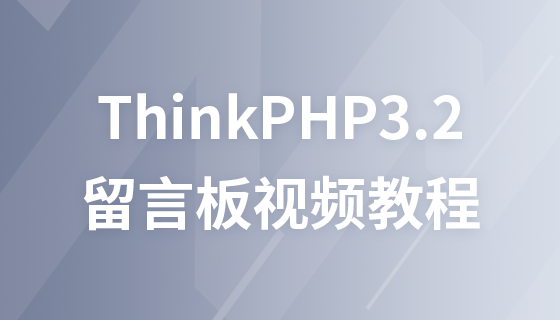Message board page style developed in PHP
Our code in this chapter does not use any page styles. The page looks very messy, which is not the effect we expected. Therefore, this chapter uses some css styles to make the page look more impressive.
Tips: When running online, some styles may not be visible due to the large size of the image. You can try it locally
css style
<style>
#left{
width: 25%;
float: left;
}
#center{
width: 42%;
float: left;
}
#right{
width: 32%;
float: left;
}
.right{
margin-left: 180px;
}
.button{
background-color: rgba(230, 228, 236, 0.93); /* Green */
border: none;
color: #110c0f;
padding: 10px 70px;
text-align: center;
display: inline-block;
font-size: 16px;
margin-left: 20px;
cursor: pointer;
}
form{
font-size: 17px;
}
button{
background-color: rgba(249, 247, 255, 0);
border: none;
font-size: 16px;
color: #551a8b;
cursor: pointer;
}
a{
text-decoration:none;
}
table{
width: 550px;
height: 100px;
}
</style>We use the show-hide effect in jQuery on the post message page. When we click to post the message, the page we used to post the message will be displayed. Come out, the jQuery code is as follows
Note: To use jQuery’s display effect, you need to load the jQuery library, and you need to put the following piece of code into the head
<script>
$(document).ready(function(){
$("button").click(function(){
$("form").toggle();
});
});
</script># #JS
We need to verify the messages we publish. If the name and message are not filled in, we are not allowed to publish them. They need to be given. Prompt information, the code is as follows
<script>
function foo(){
if(myform.name.value=="")
{
alert("请输入你的姓名");
myform.name.focus();
return false;
}
if (myform.content.value=="")
{
alert("留言内容不能为空");
myform.content.focus();
return false;
}
if(myform.vcode.value==""){
alert('验证码不能为空');
myform.vcode.focus();
return false;
}
}
</script>##Complete page layout code <?php
session_start();
header("content-type:text/html;charset=utf-8");
$page=isset($_GET['page']) ?$_GET['page'] :1 ;//接收页码
$page=!empty($page) ? $page :1;
$conn=mysqli_connect("localhost","root","root","Ressage");
mysqli_set_charset($conn,'utf8'); //设定字符集
$table_name="ressage_user";//查取表名设置
$perpage=5;//每页显示的数据个数
//最大页数和总记录数
$total_sql="select count(*) from $table_name";
$total_result =mysqli_query($conn,$total_sql);
$total_row=mysqli_fetch_row($total_result);
$total = $total_row[0];//获取最大页码数
$total_page = ceil($total/$perpage);//向上整数
//临界点
$page=$page>$total_page ? $total_page:$page;//当下一页数大于最大页数时的情况
//分页设置初始化
$start=($page-1)*$perpage;
$sql= "select * from ressage_user order by id desc limit $start ,$perpage";
$result=mysqli_query($conn,$sql);
?>
<!DOCTYPE html>
<html lang="en">
<head>
<meta charset="UTF-8">
<title>留言板</title>
<script src="http://libs.baidu.com/jquery/1.10.2/jquery.min.js">
</script>
<meta name="viewport" content="width=device-width, initial-scale=1.0, minimum-scale=1.0, maximum-scale=1.0, user-scalable=no">
<meta name="format-detection" content="telephone=no" />
<style>
.right{
margin-left: 140px;
}
.button{
background-color: rgba(230, 228, 236, 0.93); /* Green */
border: none;
color: #110c0f;
padding: 10px 70px;
text-align: center;
display: inline-block;
font-size: 16px;
margin-left: 20px;
cursor: pointer;
}
form{
font-size: 17px;
}
button{
background-color: rgba(249, 247, 255, 0);
border: none;
font-size: 16px;
color: #551a8b;
cursor: pointer;
}
a{
text-decoration:none;
}
table{
width: 360px;
height: 100px;
}
</style>
<script>
$(document).ready(function(){
$("button").click(function(){
$("form").toggle();
});
});
function foo(){
if(myform.name.value=="")
{
alert("请输入你的姓名");
myform.name.focus();
return false;
}
if (myform.content.value=="")
{
alert("留言内容不能为空");
myform.content.focus();
return false;
}
if(myform.vcode.value==""){
alert('验证码不能为空');
myform.vcode.focus();
return false;
}
}
</script>
</head>
<body>
<div id="left">
<img src="https://img.php.cn/upload/image/460/147/285/1477727203382106.jpg" width="370px">
</div>
<div id="center">
<h1>留言内容</h1>
<p>
<?
if($result==null){
echo"暂时没有留言";
} ?>
</p>
<?php
while($row=mysqli_fetch_array($result)){
?>
<table border="1" cellspacing="0">
<tr>
<td>姓名:<?php echo $row['name']?></td>
<td style="text-align: center">留言时间:<?php echo $row['ressage_time']?></td>
<td><a href="ressage_delete.php?id=<?php echo $row['id']?>" >删除</a> </td>
</tr>
<tr>
<td colspan="3">你的留言:<?php echo $row['content']?></td>
</tr>
</table>
<?php
}?>
<div id="baner" style="margin-top: 20px">
<a href="<?php
echo "$_SERVER[PHP_SELF]?page=1"
?>">首页</a>
<a href="<?php
echo "$_SERVER[PHP_SELF]?page=".($page-1)
?>">上一页</a>
<!-- 显示123456等页码按钮-->
<?php
for($i=1;$i<=$total_page;$i++){
if($i==$page){//当前页为显示页时加背景颜色
echo "<a style='padding: 5px 5px;background: #000;color: #FFF' href='$_SERVER[PHP_SELF]?page=$i'>$i</a>";
}else{
echo "<a style='padding: 5px 5px' href='$_SERVER[PHP_SELF]?page=$i'>$i</a>";
}
}
?>
<a href="<?php
echo "$_SERVER[PHP_SELF]?page=".($page+1)
?>">下一页</a>
<a href="<?php
echo "$_SERVER[PHP_SELF]?page={$total_page}"
?>">末页</a>
<span>共<?php echo $total?>条</span>
</div>
</div>
<div id="right" >
<h2>留言板</h2>
<div > <a href="">首页</a> | <button>留言</button> <a href="" class="right">管理员登录</a>
<form method="post" action="ressage_post.php" style="display:none;" onsubmit="return foo();" name="myform" ">
<div class="form">
<p>
姓名:<input type="text" name="name">
</p>
<p>
邮箱:<input type="email" name="email">
</p>
<p>
留言内容:<br/>
<textarea cols="30" rows="7" name="content"></textarea>
</p>
<p>
验证码:<input type="text" name="vcode"><img src="yanzhengma.php" onClick="this.src='yanzhengma.php?nocache='+Math.random()" style="cursor:hand">
</p>
<p>
<button class="button">提交留言</button>
</p>
</div>
</form>
</div>
</body>
</html>In this way, our page layout is ready. The next step is to post a message and insert data into the database