JS development validation form tutorial front-end layout
Validation form
Let’s learn how to use js to validate the form
The html code is as follows:
<!DOCTYPE html> <html> <head> <meta charset="utf-8"> <title></title> </head> <body> <div id="div"> <form> <label>用户名:</label> <input type="text" class="name" id="name"> <div id="sp" class="div"></div> <label>密 码:</label> <input type="password" class="pwd" id="pwd"> <div id="sp1" class="div"></div> <label>邮 箱:</label> <input type="text" class="email" id="email"> <div id="sp2" class="div"></div> <label>爱 好:</label> <textarea rows="5" cols="30" class="txt" id="txt"></textarea> <div id="sp3" class="div"></div> <input type="button" class="sub" value="注册" id="sub"> </form> </div> </body> </html>
Let’s take a look at the following preview rendering:
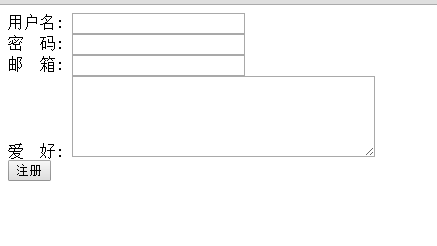
Before processing the page style, let’s first look at the code
Each text box or text field, below There is a div tag. What is this used for? When we use javascript to verify the form, if there is no input content, we will give a prompt message and put the content of the prompt message in the div tag
In the above code, we see the id and class attributes. We can use these to create styles.
This is without using css to process the styles, so it will look ugly. Let’s follow Just use css to change the style














